Header and Revolution Slider Parts not visible
Hey all,
I`m new in this forum so I have the first topic for me.
I`m currently having trouble with the website www.vybiralik.com.
I`m currently having trouble with the website www.vybiralik.com.
Everything worked fine till last week. It started with the classic white screen and following error code:
Warning: Cannot modify header information - headers already sent by (output started at /homepages/30/d84699905/htdocs/clickandbuilds/Vybiralik/index.php:1) in /homepages/30/d84699905/htdocs/clickandbuilds/Vybiralik/wp-includes/pluggable.php on line 1210#
I tried to fix it by checking the wp-config file. I just saved it once again after looking after some spaces and BOM signature.
The website shows off again, but now I have the problem that my header and Revolution Slider (Intro) and one more is missing.
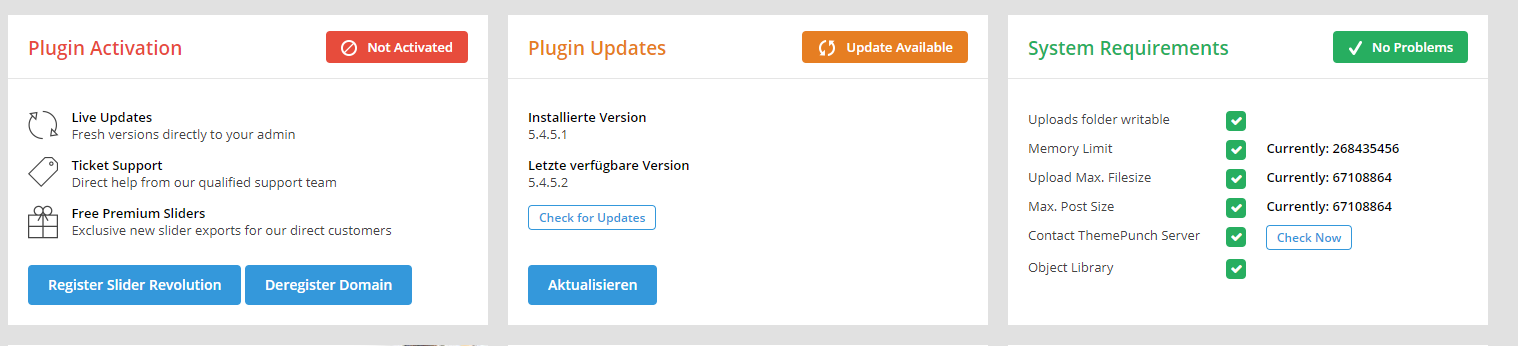
Whats also gets me confused when I´m looking on the overview page of Rev Slider I get this image:
Does someone of you have a solution for my problem?
The website shows off again, but now I have the problem that my header and Revolution Slider (Intro) and one more is missing.
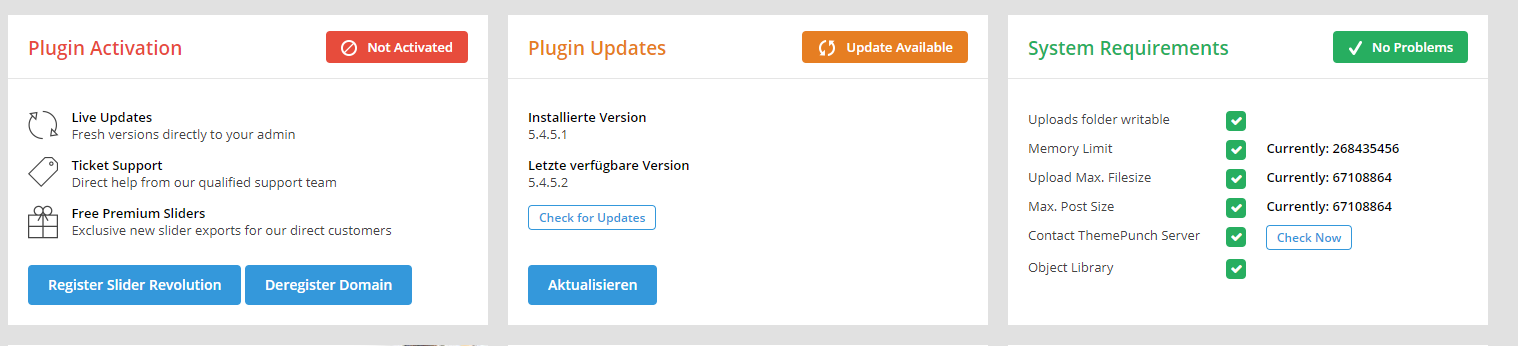
Whats also gets me confused when I´m looking on the overview page of Rev Slider I get this image:
Does someone of you have a solution for my problem?
Thank you guys.
Comments