problems with images on the website
Greetings, since last update - all the pictures from the website (when clicking on them) are opening in full screen without possibilities off scrolling, closing, and all options like was before. the only way is to click back in the browser. Can you help me with this small issue pls ? Thanks a lot !
1st pic is now after update
2nd pic is before update with all functions visible and available

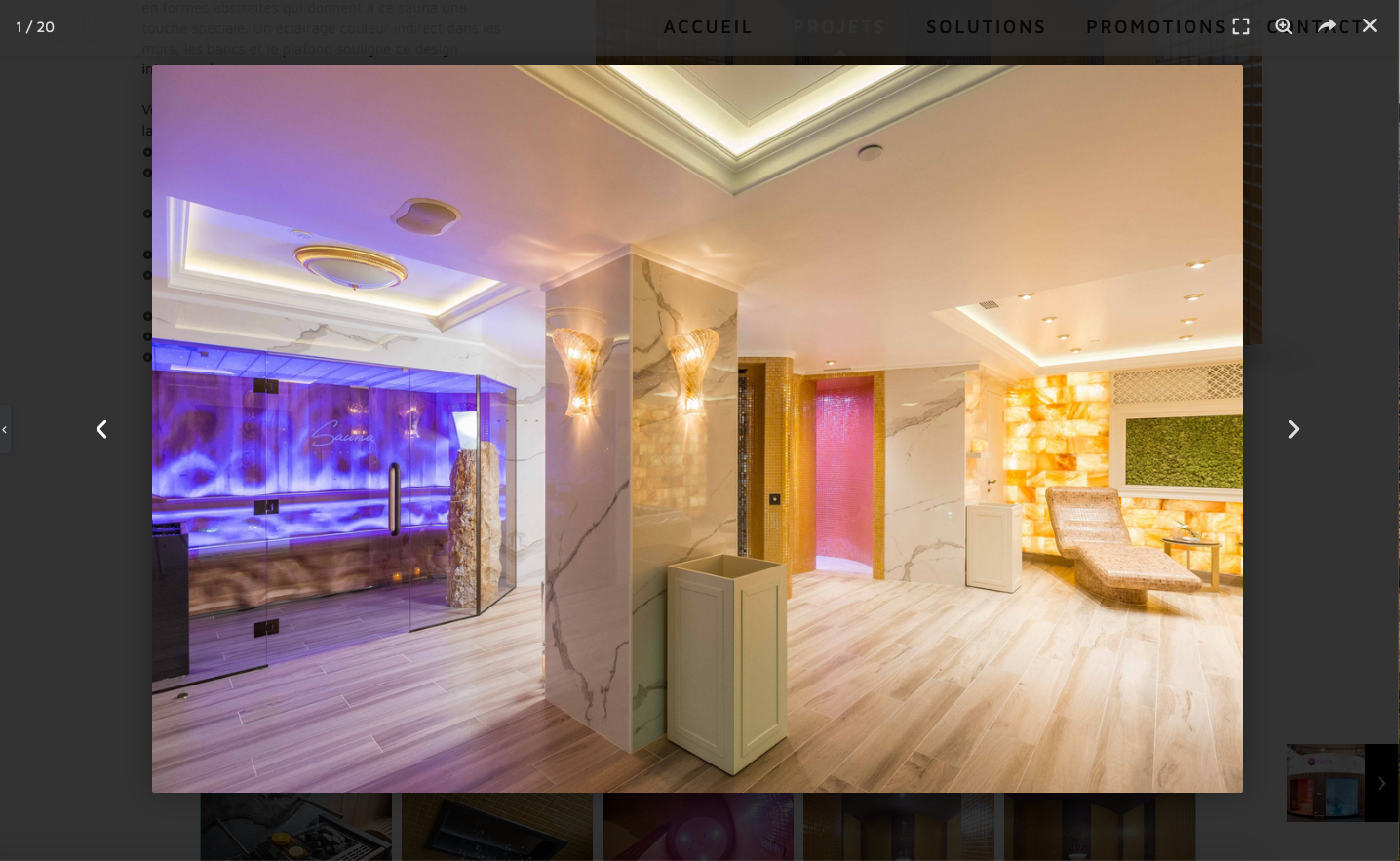
Comments
Hi,
1) Please always attach a link to your website so we can check it out. If the page is offline(localhost), then our help will be limited. You will have to contact us when the page is online. Also, please make sure that the page is not under maintenance before you provide us the link.
2) Moreover, go to Betheme -> Theme options -> Addons & Plugins -> Addons, and check if you do not have selected the option to disable the lightbox.
3) Please also turn off all of the plugins, refresh your cache, and check if it works correctly then.
Thanks
that works. Thanks a lot for your help )) ! here is the link. www.buildline.fr
So everything is fine now?
Is there anything else I could help you with?
Best regards
Greetings,
Seems that the problem is still there. I did the last update 23.0.3. I have disabled all the plugins, some of them reinstalled, but I didn't succeed to fix the issue.
The link for the website is : https://buildline.fr/
link to issue : https://buildline.fr/portfolio-item/projet-nobil/ . click on the random pic and it will open in fullscreen only with option of zoom+ when clicking on photo.
The issue is : all the pictures.photos are opening in the same page without possibility to scroll, to close, to share.
When I am connected to admin console, the photos are opening like they should. but as I disconnect from wp-admin the functions stop working. so strange.
What can be the problem to this issue?
Best Regards.
Please send us WordPress dashboard access privately thru the contact form, which is on the right side at http://themeforest.net/user/muffingroup#contact, and we will check what might be the reason.
Notice!
Please attach a link to this forum discussion.
Thanks
I have disabled all unsupported plugins, and the image lightbox works as it should.
Please, turn your plugins off one by one, and check which one causes it.
Thanks