Error with 6.5.5
Hello all,
With the latest update i encountered a strange bug that i haven't seen before. What is the problem?
The background images in the sliders are repeating themselves a couple of times when in preview mode and the real slider. Not in the working space area. Settings are on no-repeat.
I also have cleared the caches with w3 total cache, and i cleared the cache of Google Chrome
I tried a lot of things but it doesn't seem to help, also deactivating the plug-in, and activate it once again.
Any suggestions? Thanks

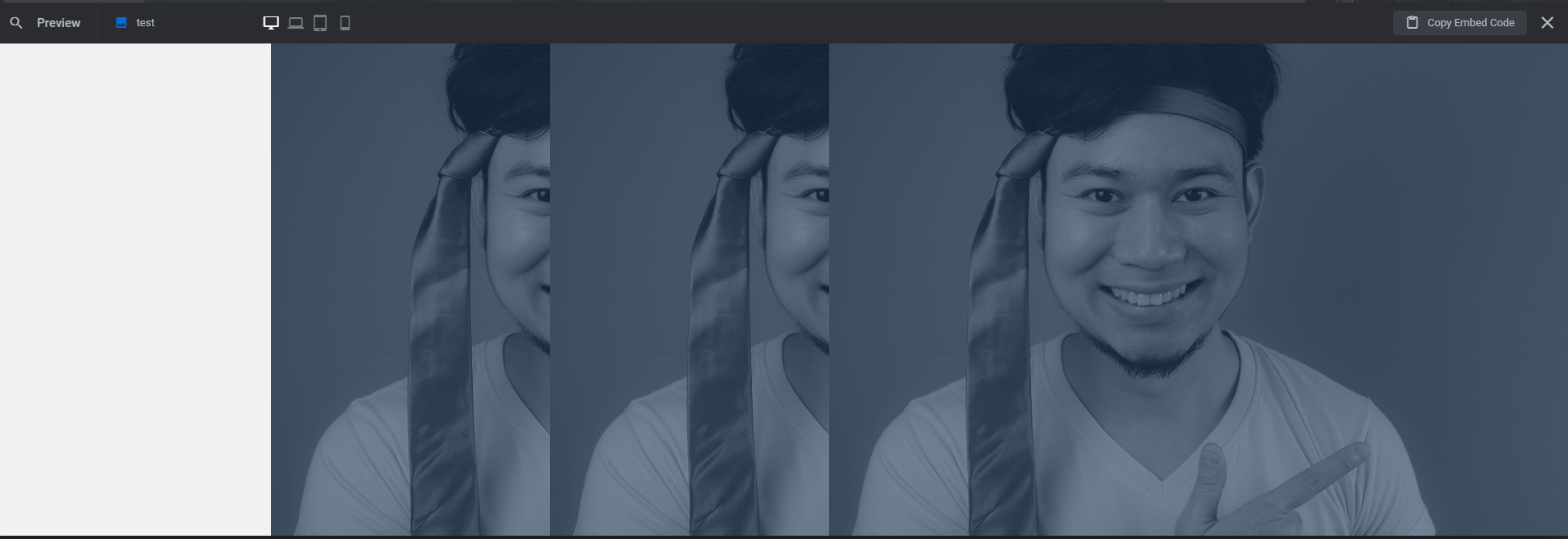
Comments
Hi,
Please always attach a link to your website so we can check it out. If the page is offline(localhost), then our help will be limited. You will have to contact us when the page is online. Also, please make sure that the page is not under maintenance before you provide us the link.
Thanks
Here is a link of a test page:
https://ictvanafmorgen.nl/test-page/
I have checked this page, and everything seems to be fine.
Can you tell me what environment you are using for testing, please?
Also, are there any steps to reproduce to have this issue?
Thanks
I noticed when i started to make a new slider, the older sliders are just fine indeed.
Except this page: https://ictvanafmorgen.nl/full-service-hardware-support/
The image in the slider is repeating vertical instead of horizontal.
This is a LIVE site by the way, built with Wordpress, using BeTheme ofcourse. Problems started when i updated the theme and Slider Revolution.
This page has the same problem.
Please, turn off all of the plugins except Slider Revolution, refresh your cache, and check if the issue persists.
If this will not help, please send us WordPress dashboard access privately through the contact form, which is on the right side at http://themeforest.net/user/muffingroup#contact, and we will check what might be the reason.
Notice!
Please attach a link to this forum discussion.
Thanks