How to clone a page?
I'd like to create a new page based on an existing page.
I cannot find the options to "duplicate" or "clone" a page in the Page Menu.
The other method I'd try is to turn the page I want to duplicate into the most basic code format, copy the entire code, then to paste the code into the new page without any builders switched on. The issue here is that I cannot seem to find how to switch off the Muffin Builder temporarily to obtain the codes to copy and paste.
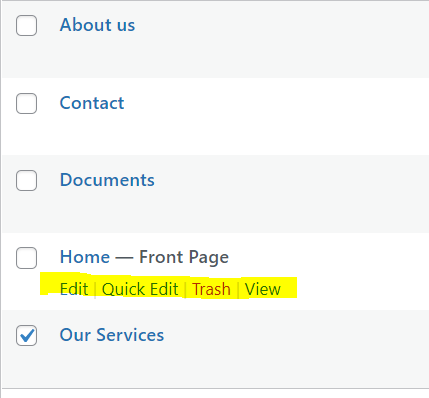
Comments
Hello,
1) If you want to duplicate your pages or posts, you can use the YOAST Duplicate Post plugin.
2) There is no option to turn off the Muffin Builder completely. You can only hide it for users in the backend in theme options. However, if you turn it off, you would lose the whole content from the builder, or it would be corrupted.
Notice that our builder has Import/Export option with which you can easily copy the whole content to another page.
Thanks