One section while building does not work
Hi,
I am building a website and a few pages. The pages have always a CTA. On one page something is wrong.
With Muffin builder, it does not show items. In WP Builder it shows an error, when I update the page and go back to editing, the section is gone.
When I see on the live page it just shows me that the section isn't even there. The same section works on other pages.
The page that does not work: https://verlog.eu/consulting
The page that has a CTA: https://verlog.eu/consulting
Could you help me fix this issue? I updated the Theme. Changed the image. Nothing seems to work.
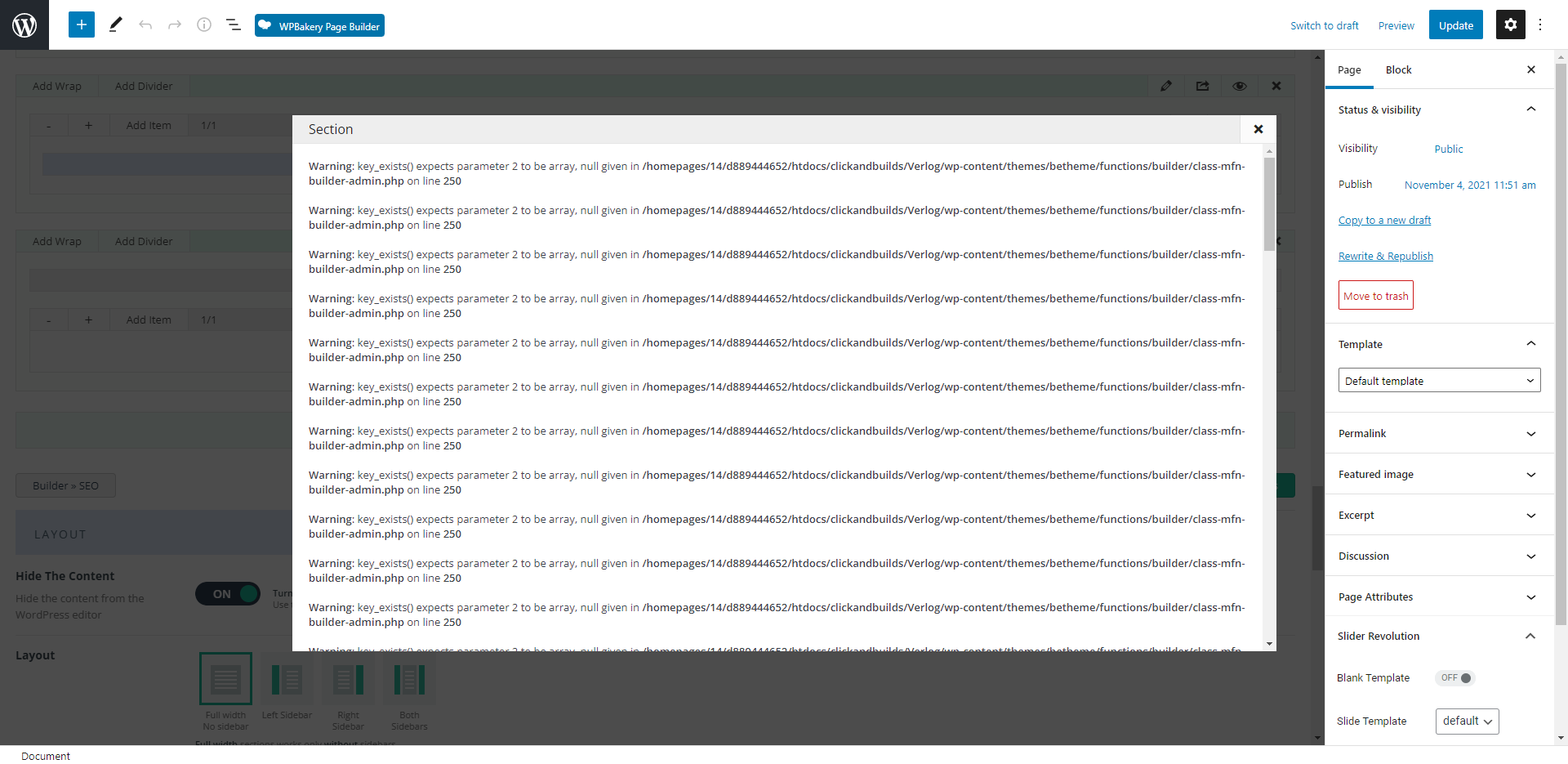
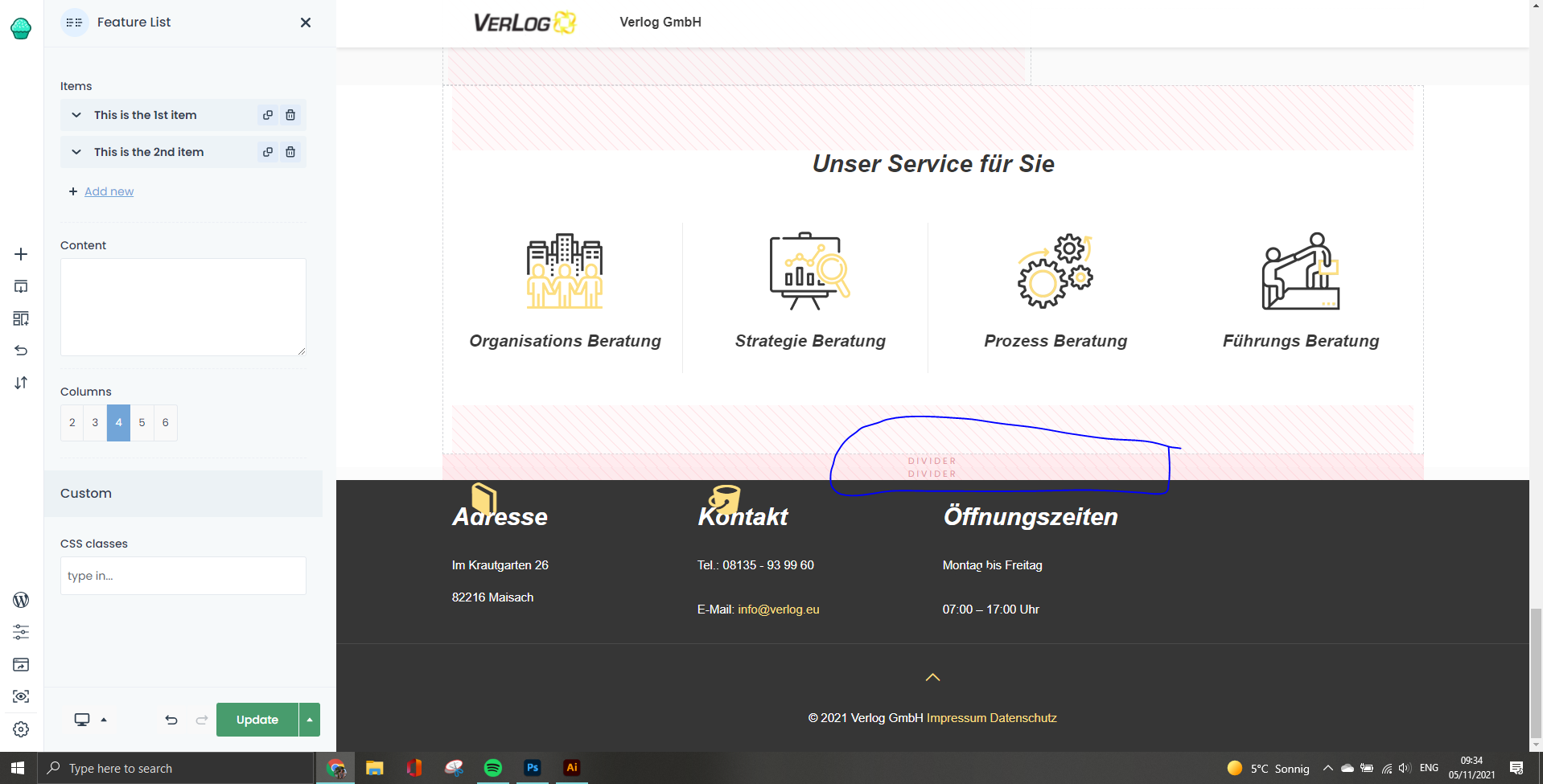
Comments
Hello,
Please, turn off all of the plugins, refresh your cache, and check if the problem persists.
Moreover, if you are using a child theme, switch to parent, and recheck it.
Thanks
So as I understand, I should deactivate all plugins and install them again? I am not using any child theme.
Now it happened again with another page. I am adding content and suddenly I cannot do that anymore. I was so happy with your theme and I bought like 7 licenses so far, but now lately it is becoming so complicated to work with it with all new updates of the interface.
Ok, I did that. I deactivated all plugins. Deleted all cash. Logged in again. Activated plugins again.
Get the same result.
You can see that this is in a matter of seconds.
Please share with us your PHPINFO file. It's really necessary right now.
If you do not know how to do it, please check this topic:
https://support.muffingroup.com/how-to/how-to-create-phpinfo-php-page/
Thanks
We are hosting our site on IONOS.DE. We have a WordPress hosting plan, so the site was created automatically within the platform.
I do not have details for logging in to Filezilla. However, I found the folder with all directories online. Sadly, I do not see any "Navigate to website's root directory. Usually it is public_html or httpdocs".
Also, I can already see that in our hosting, I do not have an option to create a File. I have just an option to create a new folder. I can upload files, however, then what file?
I am not really techy and this article is not helpful at all. Is there anything else that you can suggest to fix this bug of the theme?
Could it maybe be:
there are also: php.ini, PHPMailer, info.php5.
Could this be any of the files where I somehow have to create a new file in?
Yes, it is probably this folder. Please, put a phpinfo file there, and send a link to it.
You can also go to Tools -> Site Health -> Info -> Server and check if you have max input variables value set to 5000 or more.
If it is less than 5000, you should contact your hosting provider, and ask to increase this value.
Thanks
Thank you in advance for your detailed answer.
I finally figured it out myself: https://verlog.eu/info.php
I am glad that you figured it out.
The phpinfo file ensured me that you have too low max input vars Master value, which needs to be increased.
Other websites can work properly because they might have less content. When the pages have more content, the problem with displaying occurs.
Best regards
Ok, this tip helped. I hope there are no more bugs like that :)