Paypal buttons: Detected container element removed from DOM
Hello,
I have a problem with Paypal and I hope you can help me.
I have set up a new website with WooCommerce. And a Paypal button. But when I switch back and forth between the payment methods, the following error occurs: "Detected container element removed from DOM". And then the Paypal buttons does not show, only the "normal" check out button even if Paypal is selected.
I did a search on Google and the topic kept coming up that the page renders too quickly when changing the payment method.
Have you ever heard of this problem?
I am grateful for any advice!
Thanks,
Fabian
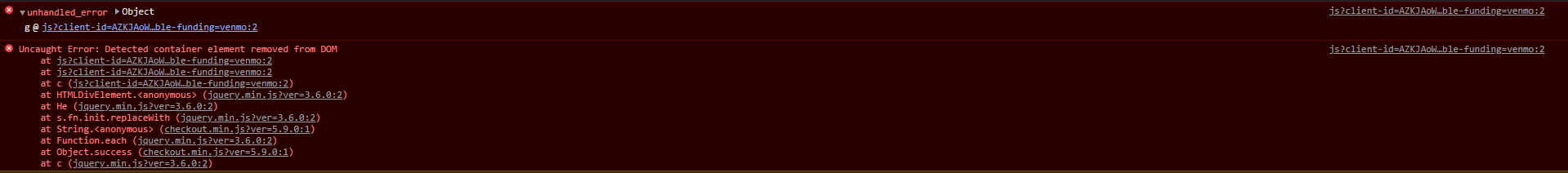
Comments
Hi,
Please always attach a link to your website so we can check it out. If the page is offline(localhost), then our help will be limited. You will have to contact us when the page is online. Also, please make sure that the page is not under maintenance before you provide us with the link.
Thanks
Hello,
oh yeah, sorry. The project is https://jessyphoto.de
Thank you!
I can see that you do not have the newest version of Betheme.
Please, update it, and check if the problem persists.
Thanks
Hello,
I tried in another Test-Wordpress system and it seems the problem is gone by updating BeTheme. But funny is, I bought BeTheme like 3 weeks ago for this project. Damn, you have to keep up with the updates.
Thanks, I will make further test, but it looks really really good now.
We usually release updates every two weeks, so I recommend checking for them in these intervals. ?
If the problem persists, or you have any other issues, please, let me know.
Thanks
Thank you guys! I'm glad it was that simple and I love your way of work. Now I know that BeTheme gets updates every two weeks and I will keep up.
I'm really happy now, it works.
Please keep it up, because BeTheme is really, really good!
Thank you for your kind words. ☺️
We are doing our best to fulfill our customer's expectations.
Best regards