problems on product page
Hi!
I have two little issues waiting for solution.
- On the product page, photo disappears on hover position. I only have 1 photo of each product, so it would be great to switch off this option. I tried with add the same photo again but it did not work.
- The "Add to cart" button touches the quantity row on the product page. Can I add some css or there is another solution to put them further from each other vertically?
Thanks!
Daniel
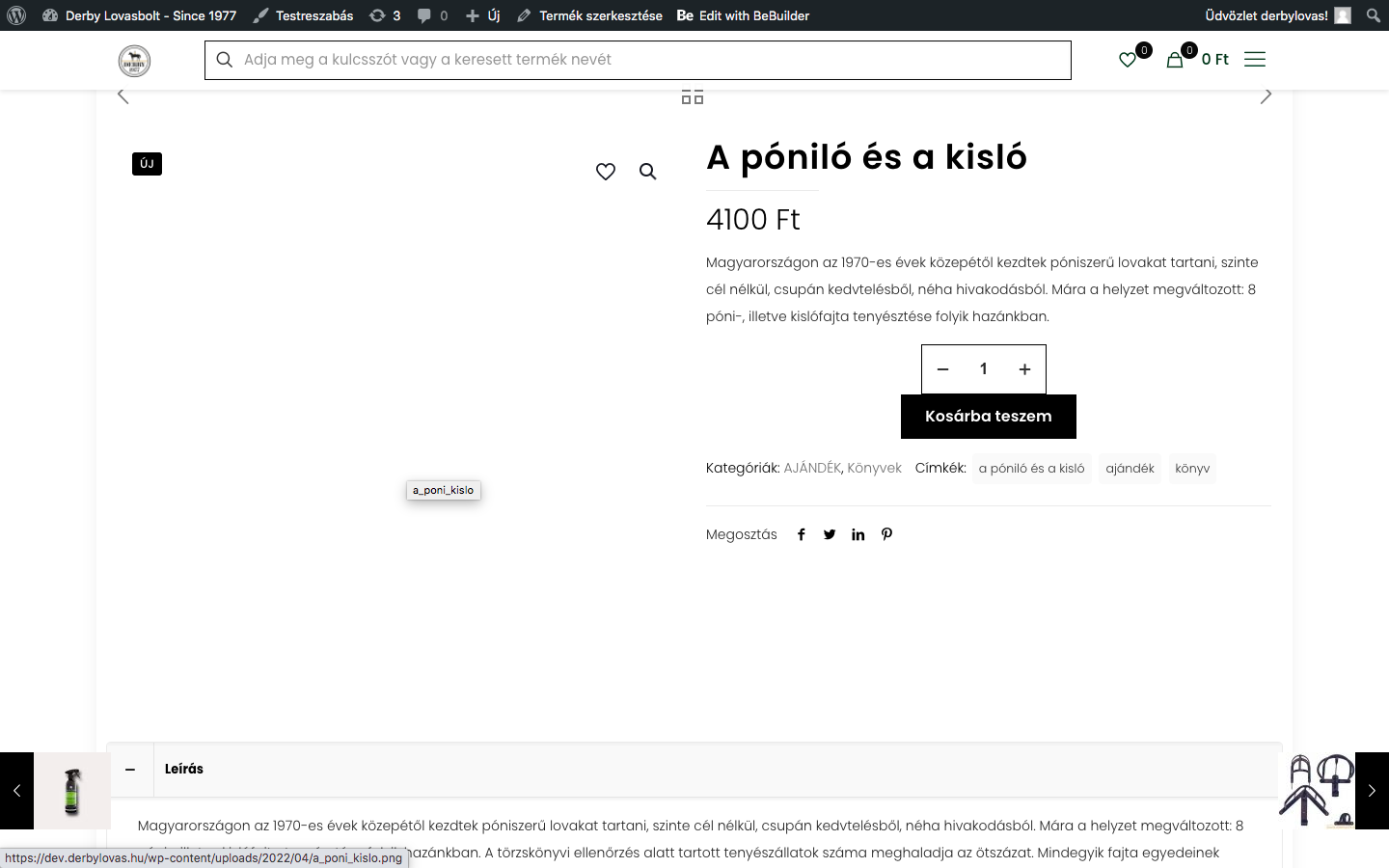
Comments
Hi,
Please always attach a link to your website so we can check it out. If the page is offline(localhost), then our help will be limited. You will have to contact us when the page is online. Also, please make sure that the page is not under maintenance before you provide us with the link.
It is always a good idea to also attach a screenshot showing your issue.
Thanks
Hi!
The website is: https://dev.derbylovas.hu/
I attached a screenshot in our previous message, it shows the blank place of the product photo. Try it here for example: https://dev.derbylovas.hu/termek/a-ponilo-es-a-kislo/
Thank you!
Daniel
Hello,
1)Please, turn off all of the plugins, refresh your cache, and check if the problem persists.
Moreover, if you use a child theme, switch to parent, and recheck it.
2) Please, put the following CSS code in Betheme -> Theme options -> Custom CSS & JS -> CSS.
.woocommerce .product div.entry-summary .cart{ flex-direction: unset!important; }Thanks
Thanks!
No. 1 problem is still on unfortunately :/ With hover, the product photo disappears on the product pages. Same on mobile when scrolling.
Please send us WordPress dashboard access privately thru the contact form, which is on the right side at http://themeforest.net/user/muffingroup#contact and we will check what might be the reason.
Notice!
Please attach a link to this forum discussion.
Thanks
Hi Phil!
I sent you the info and the access as well (in 2 messages, sorry)
1) I have added another custom CSS code to solve the problem with disappearing images on hover.
I also passed this to the dev team, and we will look at why it is happening.
2) The headline was moved down on the mobile display because of the big height value for the header.
I have changed it to 20px for mobile.
3) The “Filter by price” needs to be translated in Appearance -> Widgets.
I have used Google Translate for it.
Thanks
Many thanks, Phil!