Permissions errors during theme update and boundle plugins installation
Hi there,
In a fresh installation of wordpress I encounter a permissions error while updating the theme and installing the boundled plugins.
I've already tried deactivating all plugins and unregistering the theme.
I also tried to check the Item Purchase Code, and these are the results:
I am using Docker and Bedrock https://roots.io/bedrock/ as a wordpress base.
The problem occurs on the production server, as the exact same Docker setting run locally (with modified host file) did not give any problems.
In fact, before installing the online theme, it was installed and registered locally.
I also tried deregister it locally, but the problem remains in production.
Thanks,
regards

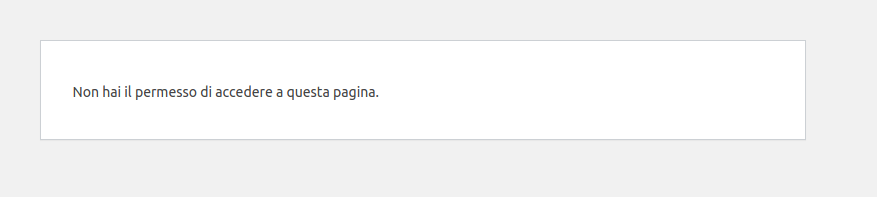
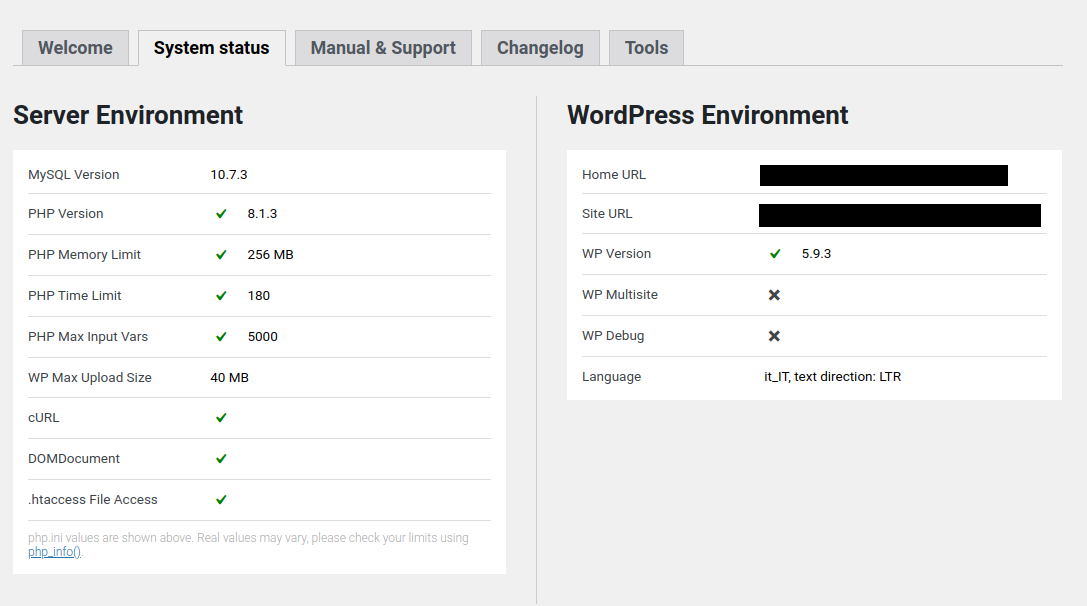
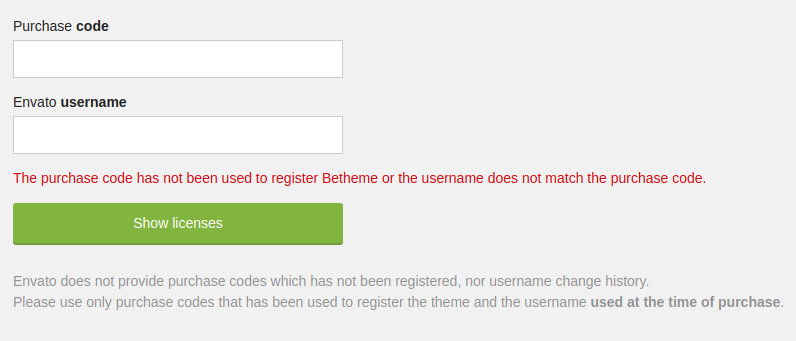
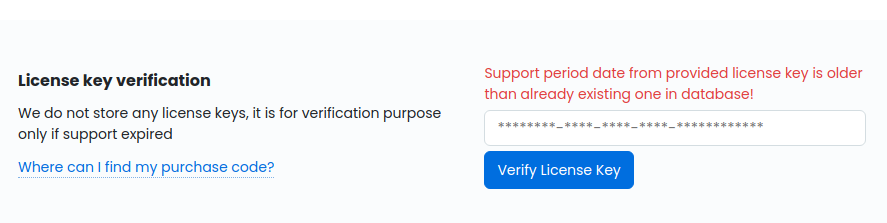
Comments
Hey,
Please send us WordPress dashboard access and your license key privately thru the contact form, which is on the right side at http://themeforest.net/user/muffingroup#contact and we will check what might be the reason.
Notice!
Please attach a link to this forum discussion.
Thanks
Your WP Dashboard does not have an Updates tab, where the update button should redirect you.
On the left, you can see my environment, and on the right there is yours.
Is it hidden by one of your "Must-use" plugins?
You can also try to update your theme manually by downloading the newest package from ThemeForest and uploading it in Appearance -> Themes.
Best regards
Thanks you for pointing me to this!
In fact, in production the DISALLOW_FILE_MODS directive was set to true, unlike the development environment..
Now everything works!
Best regards
Glad I could help.
If I can help with anything else, please, let me know.
Thanks