Google maps has disappeared
Hi!
Today I upgraded Betheme to version 26.4.0.3 on website https://www.elrad-group.com. I edited the contact page which also has a Map Advanced element. After I saved the updates, the Google map is gone.
On pages in foreign languages, which I did not change today, the Google map is still visible.
I found that there is no html code for Google maps on the website:
Kind, Daniel
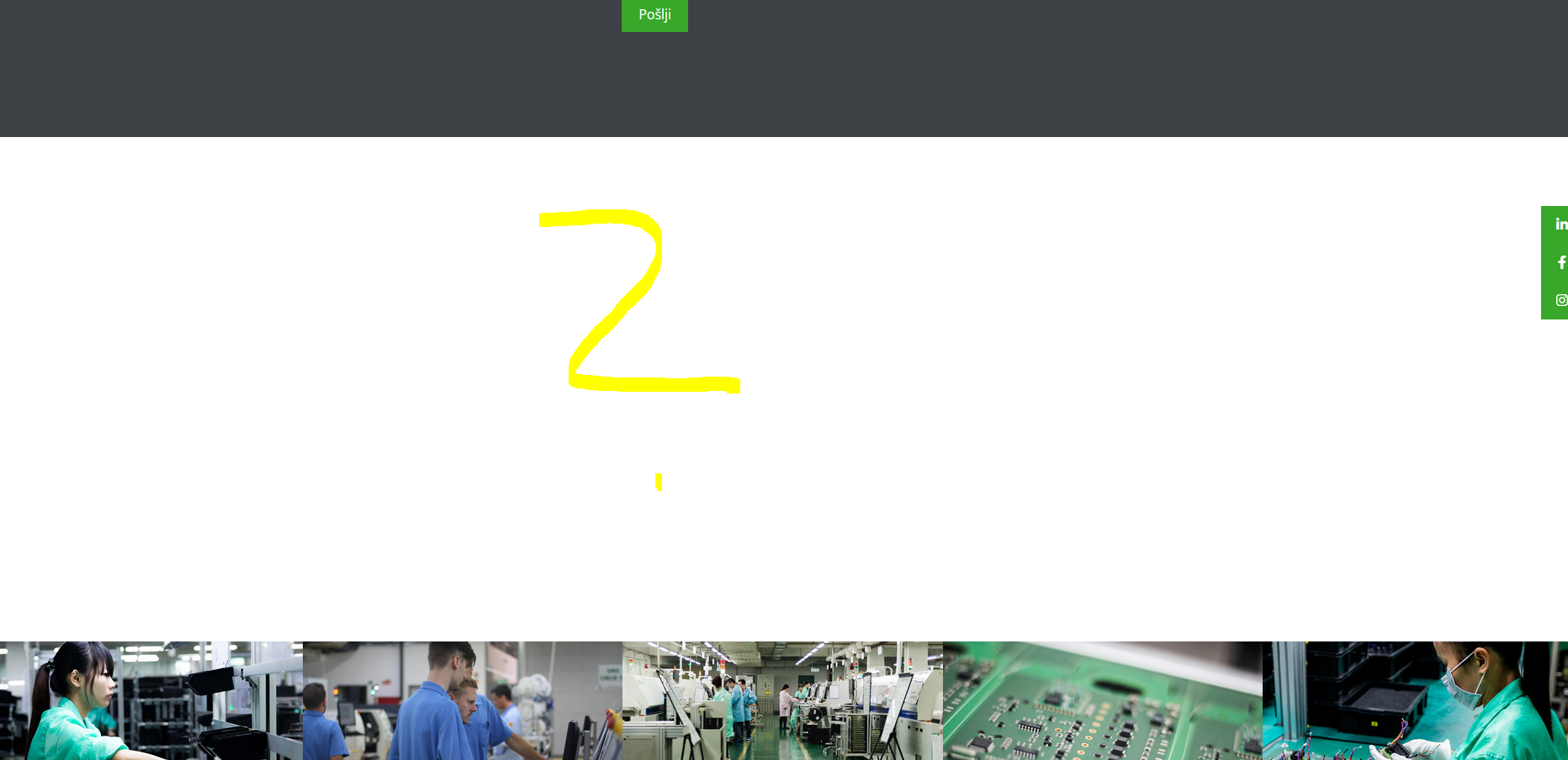
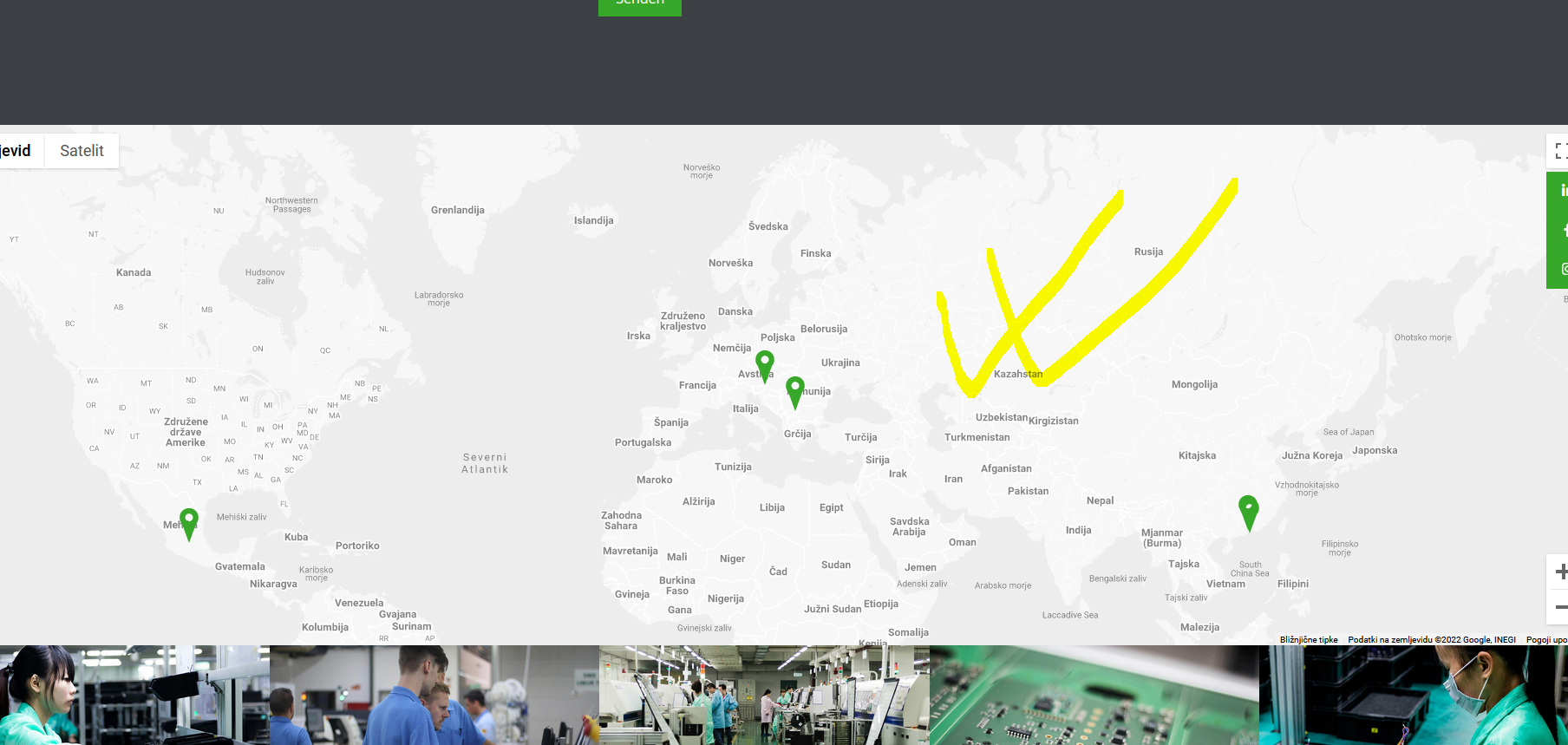
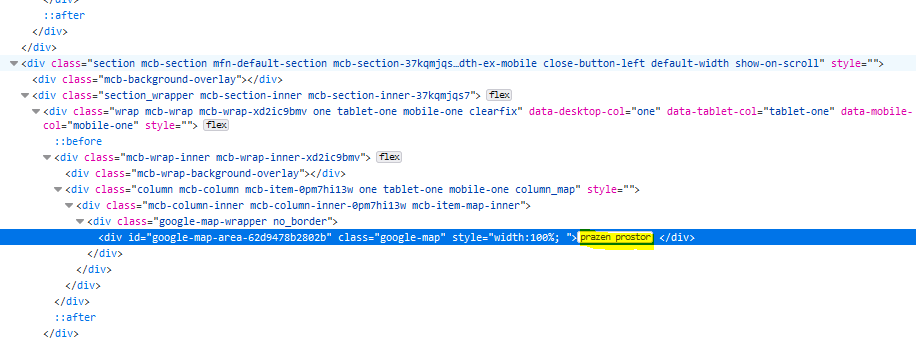
Comments
Hey,
Please send us the WordPress dashboard and FTP access privately thru the contact form, which is on the right side at http://themeforest.net/user/muffingroup#contact and we will check what might be the reason.
Notice!
Please attach a link to this forum discussion.
Thanks
Hi,
I sent you acess.
Kind, Daniel
Sorry, but the login credentials to your dashboard you have sent are not working.
Can you check that, please?
Thanks
Hi,
I send you new one.
Kind, Daniel
The problem was with the line breaks you had in the Info boxes.
I replaced them with the <br> tag, and the map is working correctly.
Best regards
I do not understand where exactly it is necessary to replace with <br> tags, because I use them on other language websites and it also does not work.
Please see the slovenian website: https://www.elrad-int.si/kontakt/
Kind, Daniel
Everywhere where you use "Enter" in the Info window of the Map element.
Best regards