page : portfolio setting
Hello
https://ironoha-cafephoto.com/photo/
I need immediate help.
I seem to have changed the page I am working on to the "Portfolio" setting, and now the previous pages are disappearing and the "Portfolio" page is showing up. How can I get it back?
I have tried to repair from bebuilder history but it does not work. Where can I restore the settings?
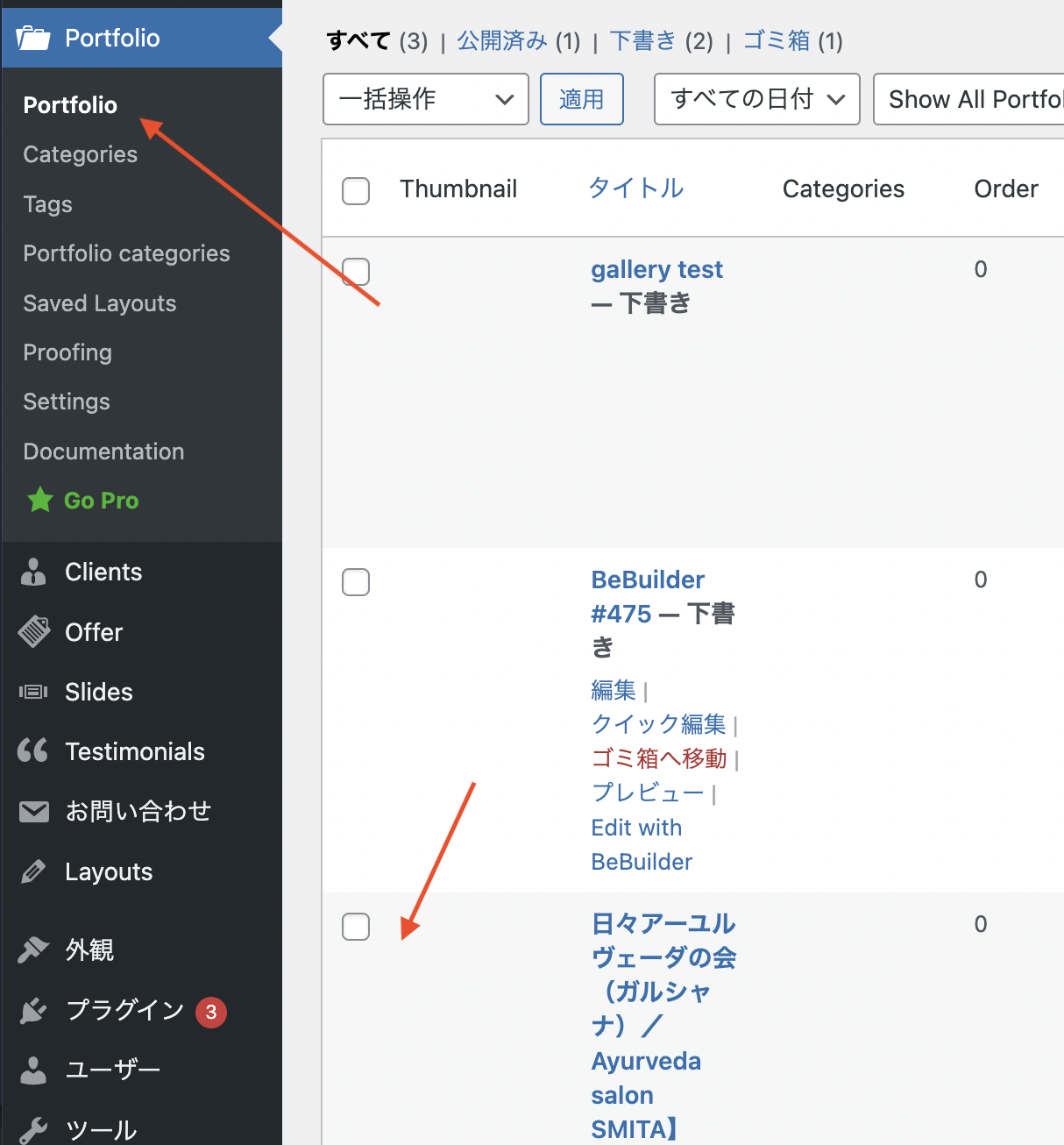
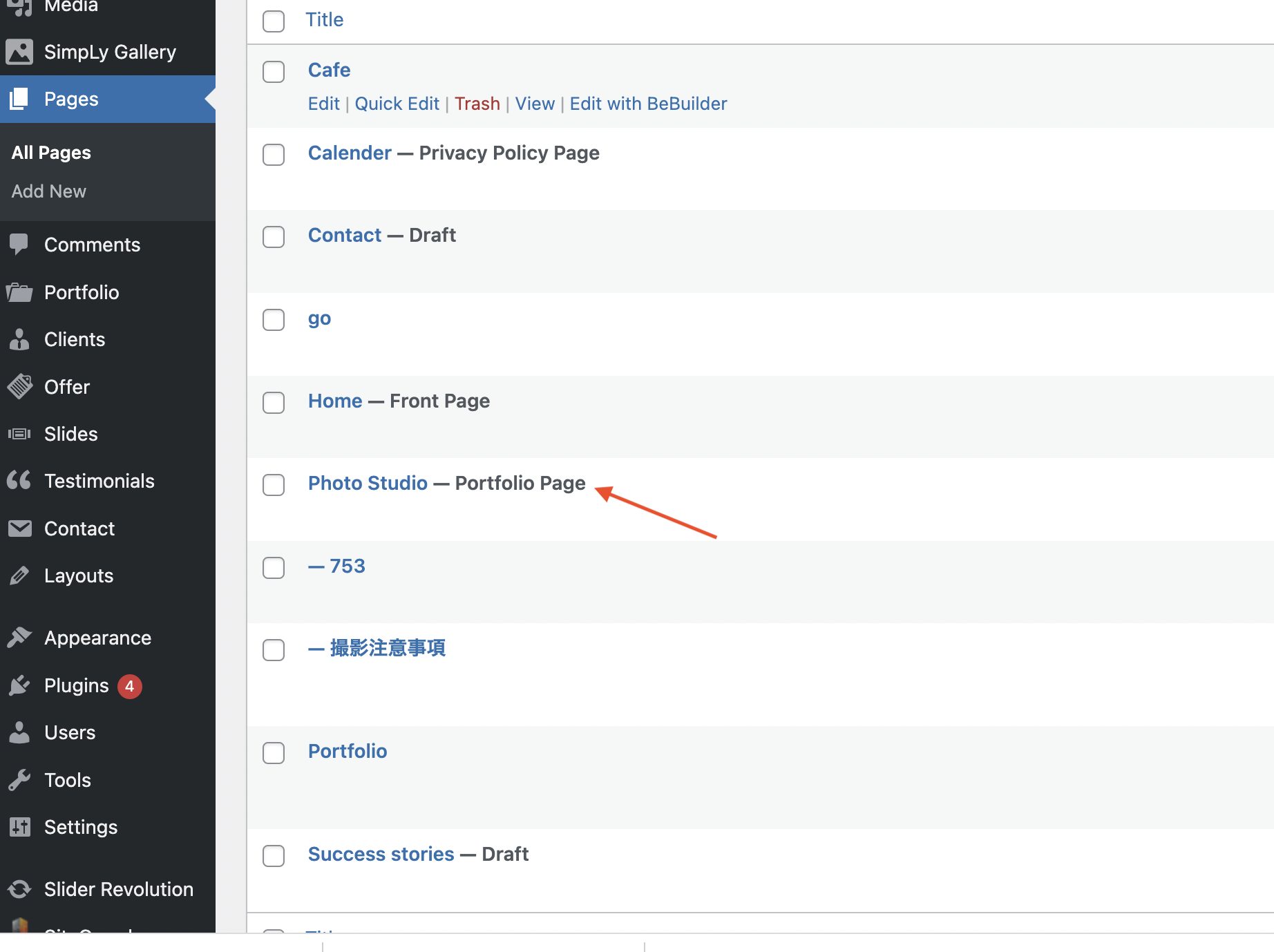
Comments
Hi,
Sorry, but I quite do not understand.
Can you explain it greater, please?
Thanks
I had created this "photo" page.
https://ironoha-cafephoto.com/photo/
The contents of the page I created suddenly disappeared.
The portforio postings are reflected on the page, and the page content I have created so far has disappeared.
I have saved it many times, so is there any way to go back to it with the history function?
I think I have set up this "portfolio" article to reflect this. How can I remove it and restore the content of the original page?
Can I use this history function to restore it to its original state?
You can try to use the History to restore that. However, it stores a maximum of the last ten revisions.
You can also check other tabs like Update or Revision.
Do you have an example of how what it looked like before?
What did you do before the content disappeared?
Best regards
I clicked on the History function and there is no response.
At the earliest time period shown here, the content was still original.
Here are some pictures of how it looked like before.
I had put in a new gallery plugin (SimpLy Gallery) to produce the gallery on this page.
This could be the root cause.
We did not test this plugin with our theme, and when you used it, it broke the page.
You can try to turn off all of your plugins to see if the display is correct.
Thanks
I turned off the plugin and checked, but the page was not restored.
I created it from scratch.
Is there any way to save the page I created as a template in case this happens again?
Thank you.
In the Templates tab, you can add a new template, and import there the content from your page.
Best regards