Links Borders
Hi. All image-related links and all links related to the menu take on the colored border once clicked (first color) and once released (second color). I tried to disable them from the general options, but I could only change the color. How do I disable these colored borders? Please.
This is the appearance the links in the Content:
This is the appearance of the links on the Mega Menu:
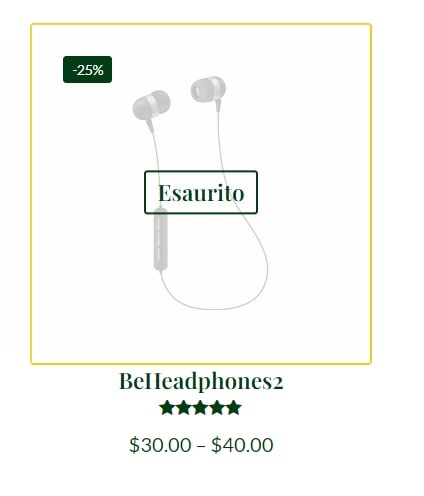



Comments
Hi,
Please always attach a link to your website so we can check it out. If the page is offline(localhost), then our help will be limited. You will have to contact us when the page is online. Also, please make sure that the page is not under maintenance before you provide us with the link.
Thanks
The site is work in progress. https://www.erboristerialamimosa.it/
Please, go to Betheme -> Theme options -> Accessibility, and Disable the Keyboard support. Then it will disappear.
Best regards