can't translate "Procced to checkout" button and text from dropdown menu
Hello,
I am asking you to help me solve the following problems that I am encountering.
1. The most pressing problem is that I cannot translate the "Procced to checkout" button and "View cart" text from the dropdown menu. They should be translated into French.
I also installed Loco translate but nothing seems to work. Can you please guide me how to resolve this?
2. Product preview does not work. I am attaching the print screen.
If you need more details please let me know.
Thank you!
Daniela Teliceanu
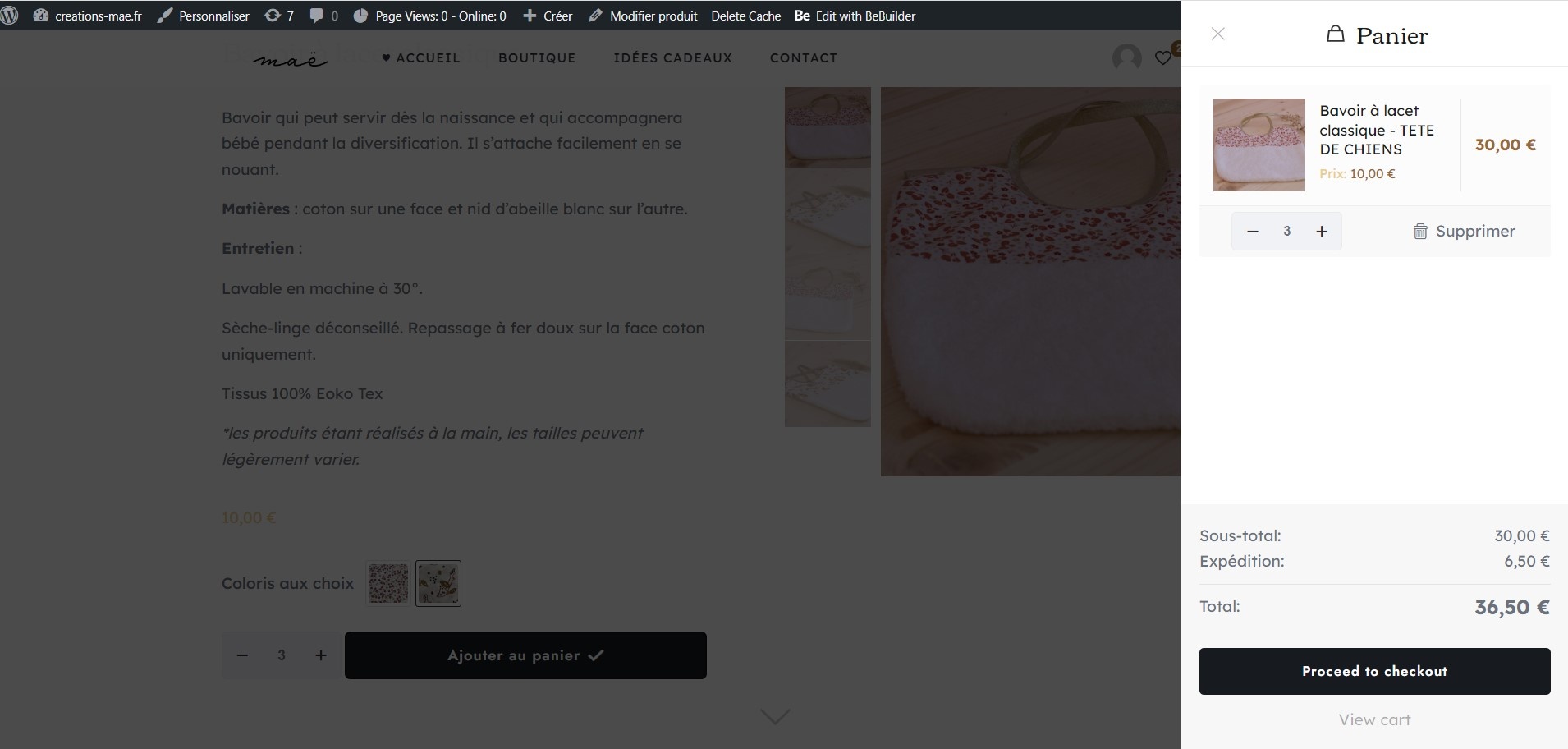
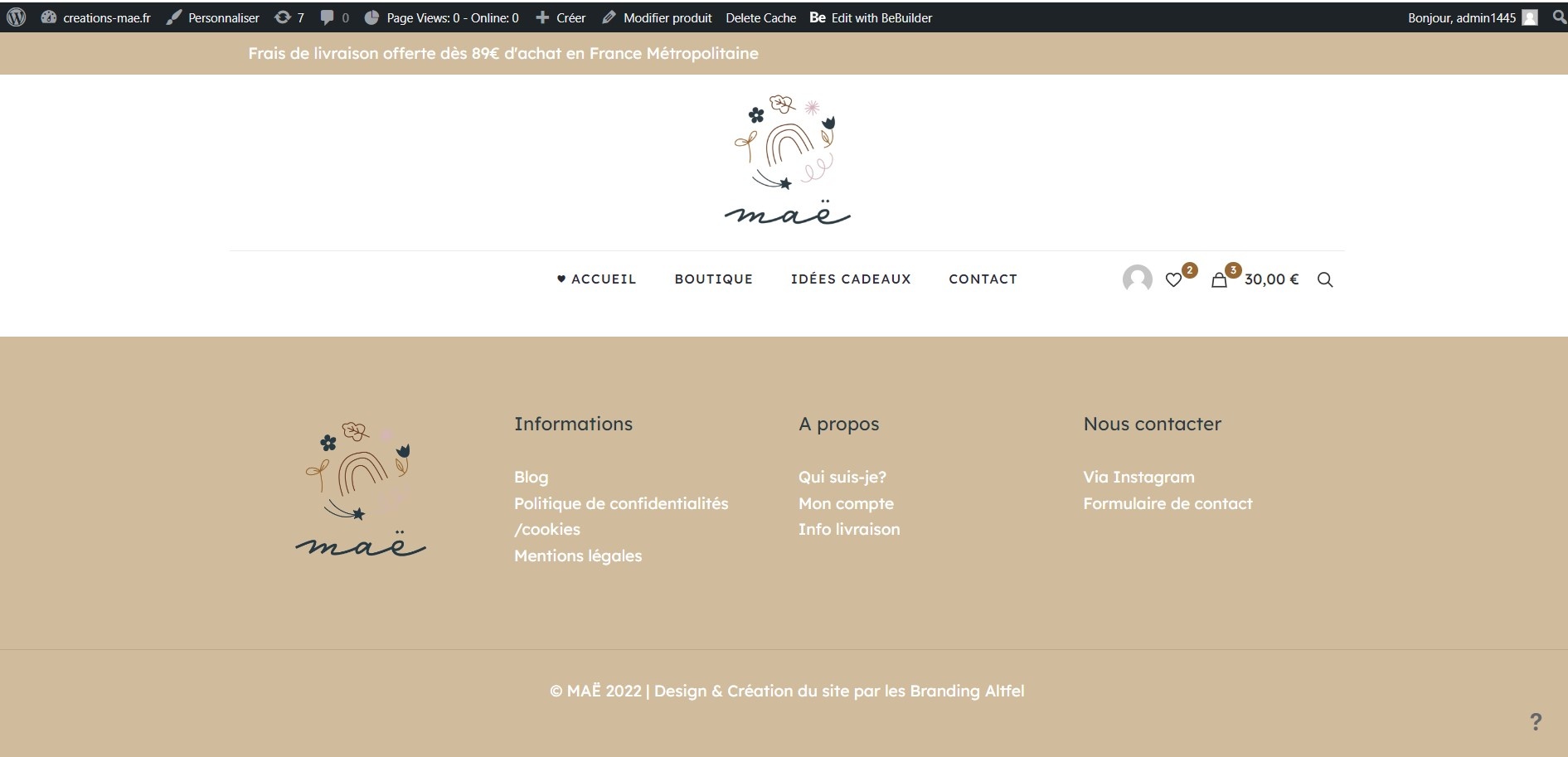
Comments
Hi,
1) "Proceed to checkout" and "view cart" text is automatically translated by WooCommerce, and based on the Site language you set in Settings -> General.
2) Please send us WordPress dashboard access privately thru the contact form, which is on the right side at http://themeforest.net/user/muffingroup#contact, and we will check what might be the reason.
Notice!
Please attach a link to this forum discussion.
Sending incorrect or incomplete data will result in a longer response time.
Therefore, please ensure that the data you send are complete and correct.
Thanks
1) One of your plugins causes it.
I have disabled all except WooCommerce, and the translation appears.
2) For that, we need to take a look at your files. Please, send us FTP access as you did with the WP dashboard. Remember to attach a link to this forum discussion.
Thanks
Sorry, but you send access to your database, not FTP.
Please, check the following link, especially step 3.:
https://themeisle.com/blog/what-is-ftp-wordpress/
Thanks
We are still investigating it.
I will inform you when we find what the problem is.
Best regards
Now the preview should work correctly.
Please, check it now.
Best regards
Yes it works. Thank you for your support!