How to make the text bigger in the sidebar ?
Hello, www.maelleapp.com
in the pages protected by the Whishlist member plug-in , I inderted the sidebar called Maelle Dashboard:
but in the widget the text looks so small when I add to it a link.
Can I make it bigger?
please help! thank you
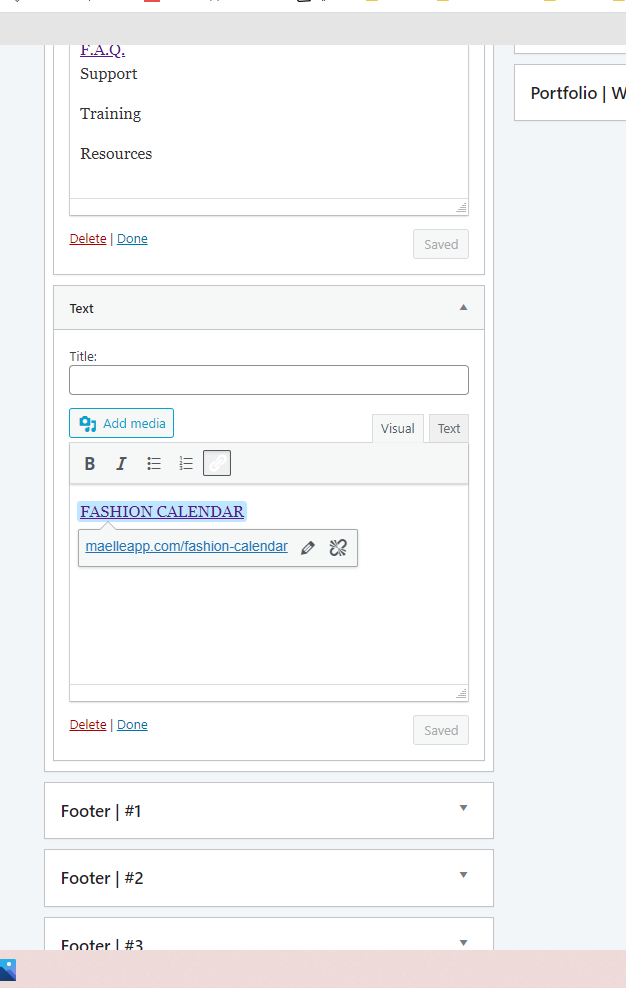
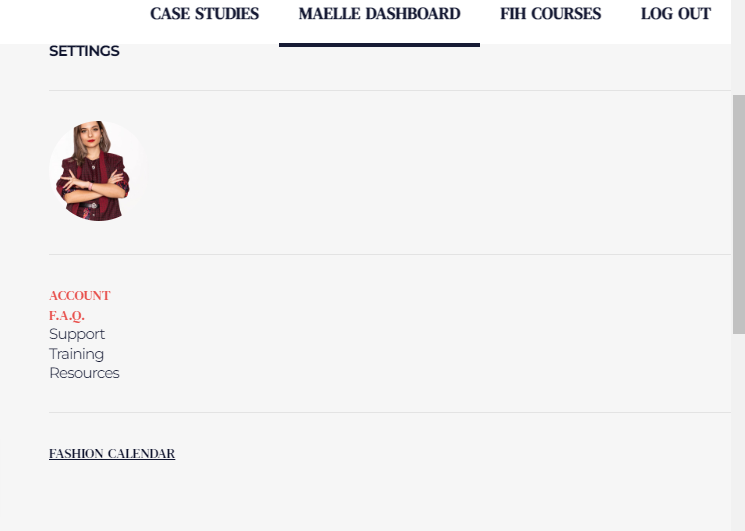
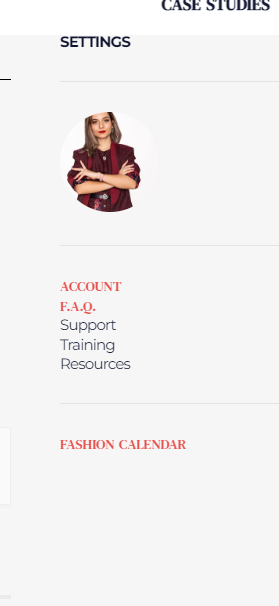
Comments
Hi,
You can use inline CSS to increase it.
Please, check the following link:
https://www.freecodecamp.org/news/inline-style-in-html/
Best regards
HELLO, thank you,
I tried it, but when i add the link they come back as small and red . red because they are link - i don't know how to change this color.
from the picture you see that the SETTINGS and the others ones not red are the simple text. as soon as i add the link, they become red and small again. I used the same code for all but added the link only to some.
What can I do?
Did you assign inline CSS directly to the link?
It should look like this:
<a href="#" style="color: #fff; font-size: 28px;">Link</a>Ensure that you open the Text tab in the text widget.
Best regards
of course I did. let me show it to you:
these are the words with the link + the code you gave me asn in-line code;
these are the ones only with the code but NOT THE LINK:
in the visual part those are the ones without a link:
and thsese two have the link:
the result:
what can we do?
i copy and paste the link here:
<h1 style="color: #0f142e; font-size: 15px;"><a href="https://www.maelleapp.com/account/">Account</a></h1>
<h1 style="color: #0f142e; font-size: 15px;"><a href="https://www.maelleapp.com/faq/">F.A.Q.</a></h1>
<h1 style="color: #0f142e; font-size: 15px;">Resources</h1>
<h1 style="color: #0f142e; font-size: 15px;">Tools</h1>
<h1 style="color: #0f142e; font-size: 15px;">Support</h1>
Please, move the style into the <a> tag.
Thanks