Mobile Font not changeable
Hello
I would like to adjust or increase the font size for the mobile version on my website: https://spitex-re.ch/.
Then I wonder why on every page the text is on the edge. It is Full With except mobile.
Thanks for your help.
Martina
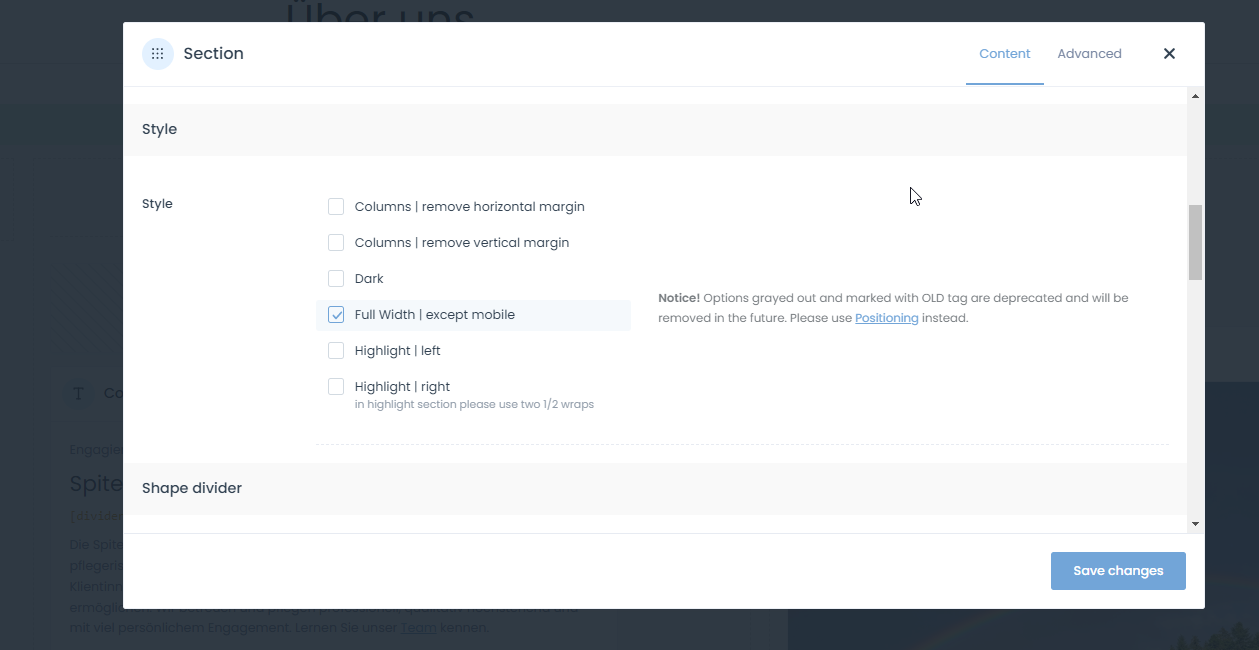
Comments
In the case of the submenu, the font is also larger than the hierarchically higher menu items. How can this be adjusted?
Hi,
1) You can adjust the font size in Betheme -> Theme options -> Fonts -> Size & Style by disabling the Auto font size option, and setting it for desktop, tablet, and mobile.
2) Please go to Betheme -> Theme options -> Responsive -> General, and ensure you do not have the Force full-width option enabled and the mobile site width you have set there.
3) Submenu has the same font styles as the content on the website. You can change it with the following CSS code:
.menu .sub-menu .menu-item a span{ font-size: 16px; }Put it in Betheme -> Theme options -> Custom CSS & JS -> CSS.
Best regards