Need Help Editing Project Display on WordPress Homepage
I'm facing a problem while editing the project display on my WordPress website's homepage, and I'm seeking your assistance. I've encountered the following issues and haven't been able to find a solution:
- Selection of appropriate elements: I'm unsure about the best elements to use for showcasing the projects on the homepage, as depicted in the provided image.
- Achieving the desired design: I've tried to replicate the design from the image, but I'm facing difficulty due to the order of elements in the code. Currently, the order is image, title, button, and then description. I find it easier to edit if the order is image, button, title, and description.
- Implementation of a slider: The project display should be within a slider that allows sliding through 12 projects, divided into 4 groups of 3 projects each.
The link to the test page is: https://test23.aquara.com.pe/
I would greatly appreciate any guidance, suggestions, or solutions to help me overcome these challenges. Thank you in advance for your assistance!
Best regards,
Mangla Estudio

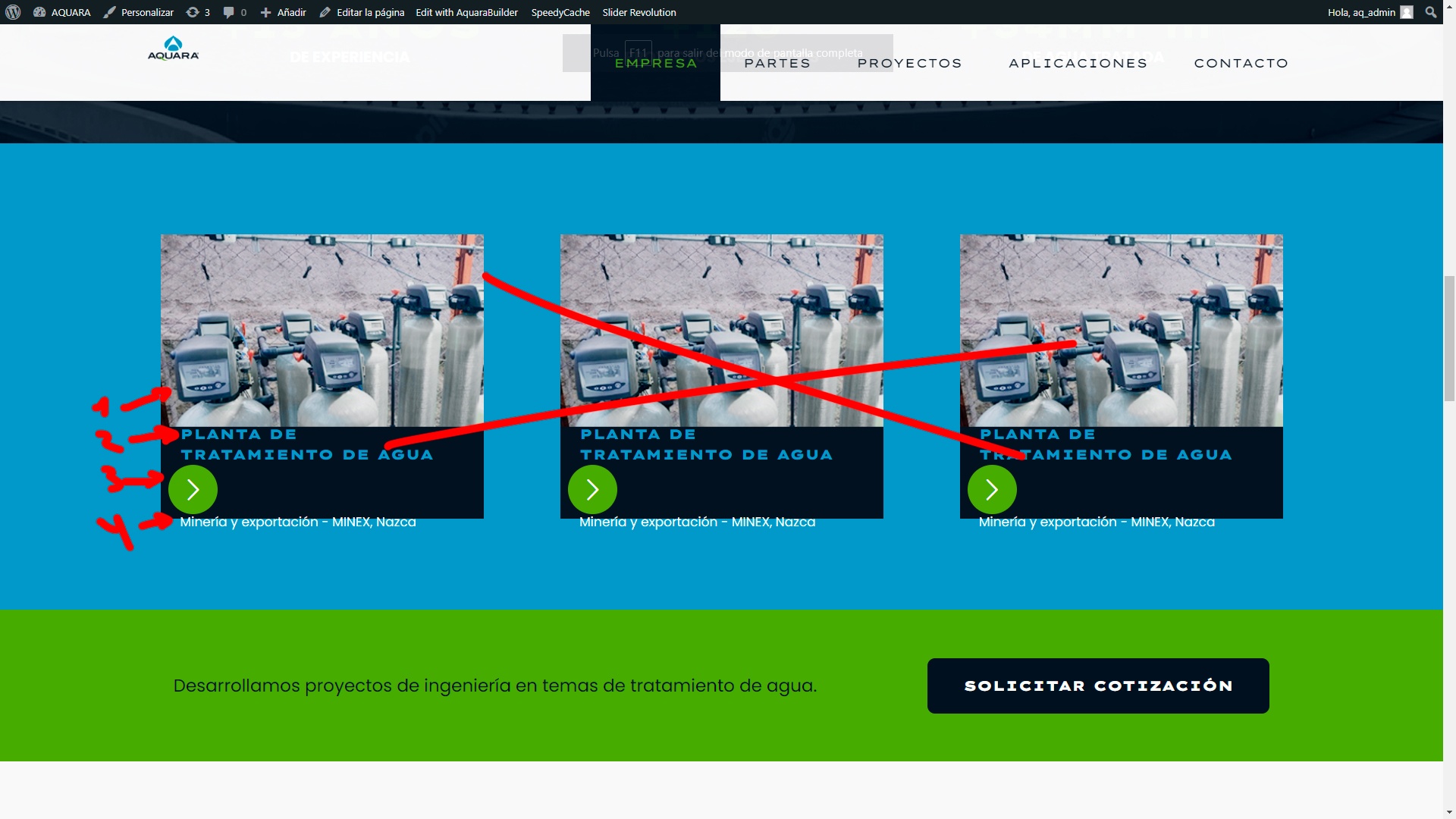
Comments
Hi,
You can try to use the Query loops.
See the following video tutorials:
https://www.youtube.com/watch?v=maE0FuFIhjQ&list=PLyfUqkbtW2kxq8AY0SivMxX7kf2H9Y-Wf
If you have any questions about it, please let me know.
Best regards
Hi,
I've successfully customized my WordPress website's design to match the desired layout. However, I'm facing difficulties removing the text from a button. Despite deleting the text in the "Title" section, it still appears.
Appreciate any guidance to resolve this issue and remove the button text.
Thank you for your help!
Best regards,
Mangla Estudio
Instead of using the button element, please try the Icon Box.
Or you can put an empty character in the button tile field.
https://emptycharacter.com/
Best regards