Sidebar customise
Hello,
I added my menu for the tablet with a burger logo.
I am trying to make it consistent with the cart icon and sidebar.
1- Sidebar and home page background - For example, I love the Shopping cart icon when we click on it, the background of the home page is darker and we can focus on the basket. I would like to do the same effects for my menu. What is your recommendation?
2- Close the sidebar. When I open the shopping cart, the sidebar cross (close action) is on the left. DO you know how i can add this cross on the left for my menu sidebar? Image attached.
www.csm-hub.com
Regards
Vincent
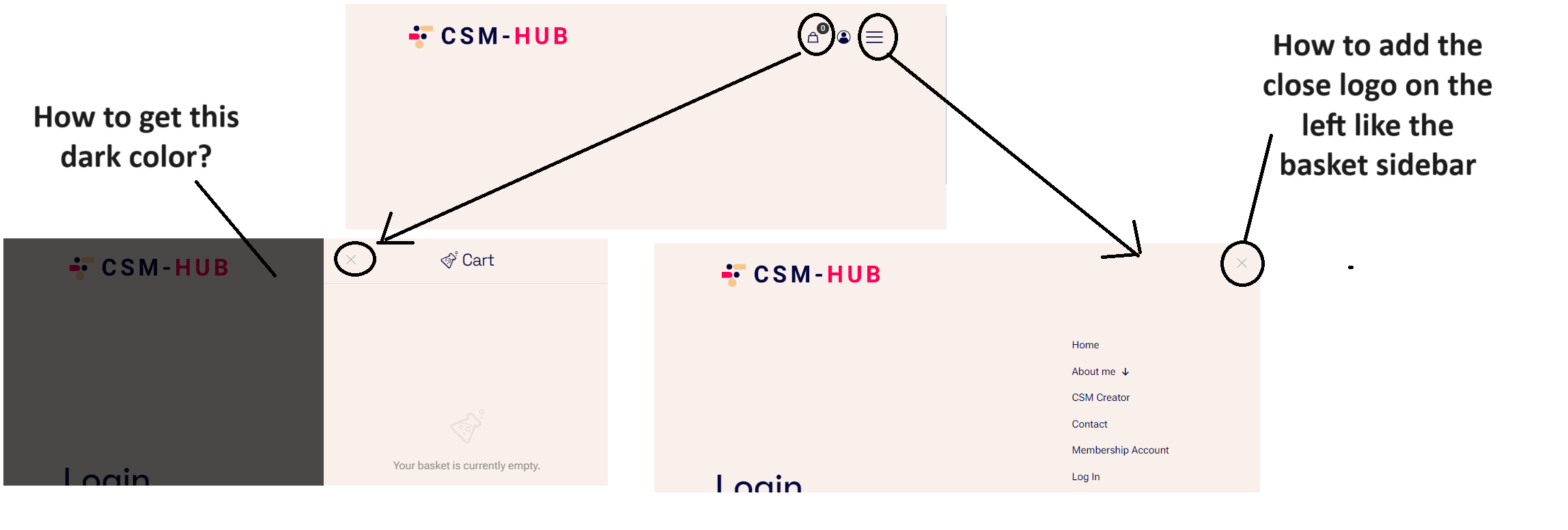
Comments
Hi,
1) In the Menu Burger element under the Style tab, open Sidebar options, and there you can find to change the closing X position.
2) As well in the Sidebar menu options, you can find an option to add Content overlay.
Best regards
Excellent, thank you Phil
I am trying to be as close as I can from the color for the "shopping cart" but if you know it let me know
Because the rgba(0,0,0,0.24) it is too bright compare to the shopping cart one
REgards
Vincent
I think i found it is rgba(0,0,0,0.70) - it seems to be the closest one
Yes, that is right. The rgba(0,0,0,0.70) is the exact color from the side cart.
Best regards