problems with editing a header
Hello. Long story short: computers and software are not my thing, but haven't got the money to hire a designer to recycle my old business website. So, bought betheme license and use one of its templates to redesign my website's content. Learning how to do that through forums and gpt.
First, in between my header and pages below in my website, it appears a funny, narrow orange line with some code in it. I don't know how to get rid of that because it does not come up in the header section, nor in any page building blocks. Where can I find it and how to make it disappear?
Secondly, the width of my header is too large, as seen in a laptop. Found some threads suggesting changing dimensions in the header section or adding a specific CSS line in Theme option. Tried both ways, neither worked out.
The funny thing is that the width of the header in a mobile phone is exactly the width of the logo, as I want. But not in a computer/laptop.
Any help, please?
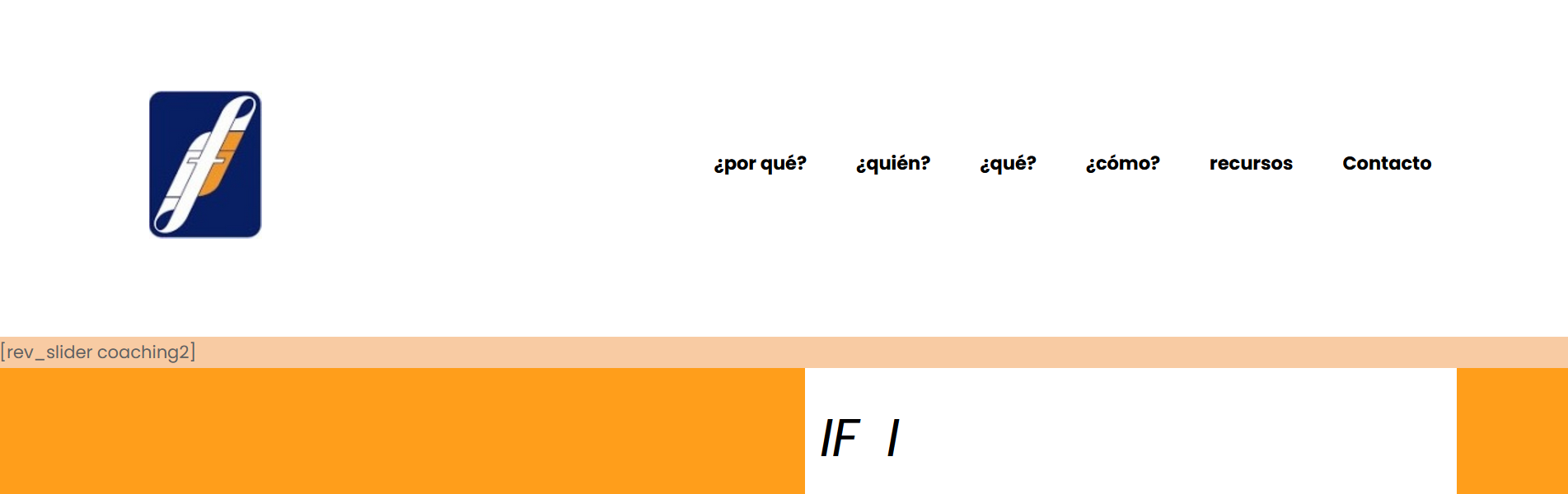
Comments
Hello,
1) You need to edit this page, and in the page options, change the Slider Revolution to --Select--.
If you already have it set to select, you need to install the Slider Revolution plugin (through Betheme -> Plugins) and change this option then.
2) Please always attach a link to your website so we can check it out. If the page is offline(localhost), then our help will be limited. You will have to contact us when the page is online. Also, please make sure that the page is not under maintenance before you provide us with the link.
Thanks
Thanks Phil. Actually, I managed to solve both problems... don't remember how, being honest, but didn't do what suggested above, that's for sure. Sorry about that! And thanks!