WPML translation is broken
I had problems on our production instance (framky.com) with translations, so:
- I've created a development copy of our wordpress:
- I've reset and deactivated WPML.
- I've activated it once again, setting English as a base language, and PL+DE as translations.
- I've translated the Home page and 2 templates, and have following problems.
Problems:
1. I cannot see all strings in Advanced Translation Editor (ATE) (after clicking translation update icon for Polish language for Home page), e.g. "Designing Framky is nothing difficult" and "In just a few minutes, you can create the perfect photo composition on your wall.". Those texts get untranslated in the target language:
https://08313396.cfolks.pl/pl/:
2. My "Home" page contains custom Header and Footer. I've also translated them under "Templates", however, they are not visible when I visit the PL version of the page:
Original version:
Translated version:
The same is with footer:
Original version (https://08313396.cfolks.pl/):
Translated version (https://08313396.cfolks.pl/pl/):
3. Before/after element doesn't allow to translate the labels (https://08313396.cfolks.pl/pl/):
4. Translating global sections doesn't work. I've created a global section "Framky inspirations". Then I've added the translation (by clicking + in Templates page). After updating the translation of "Home" page, the new section is visible, but in base language, not translated one:
Base language ("Home" in BeBuilder):
Translated global section (in BeBuilder):
Translated "Home" page, the global section is in base language (https://08313396.cfolks.pl/pl/):
Can you help me with these problems?
Thanks,
Lukasz
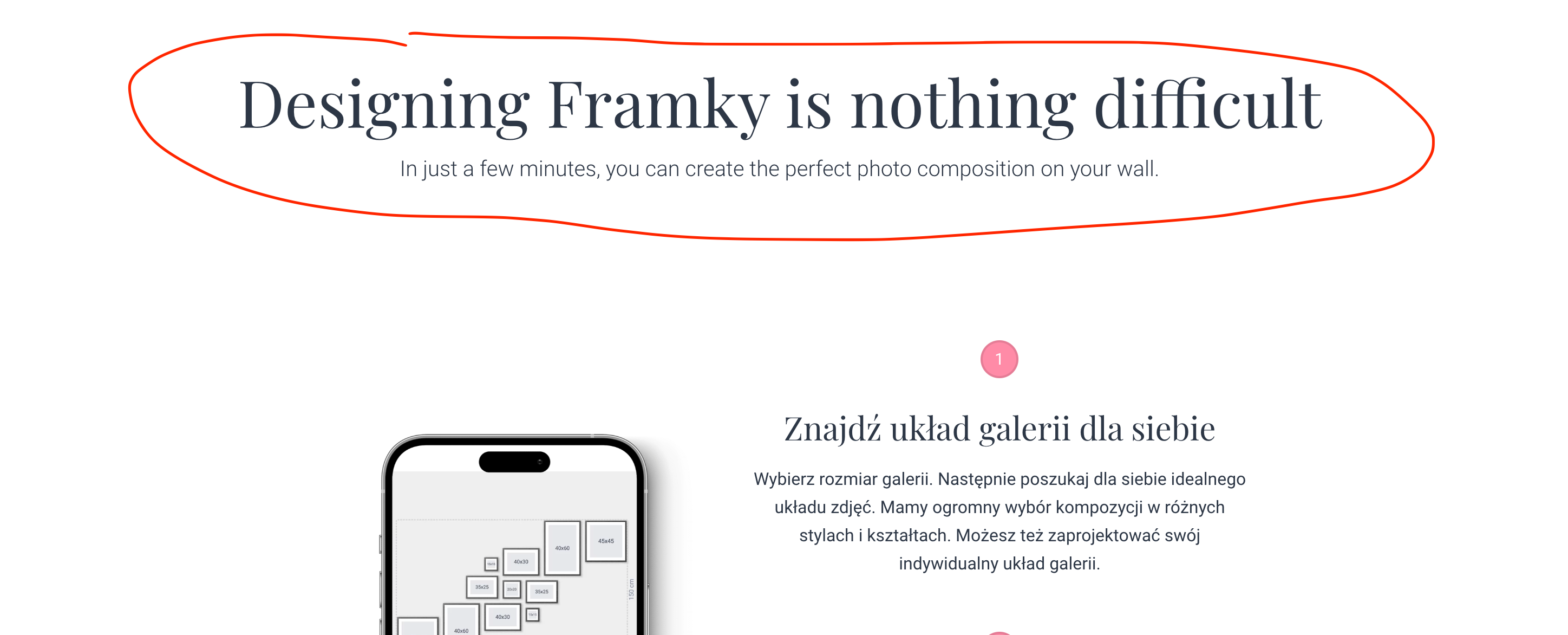
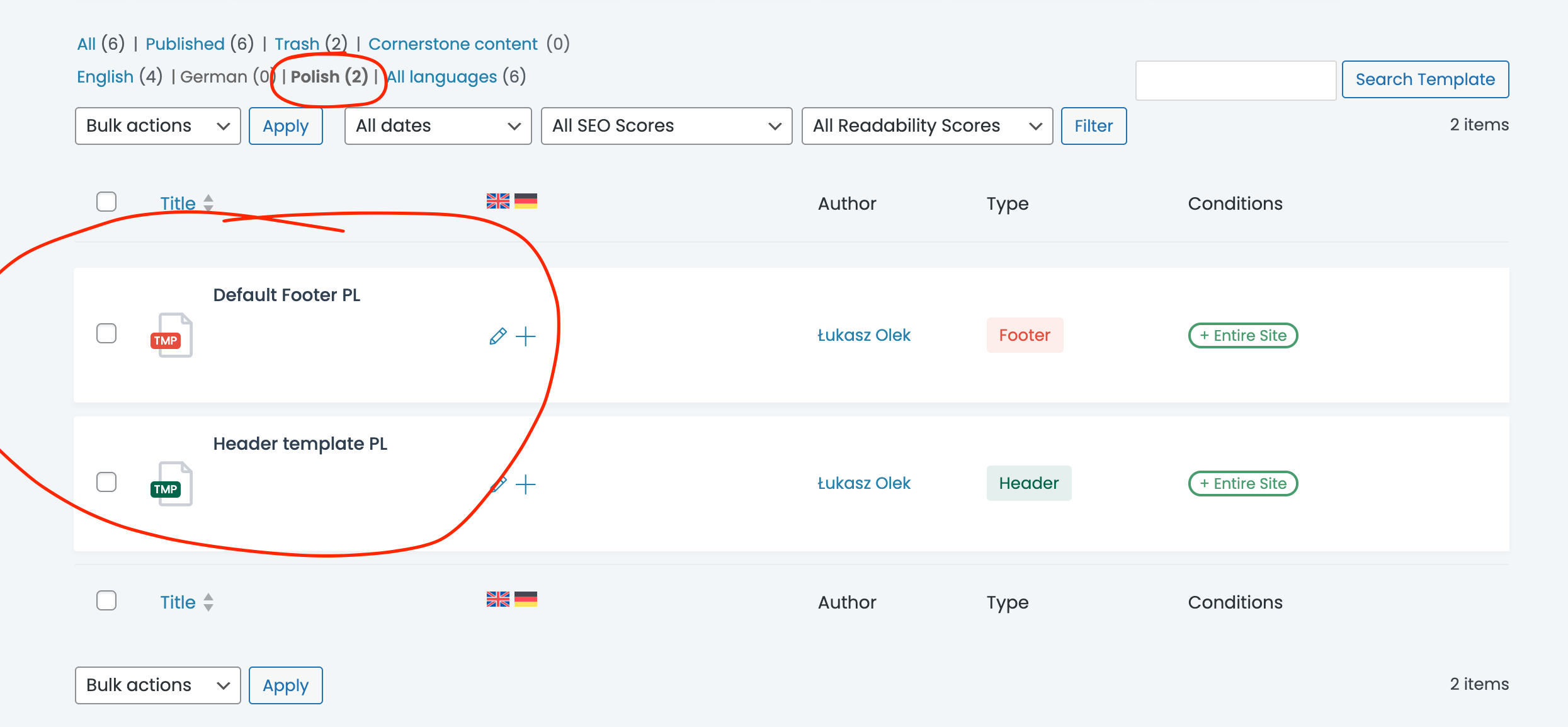
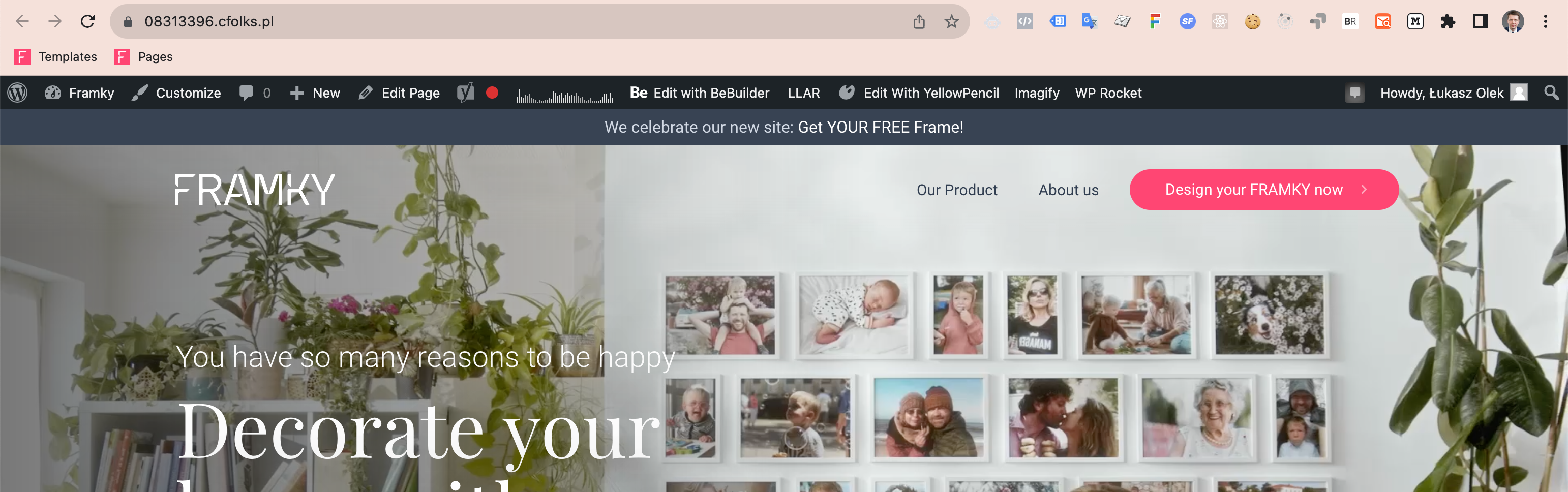
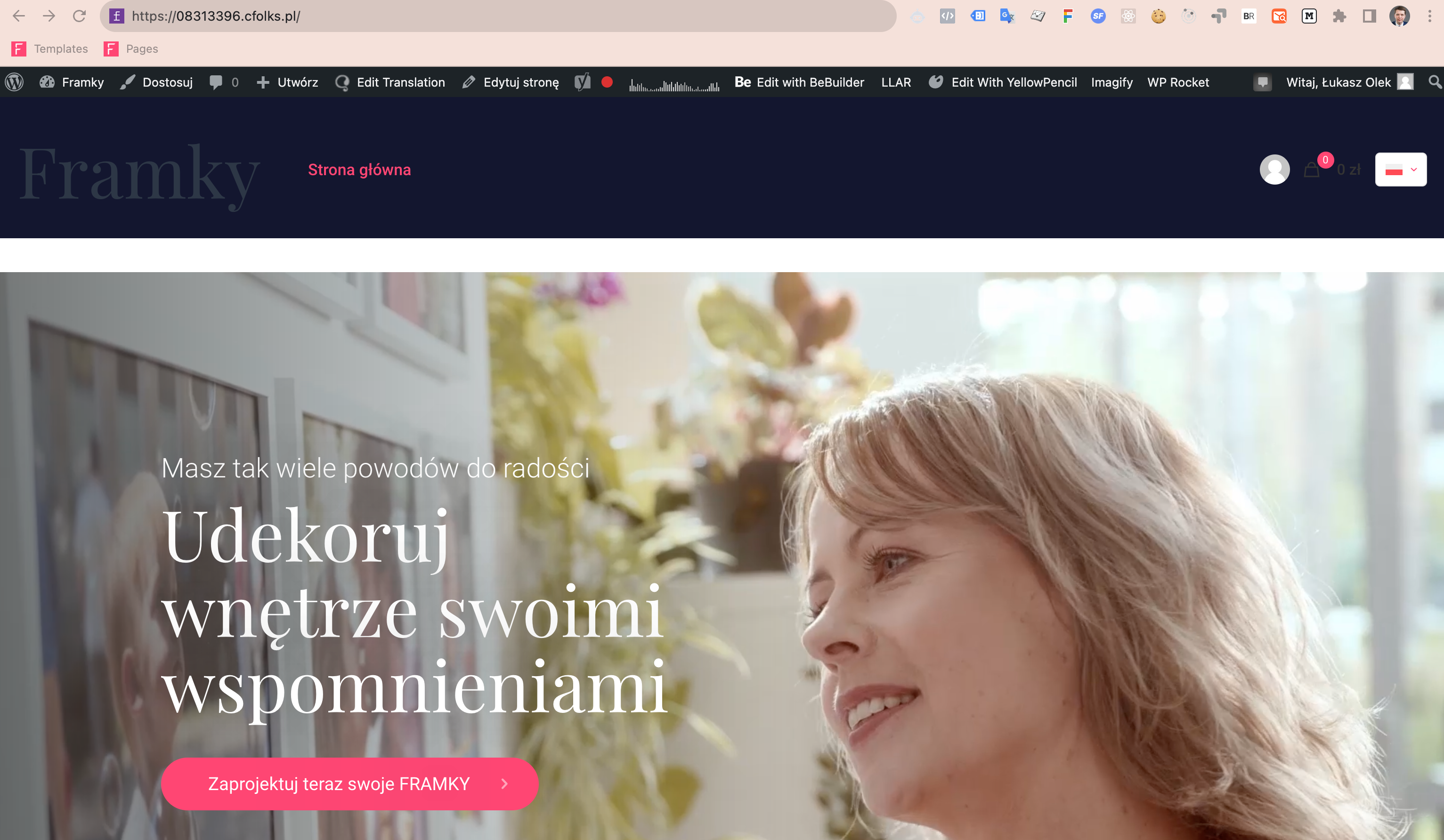
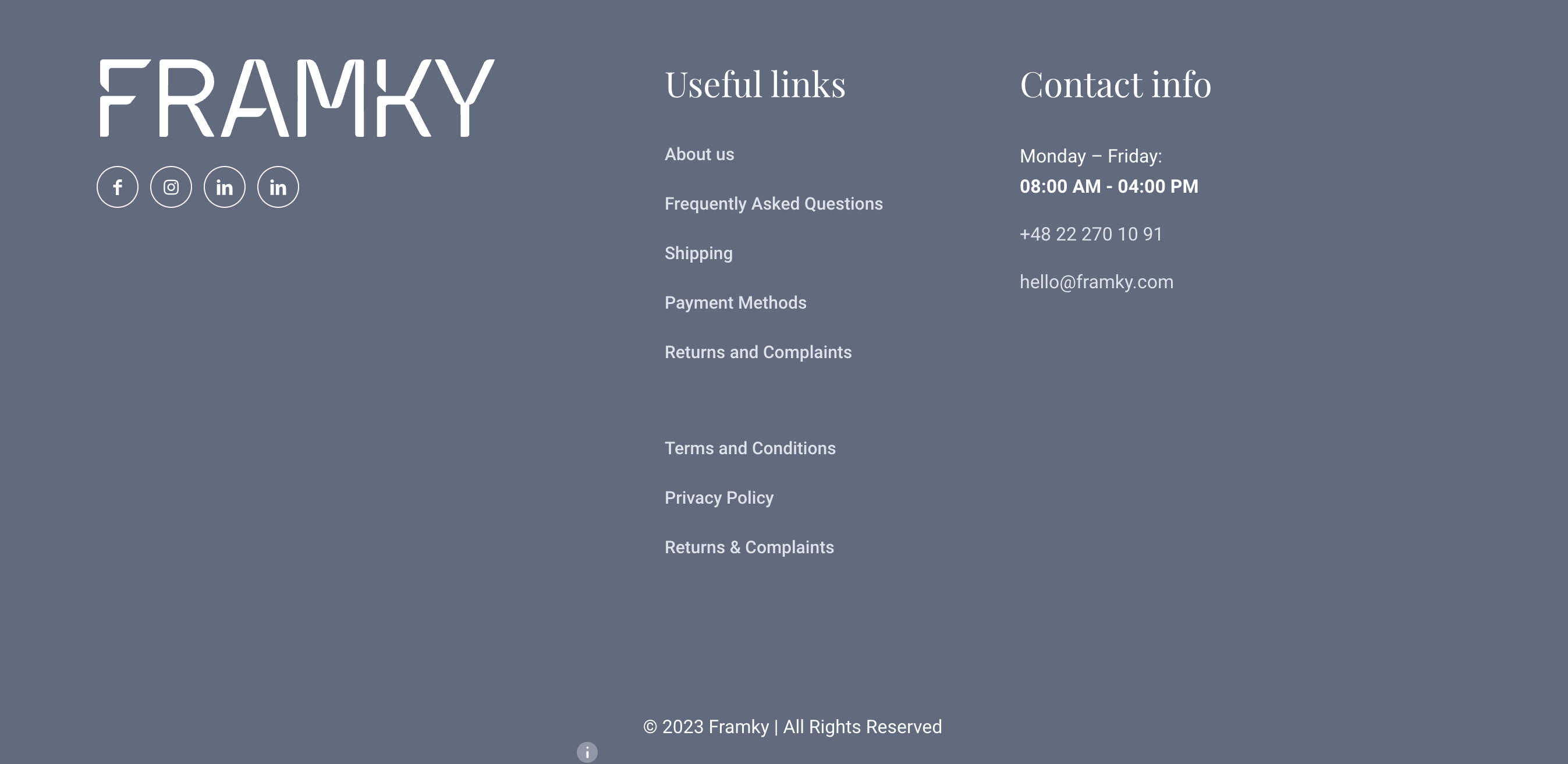
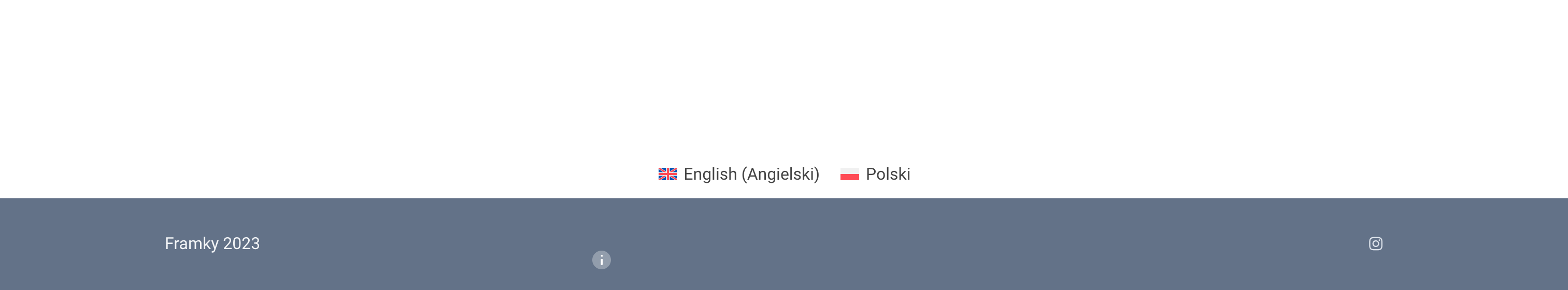

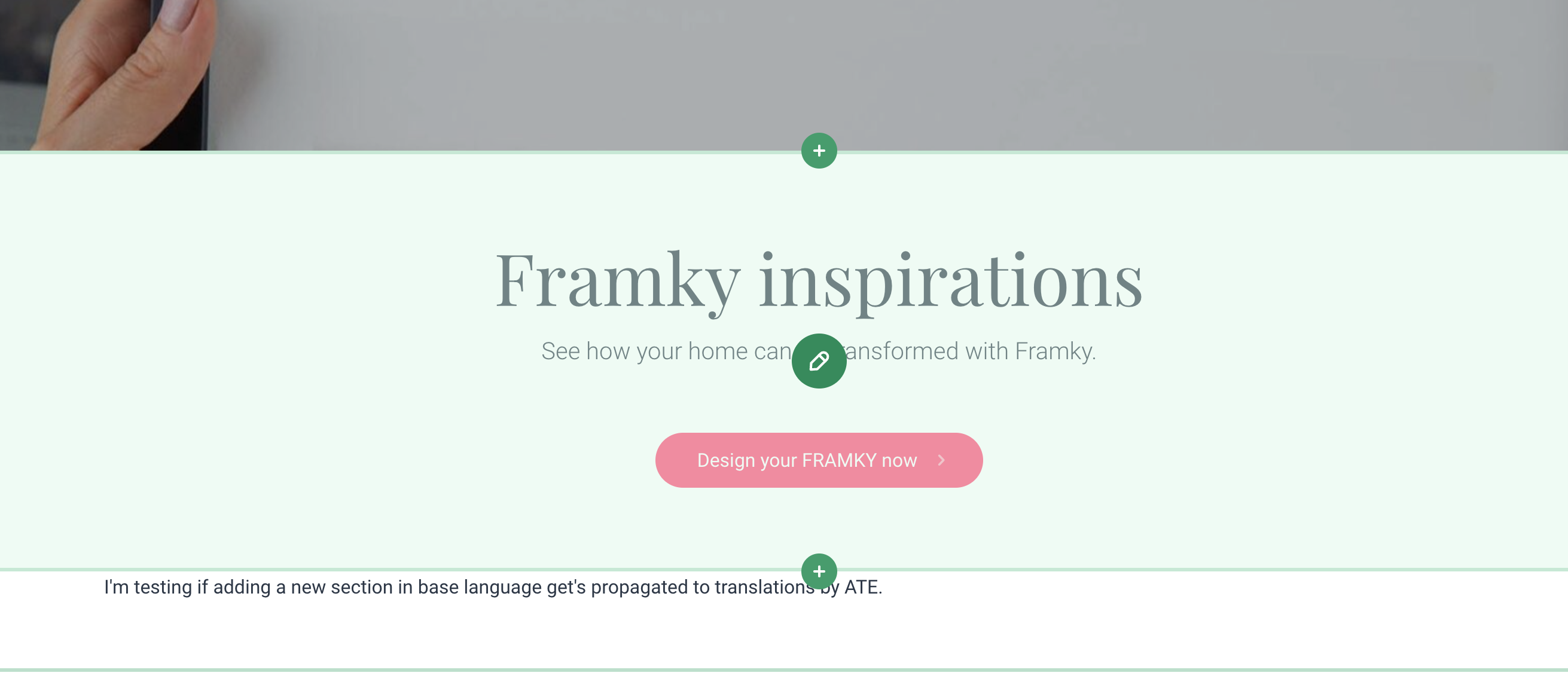
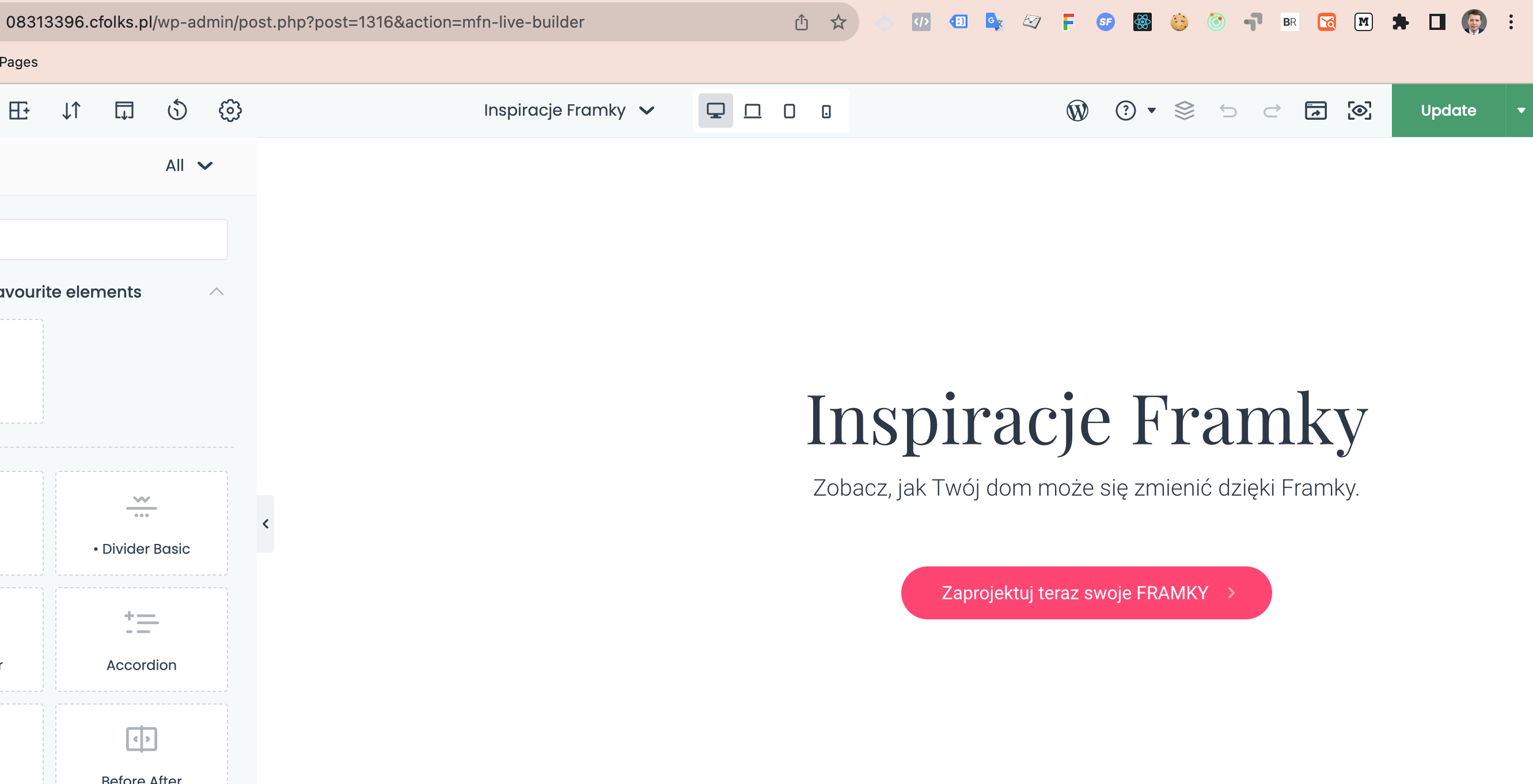
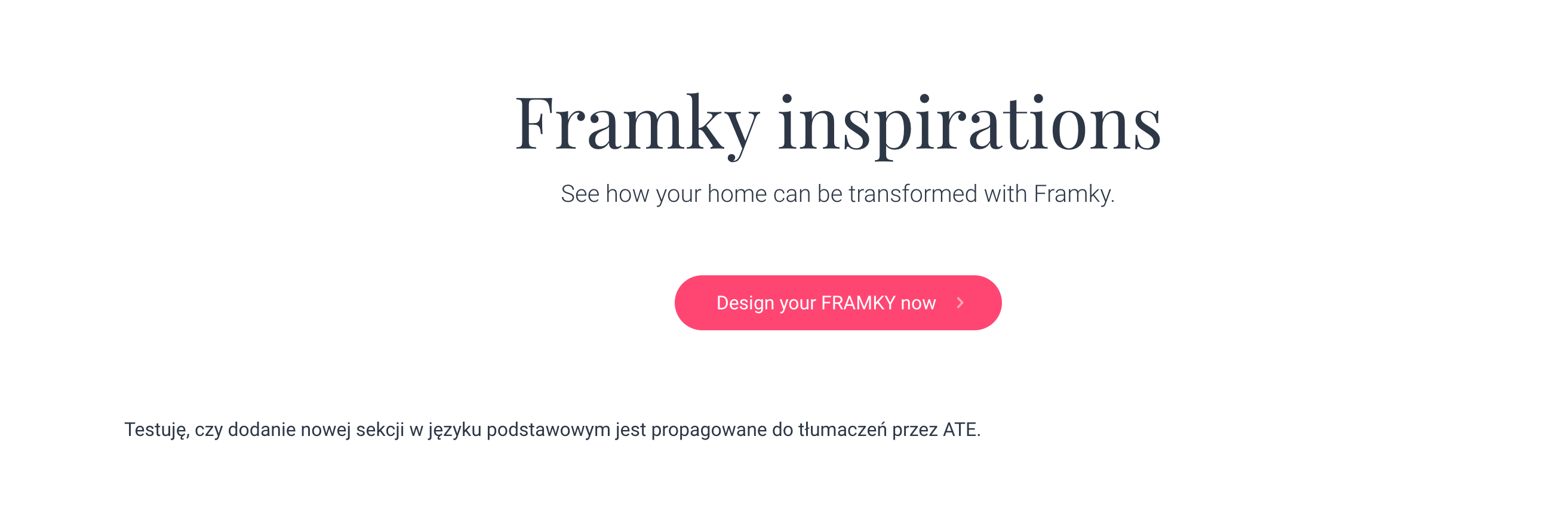
Comments
Hi Lukasz,
seems like you're doing something wrong or have incomplete installation of wpml. I suggest you to contact with wpml support team as it doesn't look like anything with Be related. From screenshots, looks like you set something wrong in plugin itself.
Hmm, I flagged 4 problems I'm having with BeTheme+WPML, and I only got a laconic response that I should report to WPML support. This is not something I expected.
As I mentioned, I have a fresh installation of WPML on this site. I only configured the languages in its settings.
Let's go back to each of my problems:
1. How is it possible that some parts of the site are visible in WPML translation editor, and others are not? I remember that in earlier versions of the site, this section was available for translation. It was only during one of the edits in BeBuilder that it stopped being available - a complete reset of WPML (deactivation, deletion of data and reactivation) did not solve the problem. Therefore, it seems to me that the problem is more with the site structure managed by BeBuilder.
2. it is interesting that when I open the template translated by WPML in BeBuilder, I see the visually correct and translated version (even though the published page is visually broken).
Website with header translated by WPML ATE:
The same header translated to Polish opened in BeBuilder:
When I click Update in BeBuilder (without changing anything) the header is updated correctly and now the correct version is visible on the home page:
As you can see, WPML provided correct strings, but BeBuilder requires opening it once again and pressing Update for the changes to be visible online. This is strange, requires unnecessary extra work and creates room for errors - if I change something in the translation, the translation gets out of sync with the base version. I wish I didn't have to open the translations in the BeBuilder editor, but that everything was managed by WPML.
3. Clearly, the Before/After labels are not marked as translated - it is not a WPML problem at all.
4. Global section, even when there is a translation to local language available, is still displayed in base language on a translated page. This is also clearly a problem of BeTheme, and not WPML.
I saw your questions and read them all and for me it looks like you're using wpml wrong way or having limited version that won't let you do what you ask for. That's why I told you to contact with wpml support team. Since it is their product, they have more knowledge about its capabilities.
Pointing all things above here without having backend is just pointless. You can send us login details privately of course so our support team can have a look on this but like said, it's gonna be more wpml plugin related and not Betheme itself. Nevertheless, like said, you can send us all necessary details via https://themeforest.net/user/muffingroup#contact
Thanks Albert, I've sent you access to my backend.