Add To Cart Button not working properly
Hello,
I found out that my add to cart button stopped working. When I was checking before, the slider cart would open after pressing "add to cart", but now it just shows a loading symbol without anything happening.
Only when refreshing the page I will see the item added to the basket.
I'm using latest betheme and tried deactivating plugins already, without success. could you help me with this?
You can test it out here: https://www.flow7.com/produkt/3cx-call-flow-design/
Thank you very much
EDIT: disabling AJAX option in WooCommerce settings fixed it. However, slider cart still does not open after pressing "add to card". Also the error / success messages are displayed like this and I don't find where exactly I could change this. Do you know this maybe?

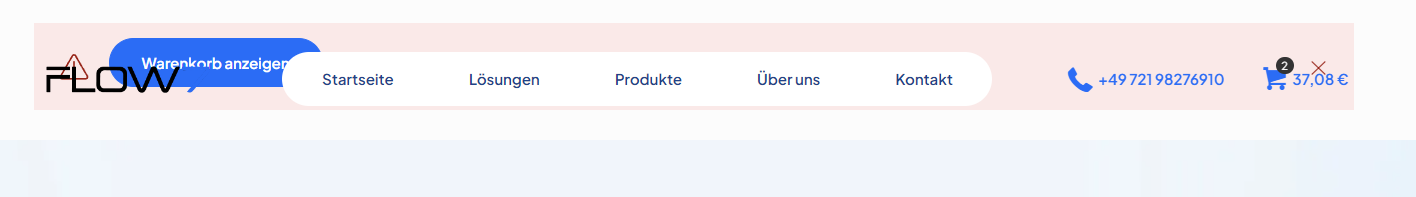
Comments
Hey,
Please send us the WordPress dashboard and FTP access privately through the contact form, which is on the right side at http://themeforest.net/user/muffingroup#contact, and we will check what might be the reason.
Notice!
Please attach a link to this forum discussion.
Sending incorrect or incomplete data will result in a longer response time.
Therefore, please ensure that the data you send are complete and correct.
Thanks
Do you know where in WordPress I can edit this "Added to cart notification banner?"
Same for the error banner
It is a WooCommerce notice. If you want to modify the text see the following article:
https://quadlayers.com/change-woocommerce-add-to-cart-message/
Colors can be changed in Betheme -> Theme options -> Colors -> Alerts.
Best regards
Thank you!
Do you know how I would change the positioning of the WooCommerce notice?
I do not know if it is what exactly you want, but you can try the following CSS code:
.woocommerce-notices-wrapper{ padding-top: 150px; }Put it in Betheme -> Theme options -> Custom CSS & JS -> CSS.
Best regards