How to call up just the SKU without CODE: or any other prefix
Hi,
I'd like to integrate SKU similarily to this image. Right now SKU is called with a prefix "CODE:" or something similar. Is there an SKU shortcode or some other solution possible? Thanks.
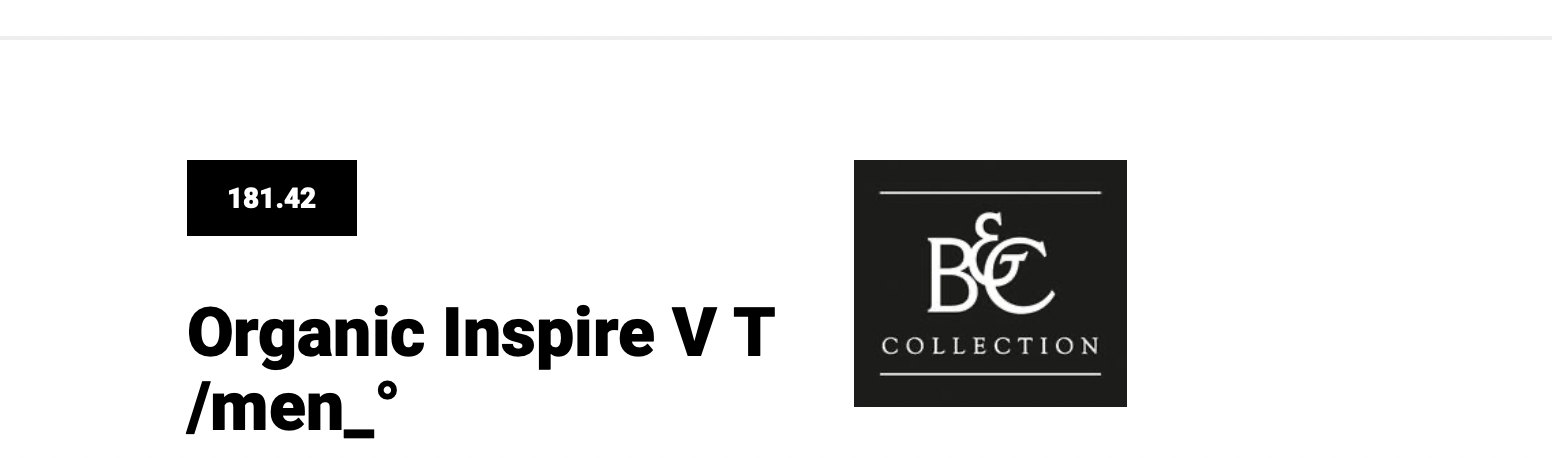
Comments
Hi,
You can use the SKU dynamic data: {postmeta:_sku}.
If you want to display it directly on a product or from a product template, just {postmeta:_sku} will be enough. If you want to display the SKU of a specific product anywhere on the website, you must use {postmeta:_sku:000}, where 000 is ID of a product.
Best regards
Hey,
Thanks. I'll try it! Where to get information on other dynamic data shortcodes that I can call up?
How can I make the black background to size itself depending on the SKU length?
1) You can find a list in BeBuilder settings:
2) In the element options, go to Advanced -> Dimensions, and change the width to Inline.
Best regards
Hi!
Thanks for the last tips. In Dynamic data I can see very few options actually, SKU is not there either. I assume there are more shortcodes actually available?
In the Dynamic Data list from BeBuilde settings, we inserted mostly used dynamic data.
If you want to use some that were not listed there, you can try inserting the field name in dynamic data like this {postmeta:fieldname}. However, not all dynamic data fields will work, and you must test them.
For example, if you want to display an SKU, you must open the product edition, inspect the SKU field, and check the filed name.
Best regards
Oh okay, I really appreciate it. Thanks.