Popup on a single page
Hi there,
is there a possibility to set a popup only on one single page, for example in this one https://ganser-gruppe.de/entsorgung-muenchen?
I already have a popup and chosen it in the pages settings, but it won´t open. And if I chose to show it on "entire site" it shows on every page.
How can I solve this?
Many thanks and
best regards,
Daniel
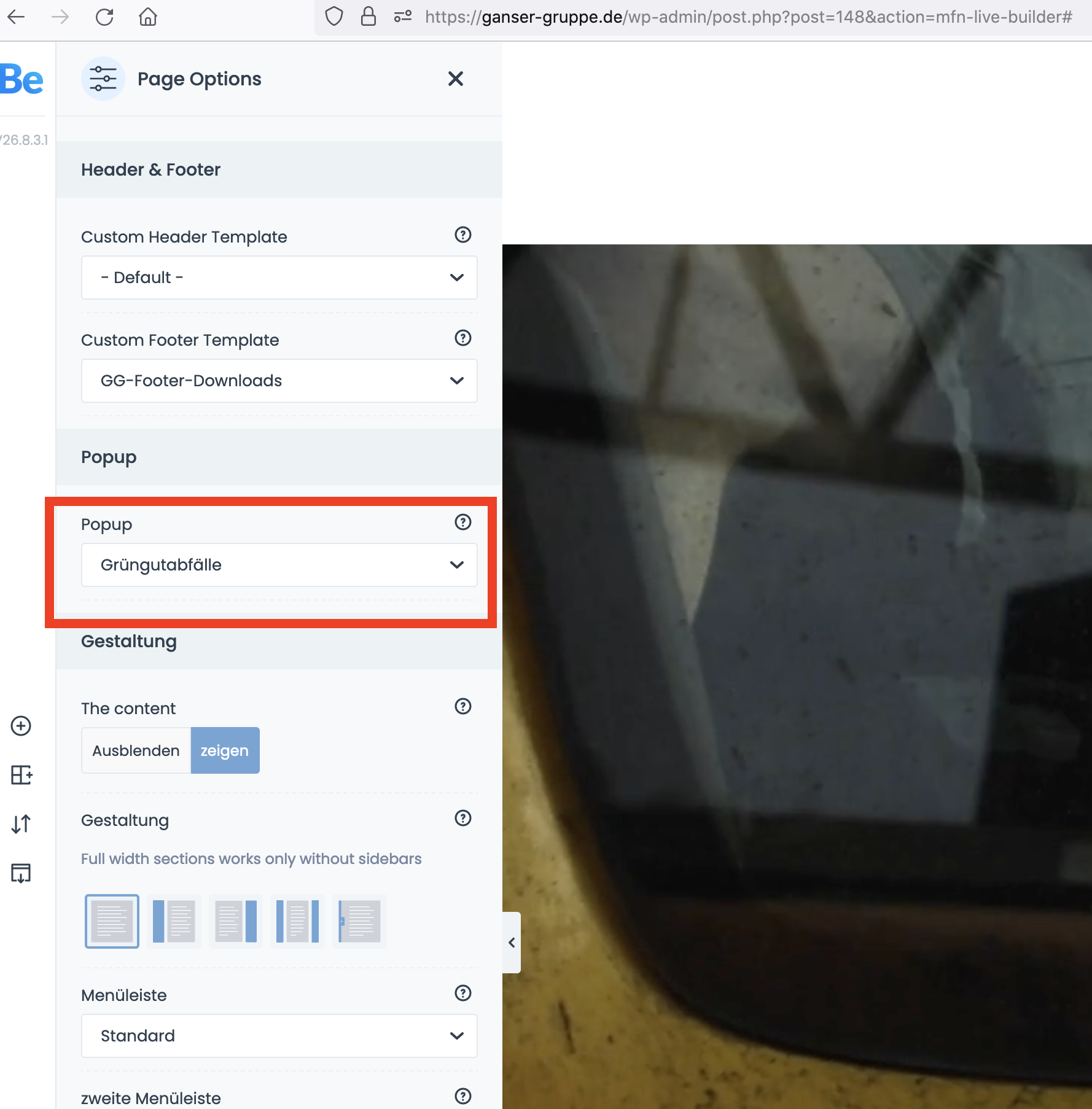
Comments
Hi,
Which Display trigger did you set in the Popup options?
Best regards
I used the trigger "on start".
Best regards - Daniel
Please send us the WordPress dashboard and FTP access privately thru the contact form, which is on the right side at http://themeforest.net/user/muffingroup#contact, and we will check what might be the reason.
Notice!
Please attach a link to this forum discussion.
Sending incorrect or incomplete data will result in a longer response time.
Therefore, please ensure that the data you send are complete and correct.
Thanks
Hi Phil,
thanx, I´ve just sent you the credentials.
Best regards,
Daniel
Now I logged into your website, and a popup appears.
Did you clear the cache after assigning the popup to the page?
Best regards
Yes I even opened it in a different browser... Just a question, if I assign it to one single page, what is the setup for the popup itself...
"exclude from all pages"?
Best regards,
Daniel
You need to assign it in the page options, just like you did in the first screenshot on your first message.
Best regards