Space between menu and mega menu + animation of mega menu
Hi,
I'm trying to add some space between my mega menu (created with template) and menu.
Actually my mega menu is too close and I want more distance:
This is with sticky menu:
And this is what I want to achieve:
Sticky menu:
Also where can I manipulate the animation of Mega Menu? I see that I can animate the Elements but not the background/wrap.
This is the website example:
Lutech | La tua Digital Evolution Company
And this is my website:
Lutech Sinergetica – Soluzioni software per power e gas (sinergeticawebsite.azurewebsites.net)
Thank you/ Kind Regards,
Anita
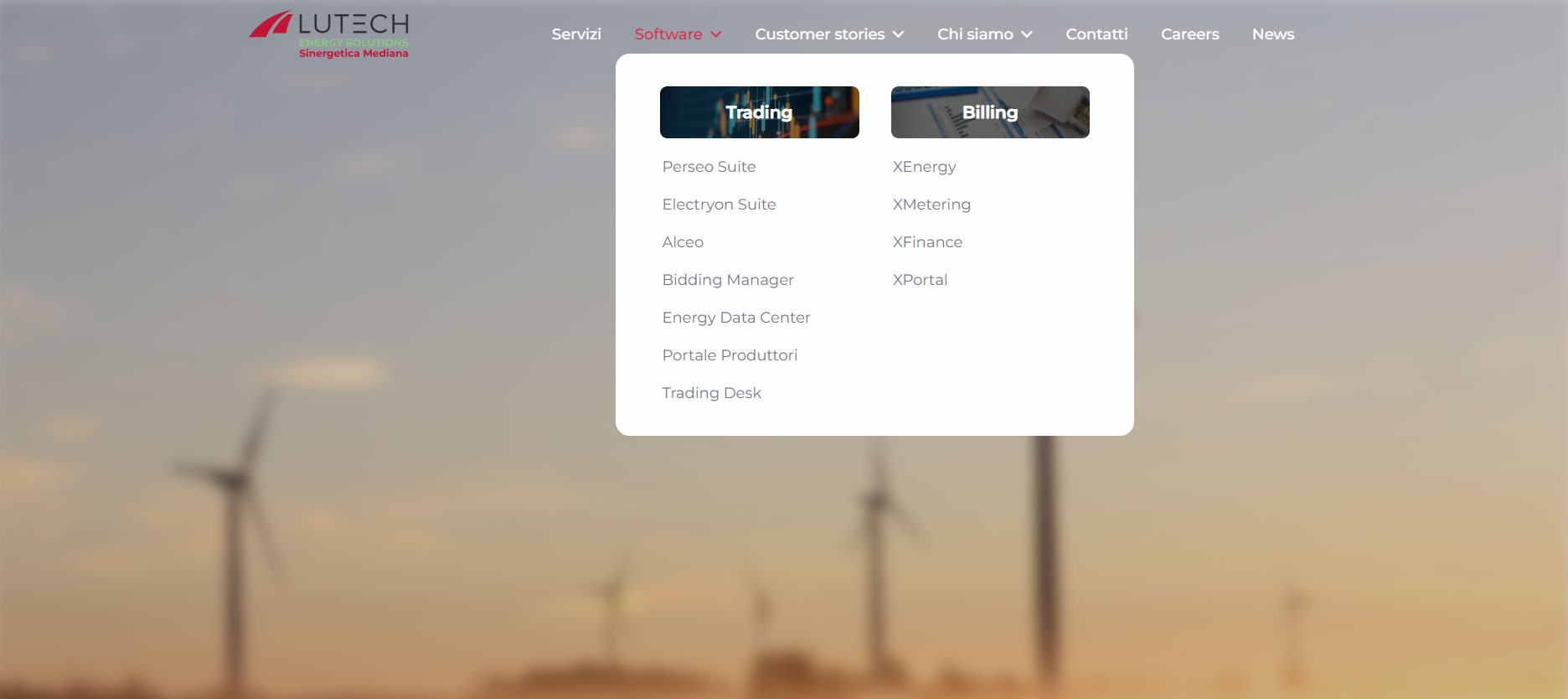
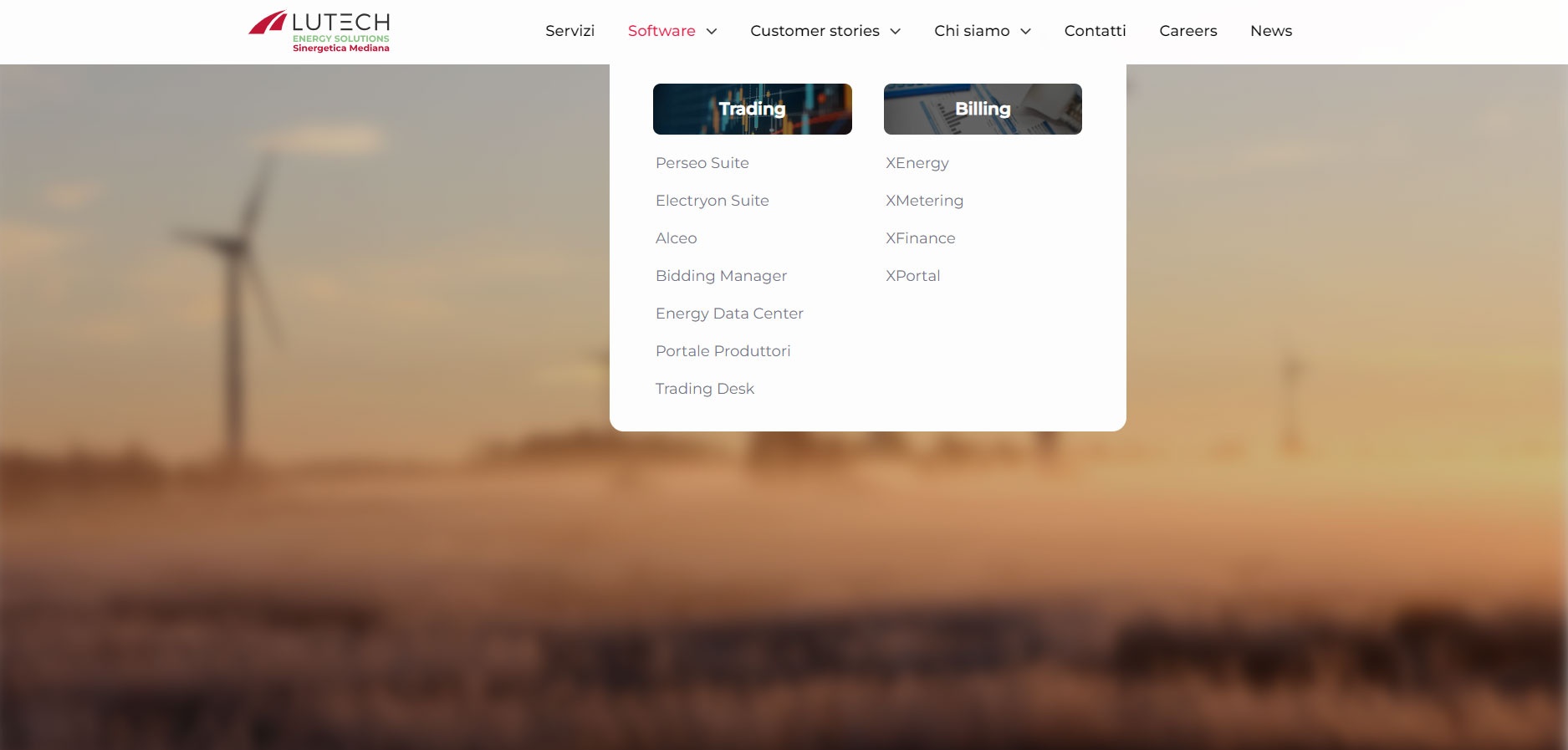
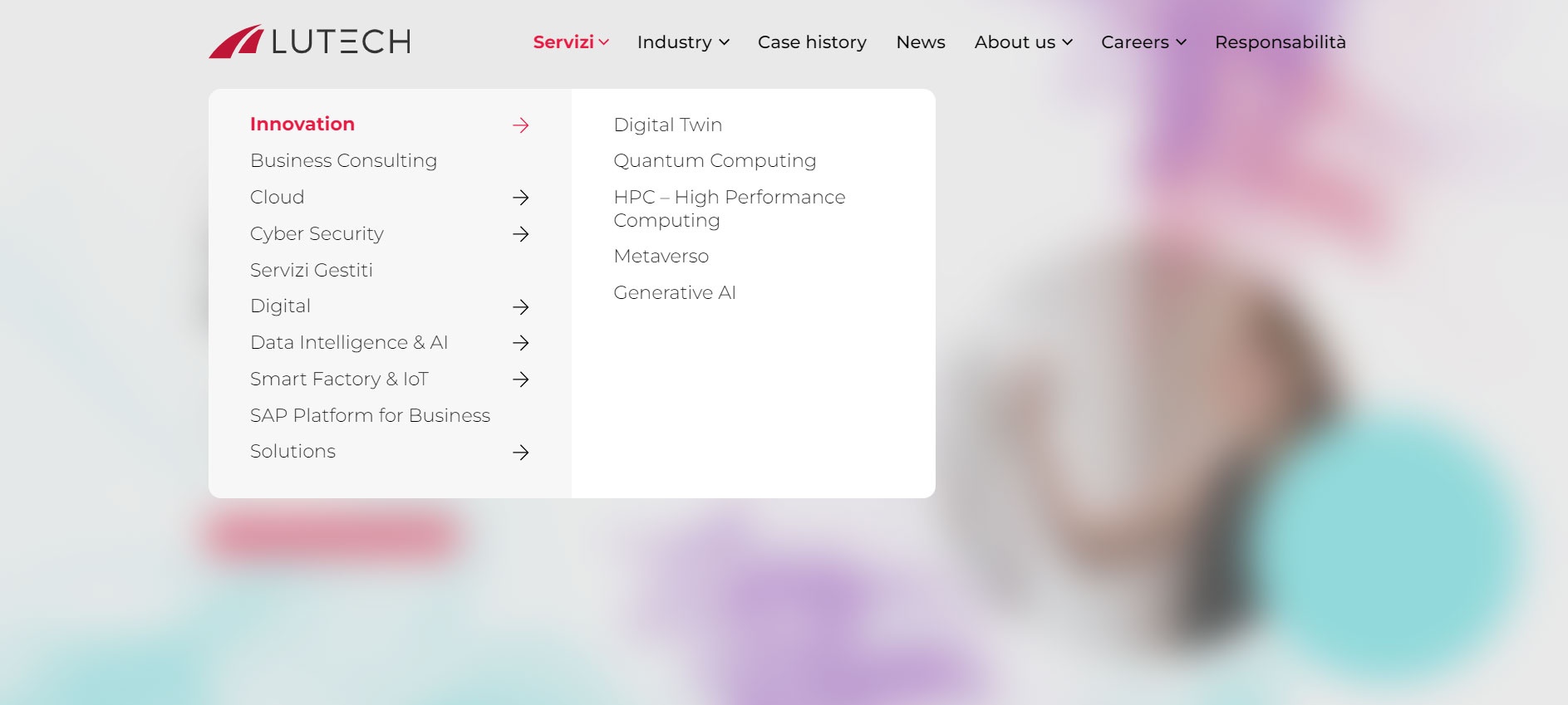
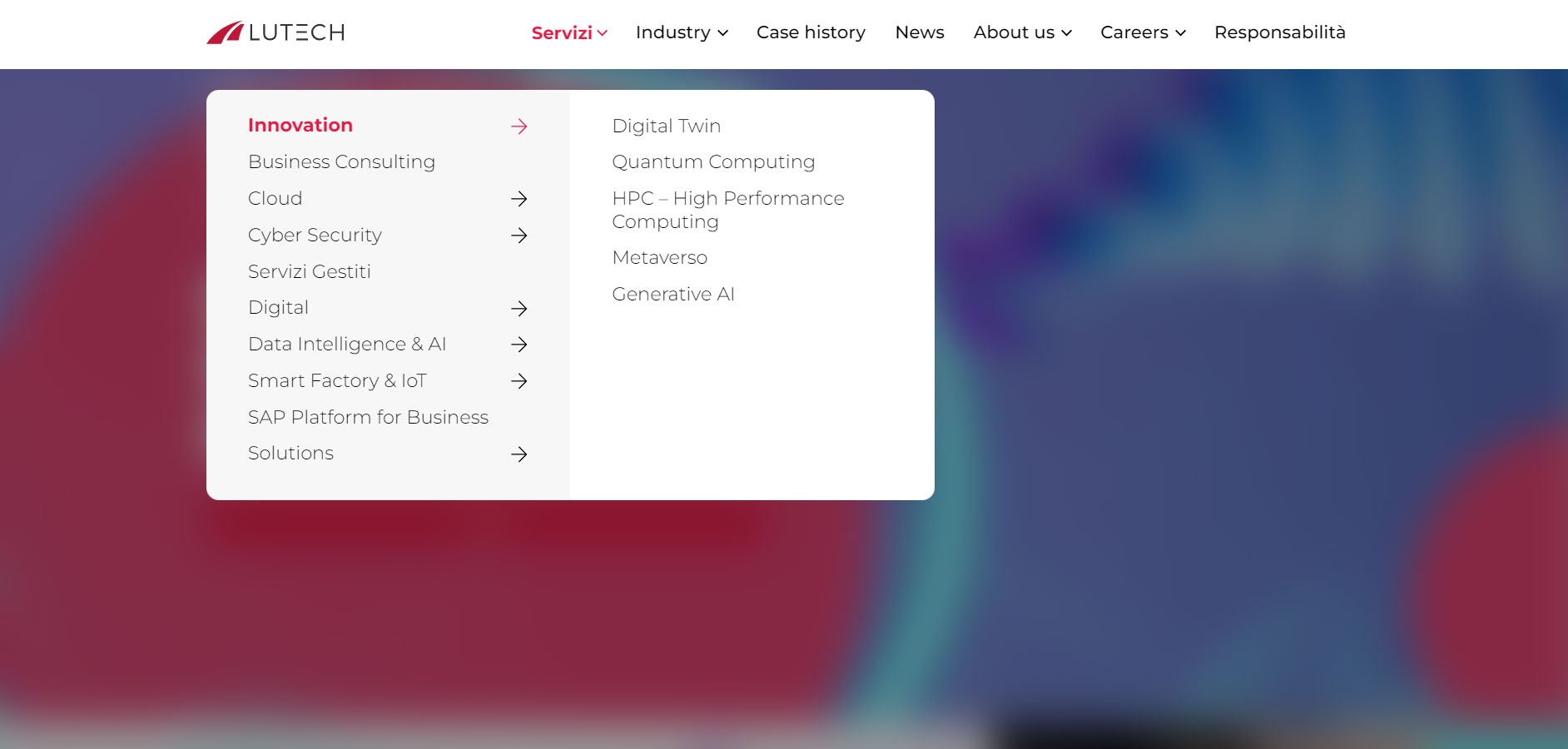
Comments
Hi,
Please send us the WordPress dashboard and FTP access privately thru the contact form, which is on the right side at http://themeforest.net/user/muffingroup#contact, and we will check what might be the reason.
Notice!
Please attach a link to this forum discussion.
Sending incorrect or incomplete data will result in a longer response time.
Therefore, please ensure that the data you send are complete and correct.
Hello,
I've created a megamenu from Template and done all te configurations but now I cannot see it on mobile.
This is my website:
Lutech Sinergetica – Soluzioni software per power e gas (sinergeticawebsite.azurewebsites.net)
The megamenu is assigned to Software voice of the menu:
Thank you,
Anita
Mega menus are being whipped up on mobile devices due to the fact that there is not enough space ti display them correctly. That's why a while ago we released Sidebar Menu Builder especially for mobile devices. Therefore, please build custom menu for mobile.
Please watch the following tutorial video where we explained everything in details.
I understand, so I would have to go to Appearance > Menus and create a new menu called, for example, "Mobile Menu", then go to Templates create a new template for sidebar menu and put the "Mobile Menu" as Menu element?
But, if I want to maintain this graphics, under the Software section, also on mobile menu what should I do?:
I've tried to create a new menu and structure it like this:
Then, under the Software seciotn i assigned it a Mega Menu
But it doesn't show on sidebar menu:
There should be an arrow, just like in desktop:
I am not sure if this would be possible because wp is constantly blocking different things, but you can try to put html image tag in place of text:
Regarding the mega menu, like said, mega menu doesn't work on mobile due to screen size limitation. What you have to do is add children to main menu items. But also, for menu element, you have to activate submenu.
Ok, thank you.
I have two questions:
I would like the line under the arrows to continue:
Also, on tablet dimensions there is a space above the menu:
This is my website:
Lutech Sinergetica – Soluzioni software per power e gas (sinergeticawebsite.azurewebsites.net)
Thank you,
Anita
1) For border, you need to use the following custom css:
.mfn-sidemenu-menu li { border-width: 0 0 1px 0; border-style: solid; border-color: #000; } .mcb-section .mcb-wrap .mcb-item-hgahi38ww ul.mfn-sidemenu-menu li a.mfn-menu-link { border: 0; }2) What is the page where we can find this space between the header and top edge. We don't see it on homepage nor any other page we checked.
Thank you.
I've also managed to resolve the empty space above the menu on tablet.
I have one last question regarding the megamenu: I would like the text to transform to bold on hover. How can I achieve that?
Thank you,
Anita
Typography on hover can be changed with custom css only:
.mfn-megamenu-menu a:hover { font-weight: 500; }It doesn't work.
Thank you,
Anita
I have activated the 800 font weight under theme options fonts and it doesn't work.
In such case, please add !important at the end of declaration.
.mfn-megamenu-menu a:hover { font-weight: 800 !important; }Thank you!