Sidemenu product option
Hello,
I am using the barbecue template https://themes.muffingroup.com/be/barbeque/and on my website few option are missing, i did not change any CSS and config.
1- when the side menu is open , i can't scroll dwn up and down. I think it is great to still have this option to be able to scroll even if the menu is open. How can i activate it?
2- how to change the background, on my side it is white and i want to see how to change the template color (full not only the element background) - i check the CSS code and it is under DIV #mfn-sidemenu-tmpl-178 but even if i add a color it does not work.
Regards
Vince
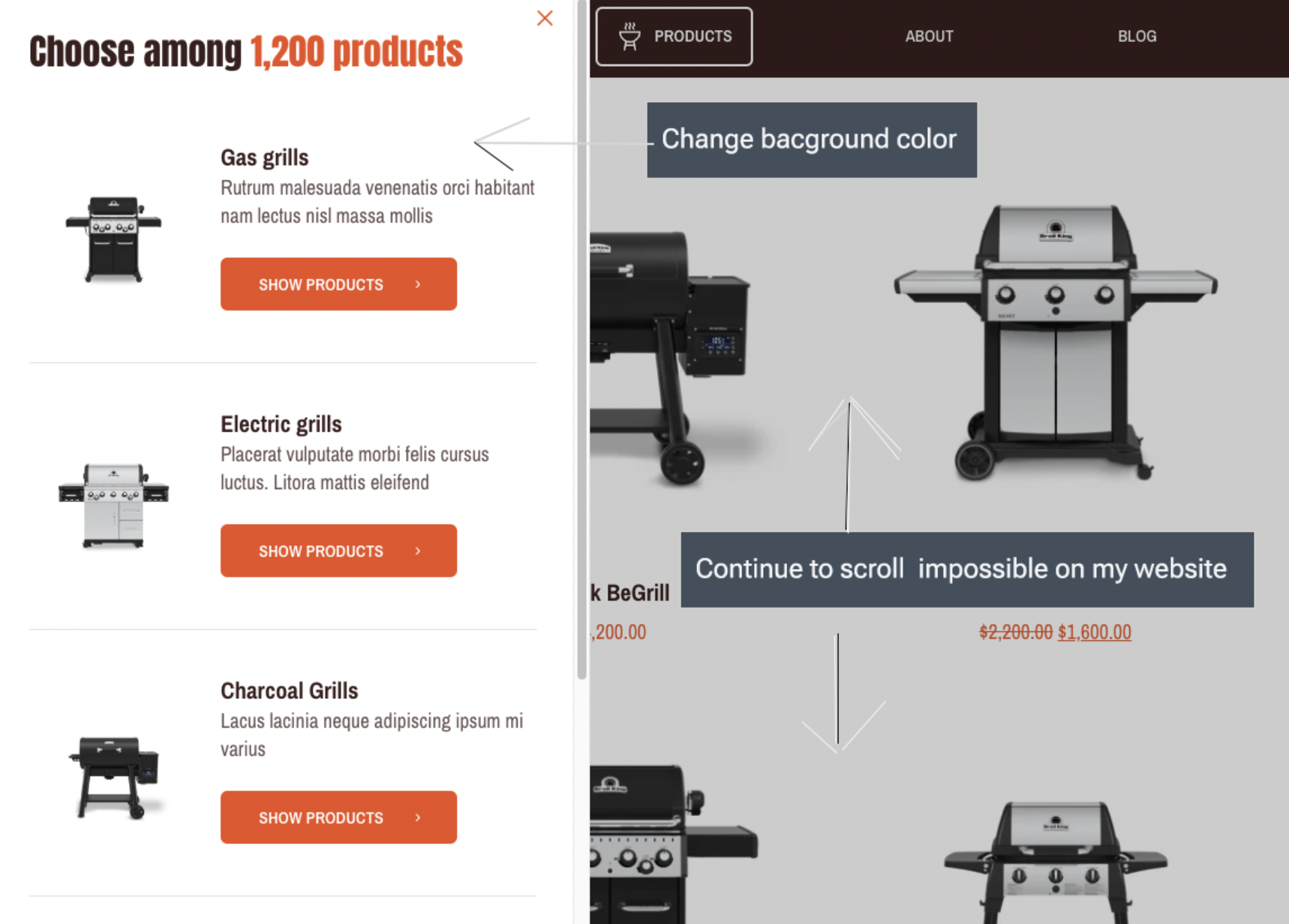
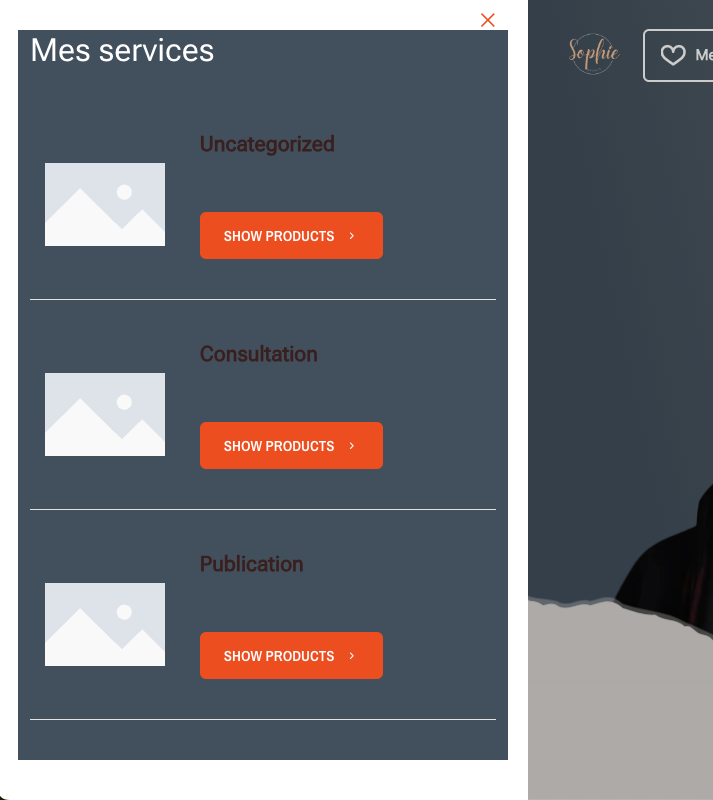
Comments
Hello,
1) Open the sidebar menu template, and in the setting, enable the browser scroll when sidemenu is open.
2) Background also can be controlled in the temple settings.
Best regards
Phil,
I don't have the same option as you have. Maybe i need to enable some settign to get the same view.
You are opening the section options.
You must open the template options.
Best regards
Hello Phil,
I am not sure how to open the template option.
When i go on Be theme -> Template -> TMP edit with BeBuilder
Then I got the follwing page
Phil,
I found it, my view is different, the menu is on the left
Happy to see that you found it. Indeed, I am using a different interface view (the developer interface).
Best regards