Error code: Out of Memory
Hello. I have used BeTheme in the past and am a huge fan of the theme. I just purchased a new license for the BeTheme to use on my brand new WordPress install for another client. I installed a pre-built demo theme that I've never used before, Charity 4. When I try to make any changes in the Theme Options tabs the following error page is shown:
My memory is at 256MB and I have a brand new site install. I've already checked with my hosting provide and I am only using 1-2% of my hosting server's resources. I also cleared my LiteSpeed Cache and verified that I am not using any additional caching plugins/features. Can you please assist me with this issue? Thank you!
Development site: https://snow-snail-874358.hostingersite.com/
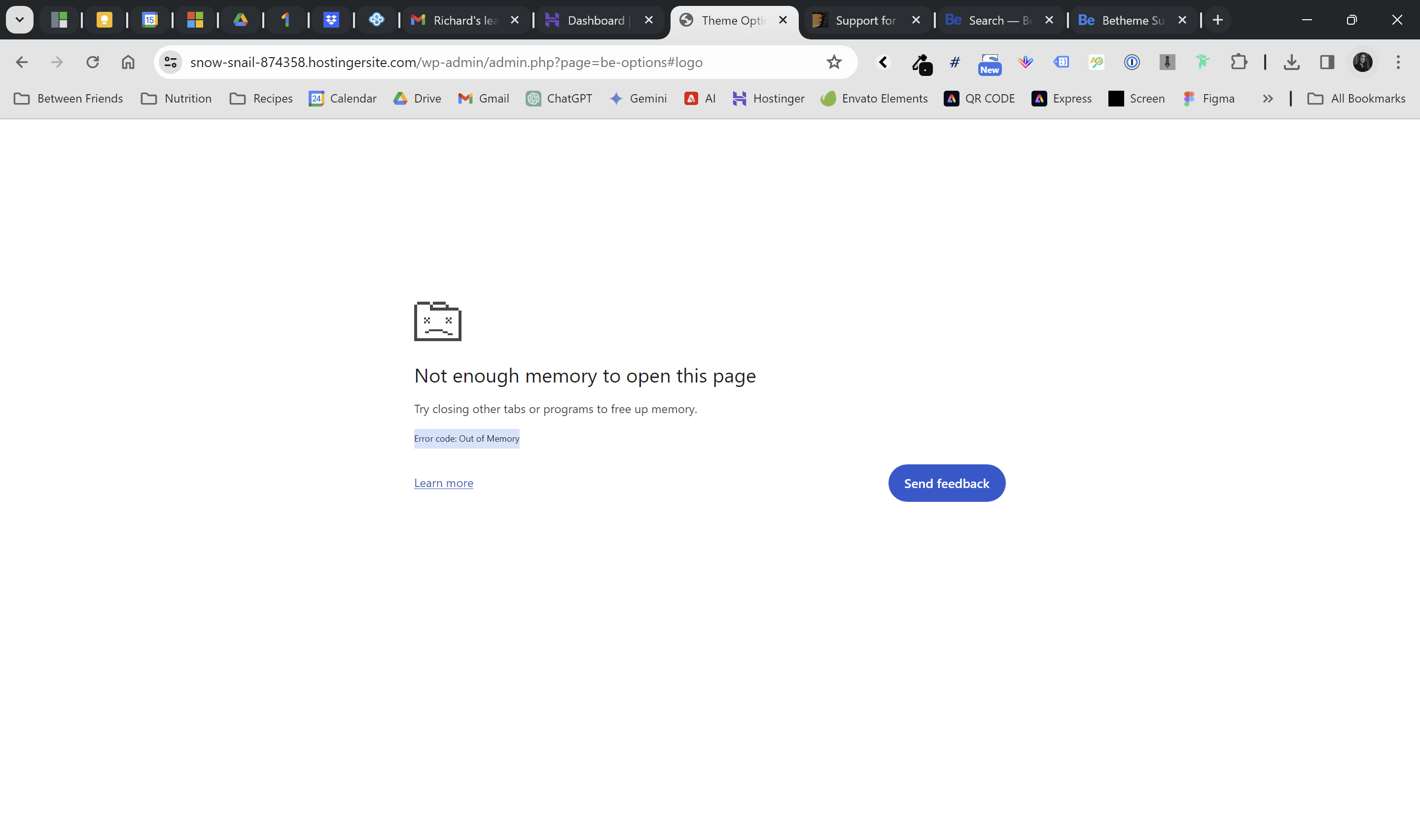
Comments
Hi,
Please see the following article and follow the steps mentioned there.
Thanks
I do not see any article linked. Am I missing it?
Sorry, I do not know why the link was not attached.
Here it is:
https://support.muffingroup.com/faq/troubleshoot-guide/
Best regards
Thank you for attaching the link. I looked into each troubleshooting step mentioned in that article and none of those steps are working. Can I grant your team access to further troubleshoot my issue?
Please send us the WordPress dashboard and FTP access privately through the contact form, which is on the right side at http://themeforest.net/user/muffingroup#contact, and we will check what might be the reason.
Notice!
Please attach a link to this forum discussion.
Sending incorrect or incomplete data will result in a longer response time.
Therefore, please ensure that the data you send are complete and correct.
Thanks