How do I see what article / post I am editing?
I have clicked Edit with BeBuilder from within the Posts index.
I am now in the editor. Here is everything I see... Please can you show me where the title of my post is. Not the one that would be visible to my readers. I know I can put that in. But the one that matches the file name in the index... I think it should be showing here somewhere, yes? Maybe I broke something...
I have looked everywhere to try to find how it would be OFF in the editor, for whatever reason I cannot figure out, but maybe someone likes this.
If I don't memorize which post I am editing, I cannot see how I see the title of the post.
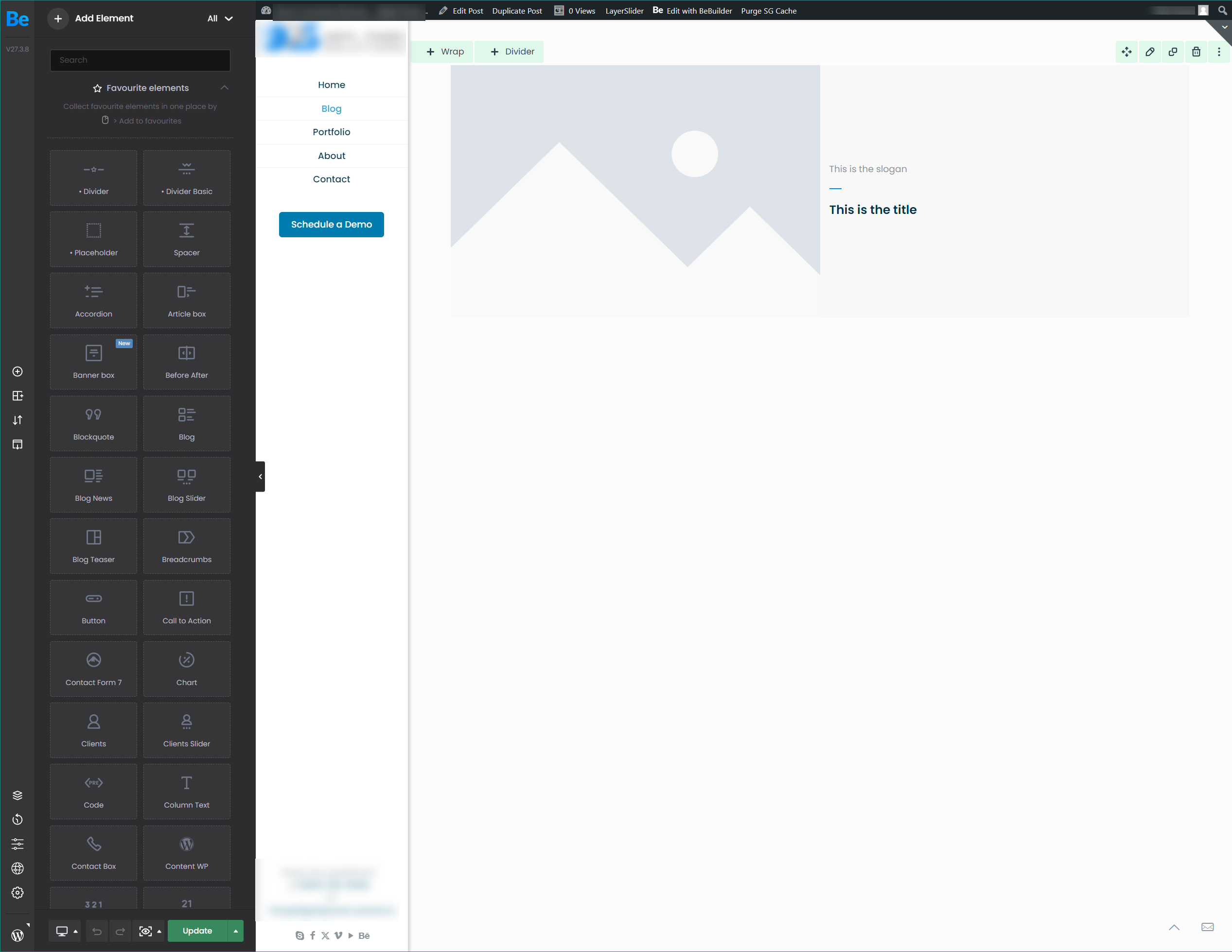
Comments
Hi,
The post title you are editing is visible in the browser tab. If the title is too long, you can hover over it, and the whole title will appear.
Best regards
Ok, that's unexpected. :)
I'd like to make the suggestion that it show another place inside the UI.
It's what most people are used to... Even if you just plug it into the top bar.
Thanks
With the Developer BeBuilder view, the title is also visible next to the responsive switcher icons.
Best regards
Ah great!
- that's perfect.
Thanks!