A White Bar Appears Between Header Menus and Page Content
Recently after I was testing the numbers of "font size" and "line height" in "page title" and "intro header" in the "Fonts-->size&style" under the "Theme Options" of Betheme, a white bar appears between the header menus and page content in all pages except for the home page. Even though I adjusted all the numbers back to its original ones, the white bar still exists. What should I do to remove the white bar?
Here is one of the webpage: https://westlakechineseacademy.org/about-us/
I attached the screenshot and used a red rectangle to circle the white bar.
Would you mind helping out with this issue? Thank you so much!
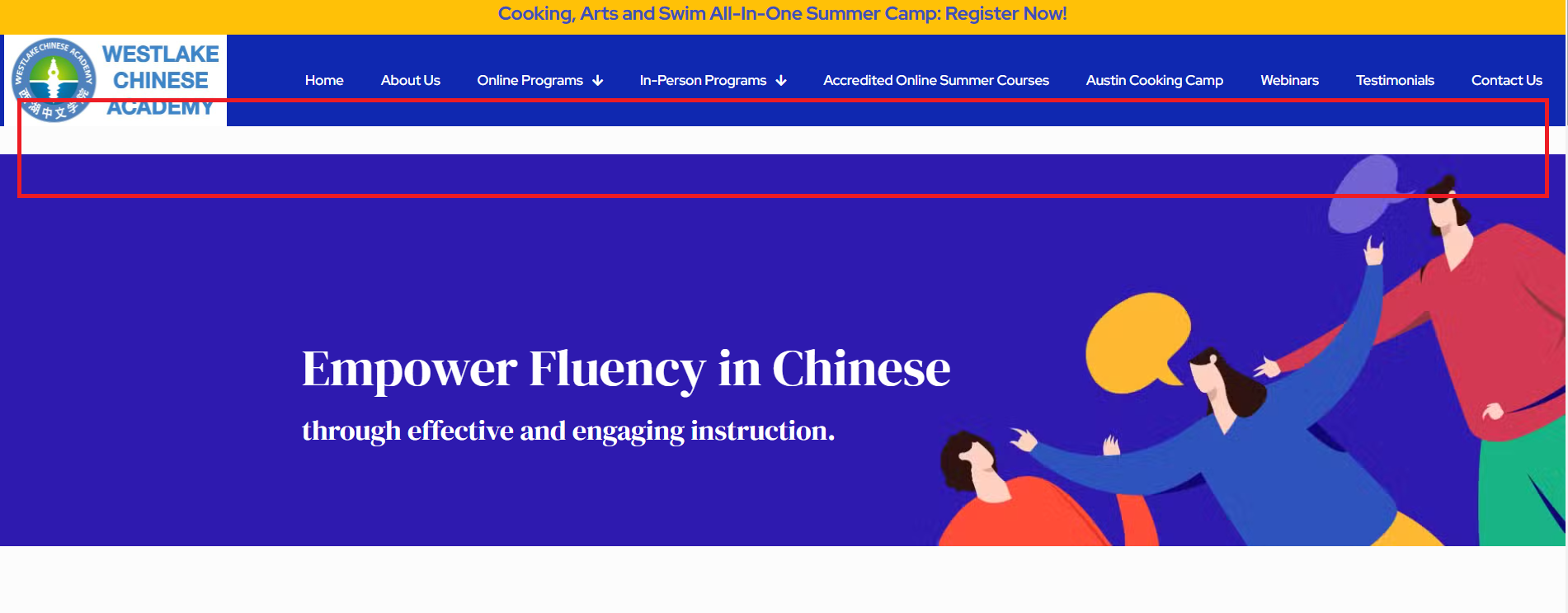
Comments
Hi,
Please see the second point from the following article:
https://support.muffingroup.com/how-to/how-to-remove-empty-space-in-header/
Best regards