roginpresident
I don't know how to edit the icon in the center of the navigation at the top of the page at the same time I want to change the hyperlinks of the icon;
in addition, how to replace the main picture on the home page, I can't find the replacement location!
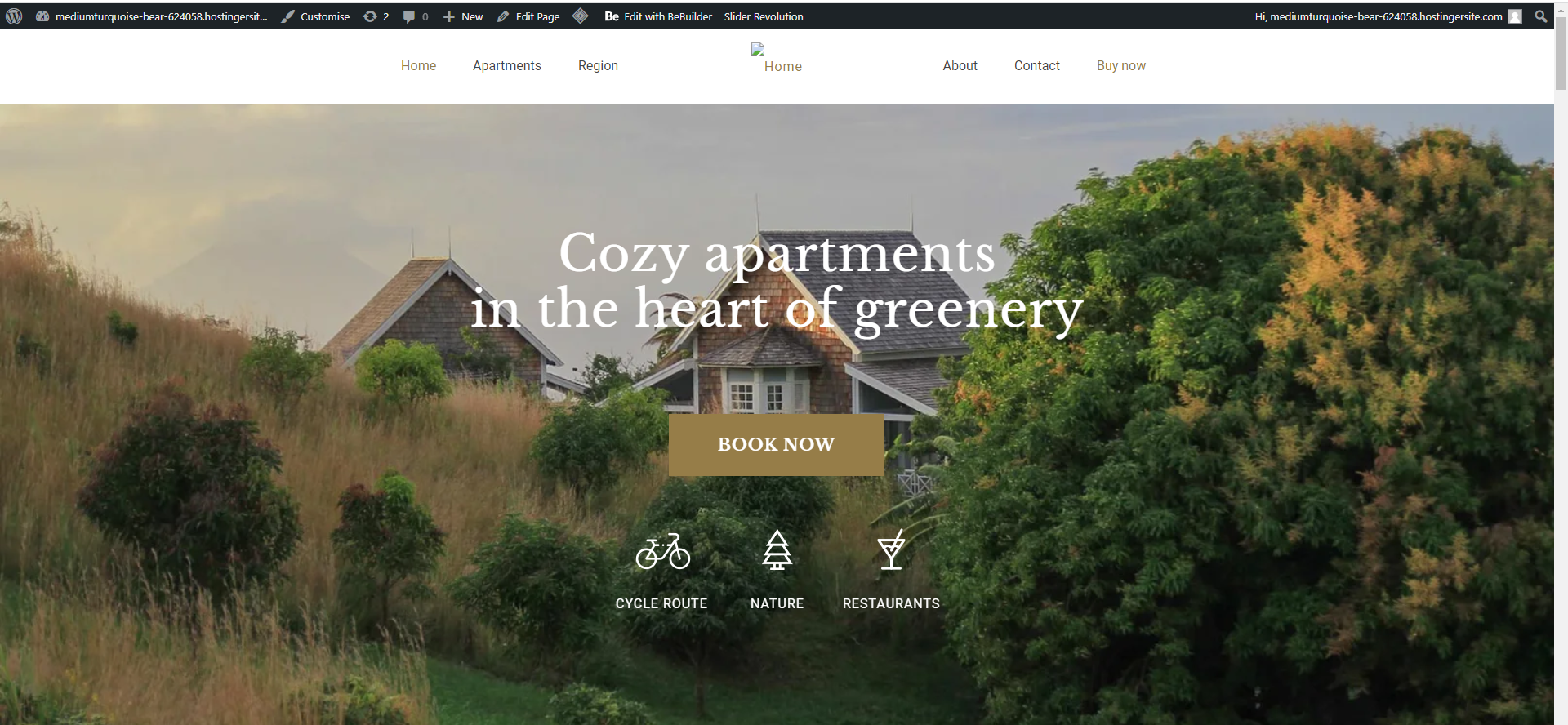
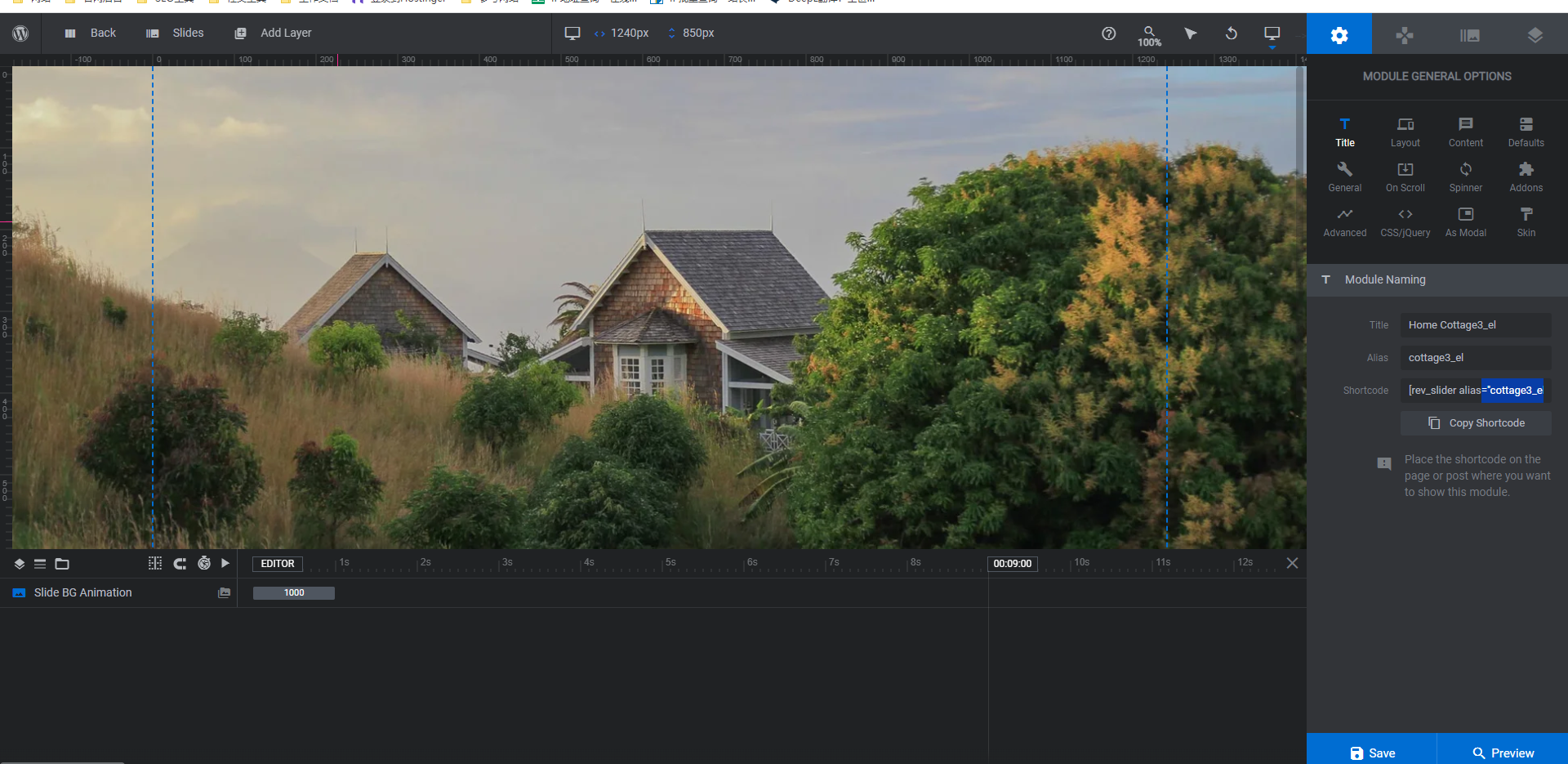
Comments
Hi,
In Slider Revolution, open Global Layers, and there, you will find these icons.
Pictures can be changed in the Slide Options -> Background.
Best regards
I wanna edite here do you understand?
Why can't I see him in this background image that's appearing now I just uploaded a new one that I selected directly from the resources?
Go to Betheme -> Theme options -> Global -> Logo, and set up the logo there.
Best regards
But there's no hint anywhere here what size I should upload, and I've noticed that a lot of your windows for this kind of uploading of images basically don't hint at the basic size, and here's why.
It's going to make us less productive
We don't provide any recommended sizes because it's basically up to users what size they prefer to use. Each user is different and have different needs.