How to disable zooming in on images
Hello!
I already disabled the zoom function and the lightbox function within the BeTheme and it doesn't prevent zooming in on images.
I would like to offer a minimal zoom, but not going all the way in detail als seen below.
1) This is the product detail page
2) this is what you see when clicking on a product image (I want to avoid this).2) this is what you see when clicking on a product image (I want to avoid this).
Thanks for the help!
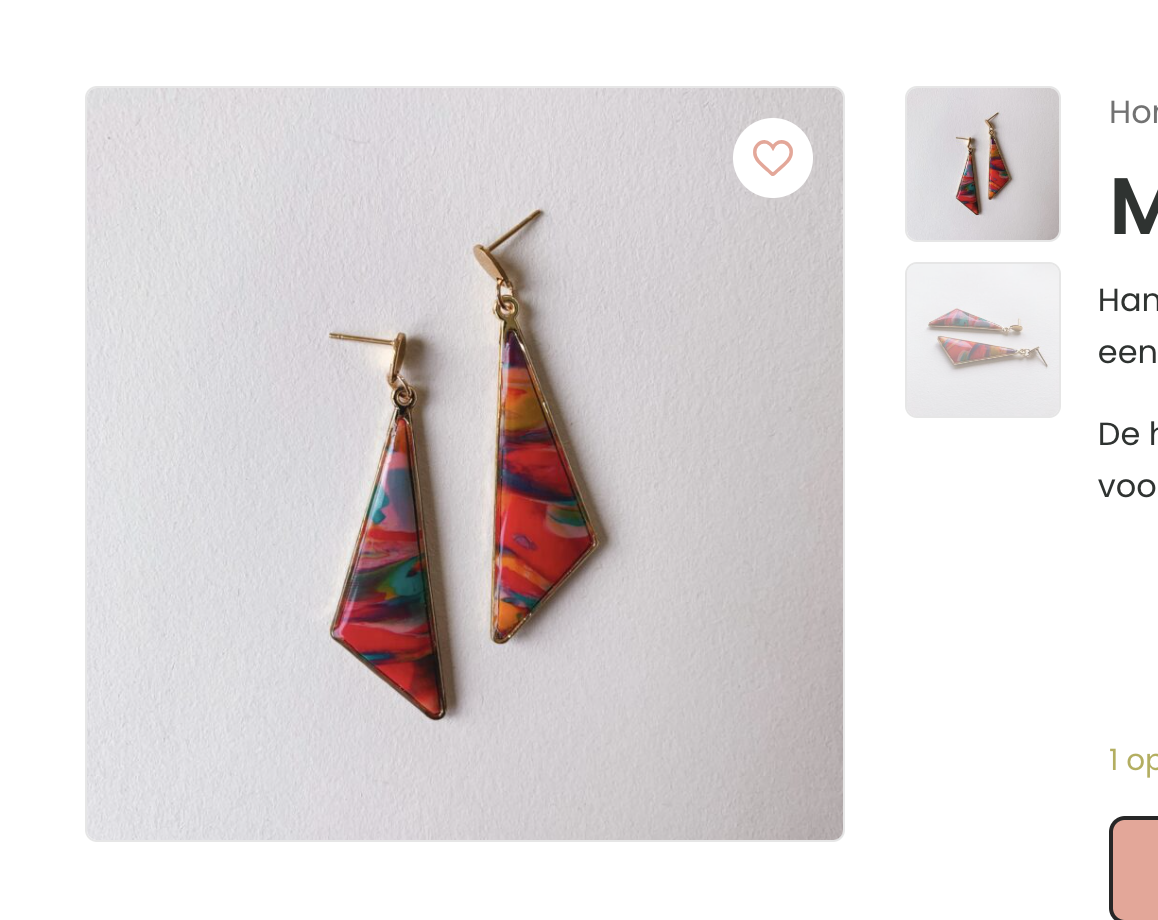

Comments
Hi,
this is lightbox and it can be disabled in Theme Options > Addons & Plugins > Addons. If you disabled it and it didn't helped, it means that one of your 3rd party plugins provides same functionality. In such case, please disable ALL 3rd party plugins and check if this helps.
Hello!
I've already set all the options to 'disable'.
The only plugin I can think of is Elementor, but if I remove it will it affect the Bebuilder?
No, it won't affect BeBuilder as these are 2 completely different tools. If you use BeBuilder, you don't need elementor at all.
Hello
I've deactivated Elementor, but still has no effect and I can still zoom on the image.
What's the alternative? :)
In such case, please send us the WordPress dashboard and FTP access privately thru the contact form, which is on the right side at http://themeforest.net/user/muffingroup#contact, and we will check what might be the reason.
Notice!
Please attach a link to this forum discussion.
Sending incorrect or incomplete data will result in a longer response time.
Therefore, please ensure that the data you send are complete and correct.