footer social icons
Hello! I wanted to customize the icons at the bottom of the footer in the widgets (not the BeTheme options). there were several icons already in the code, so I change the name from, as example, pinterest to instagram, in the code, but now the icons are not showing. What do I need to fix? I've attached a screenshot of my code. Also, the code is below the text Follow The Show, and as you will see in the other screenshot, there's nothing showing.

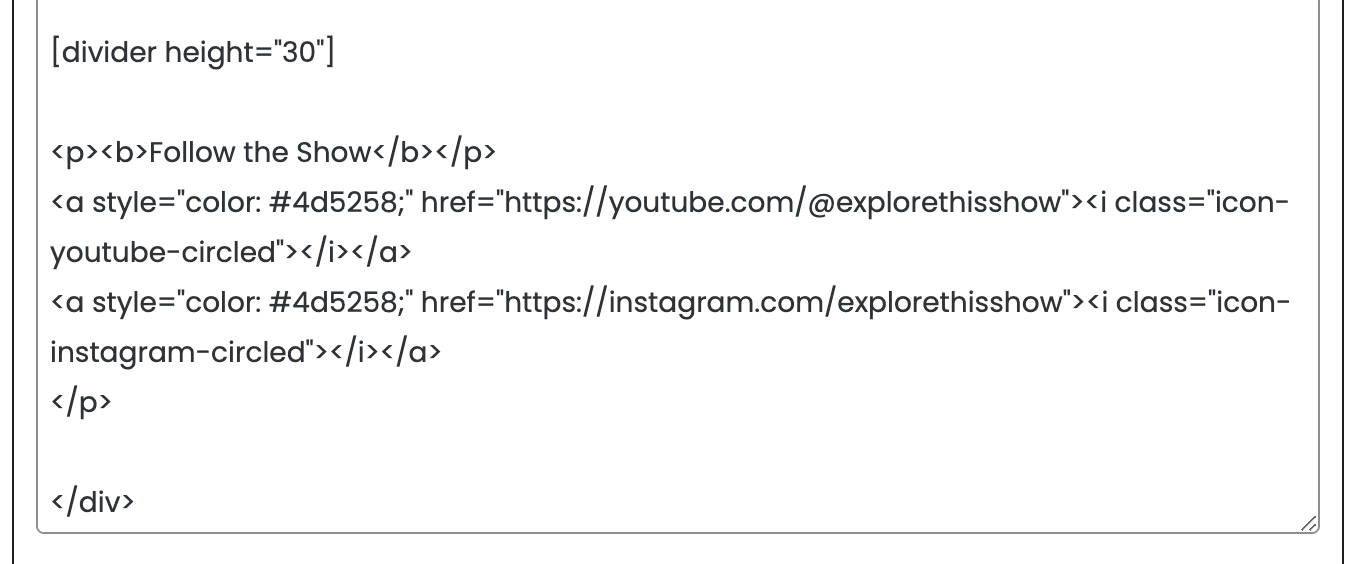
Comments
Hi,
There are no such icons as "icon-youtube-circled" or "icon-instagram-circled".
You can find a list of available icons here:
https://muffingroup.com/betheme/elements/icons/
Best regards
Ok I got the code right, but can you help me add the code to change the icons to #ffa317? This is the code I have for the icons:
<p class="has-text-align-center"><b>Follow the Show</b>
<p class="has-text-align-center">YouTube<a style="color: #ffa317;" href="https://youtube.com/@explorethisshow"><i class="fas fa-youtube"></i></a> | Instagram<a style="color: #ffa137;" href="https://instagram.com/explorethisshow"><i class="fas fa-instagram"></i></a>
</p>
Please attach a link to your website so we can check it out. If the page is offline(localhost), then our help will be limited. You will have to contact us when the page is online. Also, please make sure that the page is not under maintenance before you provide us with the link.
Thanks
https://explorethisshow.com
I can see that this color is already assigned to the icons in the Footer.
Do you still need help with that?
Best regards