Button misaligns when I narrow my browser window
https://fanboostmedia.io/bebuilder-3-3/
This is how it should appear:
The bottom elements are 1/4 placeholder, 1/2 button, 1/4 placeholder
But when I save it that way, the laptop size of screen rendering rearranges the elements to 1/4 placeholder 1/4 placeholder 1/2 button
When I go into laptop edit view and correct it, desktop view rearranges the same way.
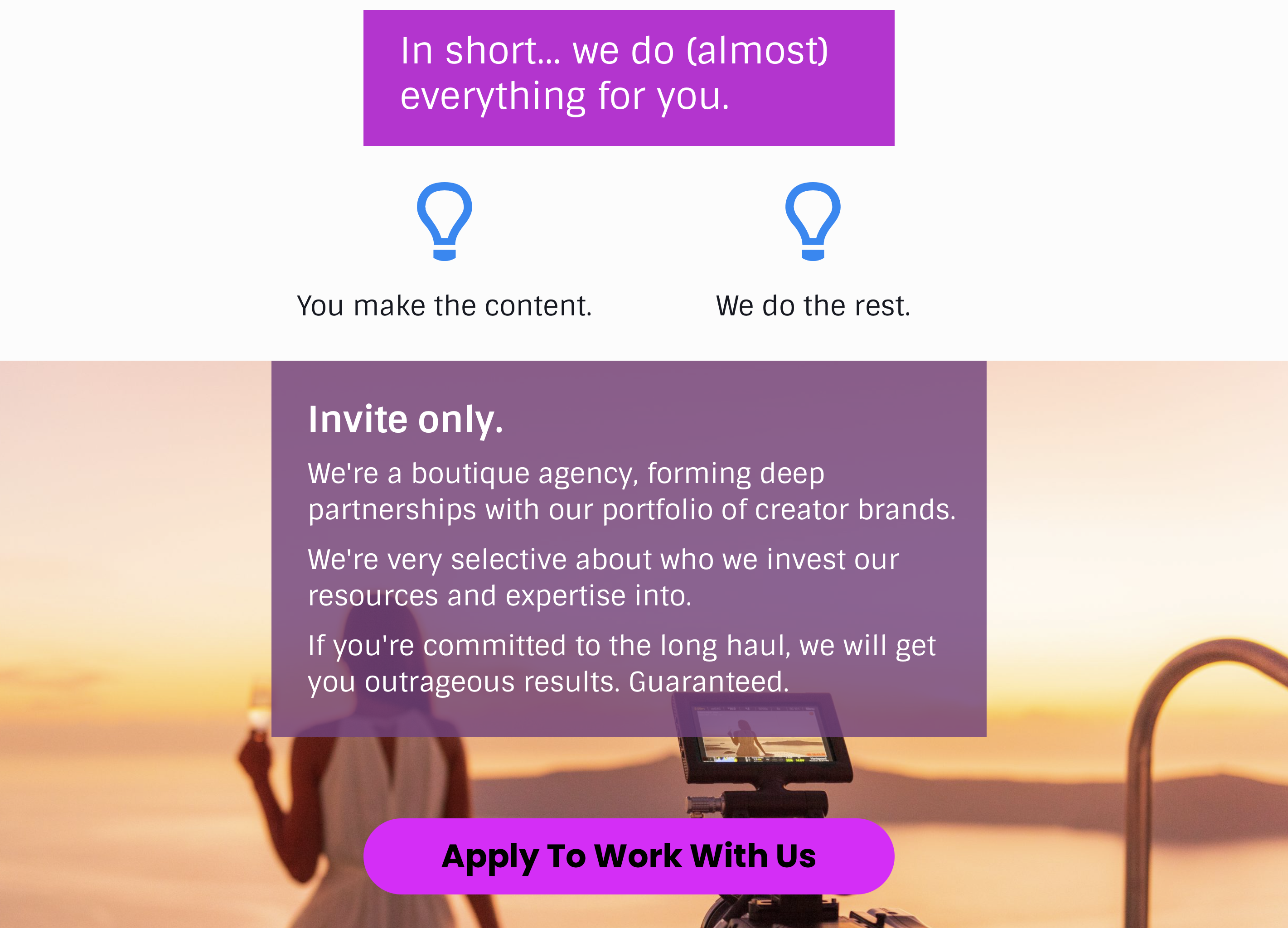
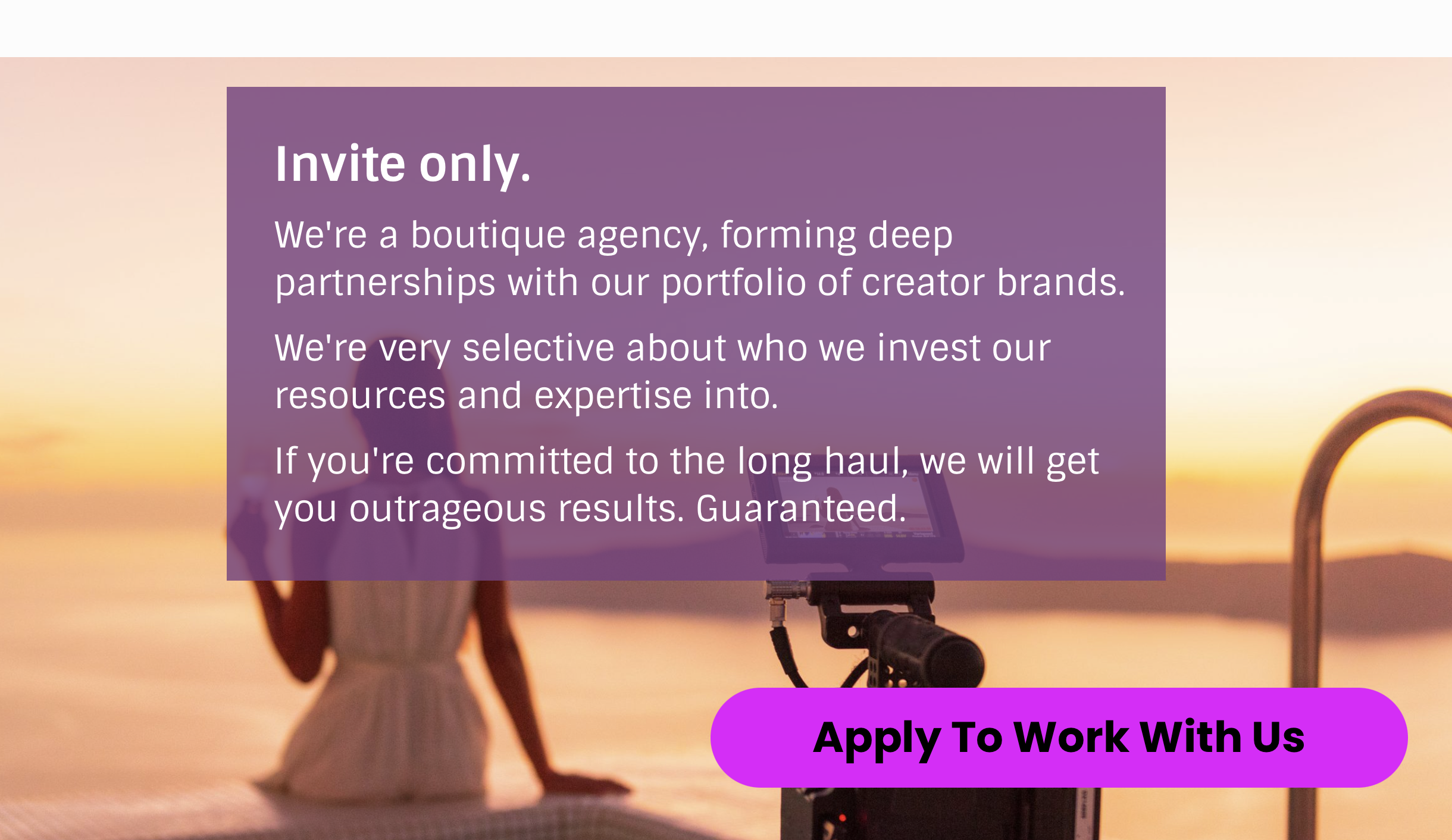
Comments
Hi,
Your website looks like this to me:
Where can I check the page from your screenshots?
Best regards
Page is here: https://fanboostmedia.io/bebuilder-3-3/
I suggest removing the placeholders and aligning the button with the positioning options.
Please see the following video tutorial:
https://support.muffingroup.com/video-tutorials/flexbox-positioning-with-bebuilder/
Best regards