If i select an element in bebuilder, no setting are shown
hallo,
betheme works great on all my websites, but on one site there seems to be an bug in bebuilder.
if i try to select an element in bebuilder, no settings are shown or following text appears (see also the screenshot in the attachment):
„This element has no attributes. Please check advanced tab for more customisation options“
likewise the funktion „hide under“ under the elements i can still select, does not work.
it hasn't always been like this and I can't make sense of it.
can you help me with this problem or have you heard of it before.
thank´s in advance.
greetings jan
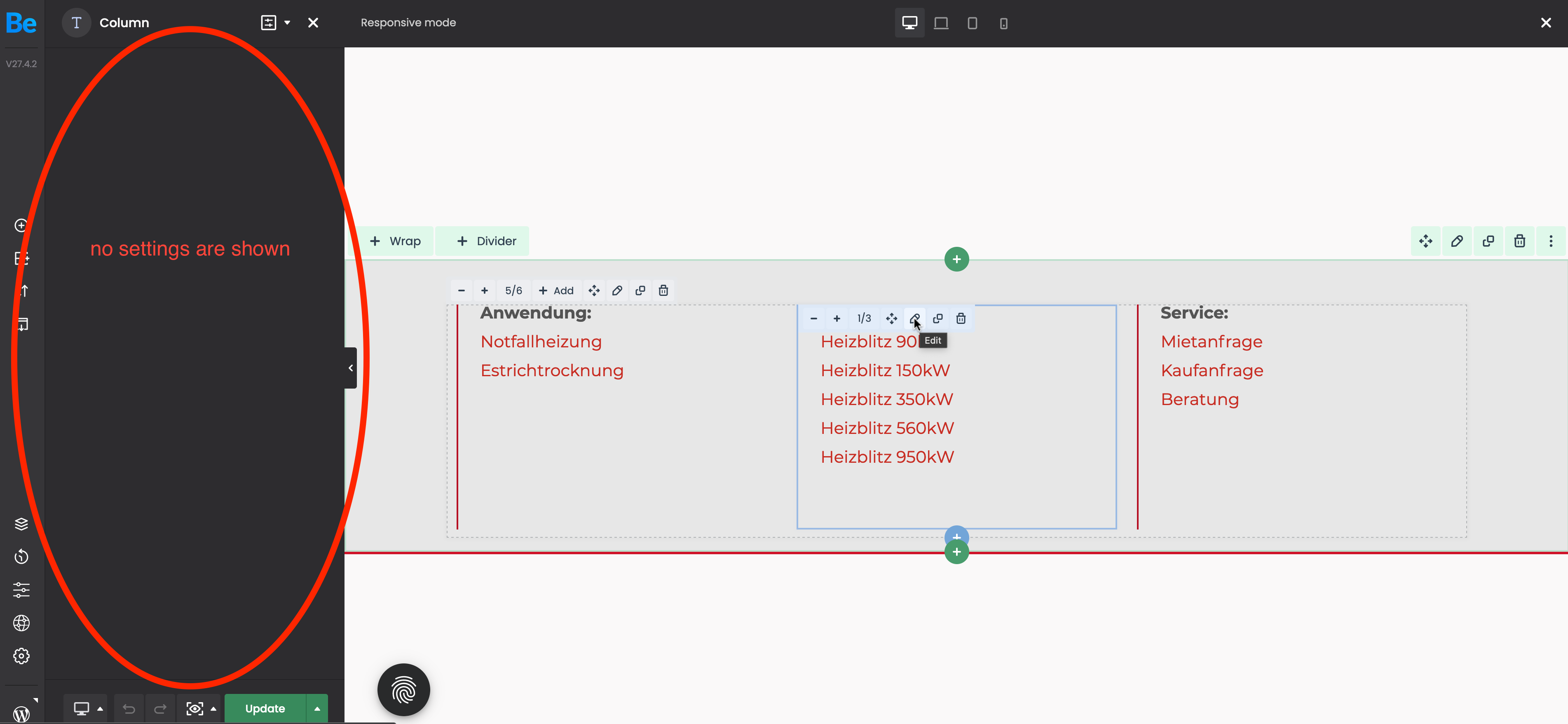
Comments
Hey,
Please send us the WordPress dashboard and FTP access privately through the contact form, which is on the right side at https://themeforest.net/user/muffingroup#contact and we will check what might be the reason.
Notice!
Please attach a link to this forum discussion.
Sending incorrect or incomplete data will result in a longer response time.
Therefore, please ensure that the data you send are complete and correct.
Thanks
Should I check some specific page?
I checked a random one, and BeBuilder works correctly.
Best regards
yes,
go to templates/header/hauptmenue-Heizblitz. if try to select the menu, there will be no setting. you can also take this element to check „hide under“ , that doesn't work either.
thank´s for ypur help
The menu problem was caused by the fact that you did not have the newest version of Betheme. After I updated it, the problem was gone.
The problem with hide/show under was a bug in theme files, which we corrected, and this fix will also be included in the upcoming update.
Best regards
oh, thank you!
I try to keep all my betheme-websites up to date, but I didn't see that there was an update for this website.
thank you for the quick support.
greatings
I am always happy to help.
If you have any other questions, feel free to ask.
Best regards