Editor and table cell color
Hello, there is a problem with the column text editor. I have a table and have entered background color on some cells. Though only pink color is displayed on the page. Also from the editor the vertical scroll is missing, can you please check what is wrong?
https://medpower2024.org/programme/
Thanking in advance
Konstantinos
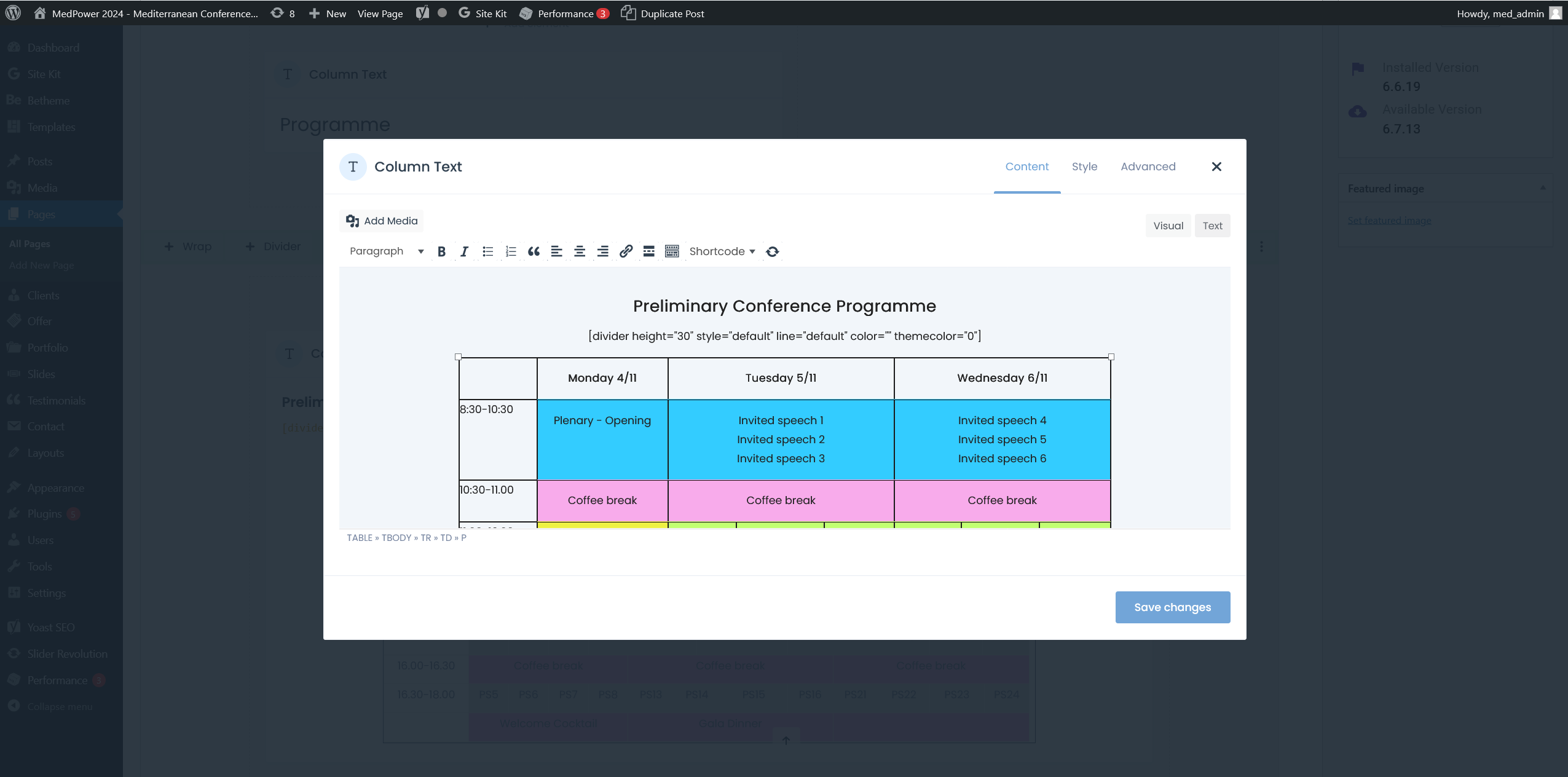
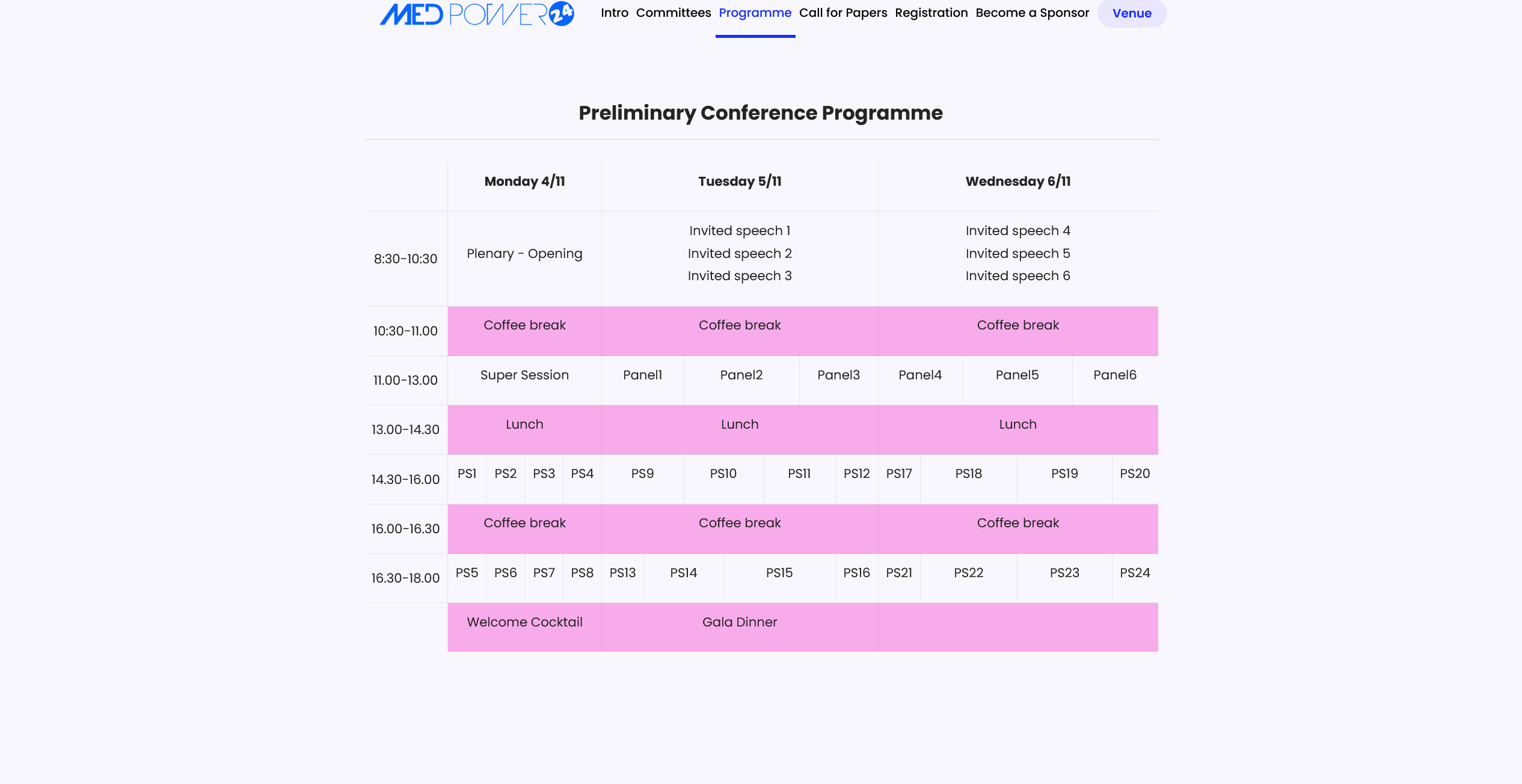
Comments
Hi,
CSS styles from be.css file are stronger and overwrites colors in your table.
You can overwrite this with the following CSS code:
.style-simple table:not(.recaptchatable) tr:nth-child(2n) td:not(:first-child){ background-color: #33CCFF!important; }Put it in the Custom CSS field on that Page Options.
Best regards
Thank you for your reply, but still it is not displayed as it should,
Please see how it should be in the editor. Also as mentioned the editor is missing the horizontal scroll bar.
Can you please help?
Please see the following article about styling:
https://www.digitalocean.com/community/tutorials/how-to-style-a-table-with-css
Anyway I do not know what scroller you refer to. Can you attach screenshot pointing that, please?
Best regards