Blog page showing content in the extra_content div
I am working with the Betheme and activated the blog page and it seems to be working fine except I added in two custom post types. When I added the 2nd custom type, I get odd content showing in the extra_content div area above the filters. This happes on any blog page that has this custom post type, like page 4 of the blog listing, etc.
There is only 2 posts in the forums about this none are helpful.
I made sure the page is set to be the Blog Page in both BeTheme and also the reading setting in Wordpress.
I cant see any data on the blog page and since that top does change such as one page 4 it grabs info from one of the custom post types to display on top, I figure its something else.
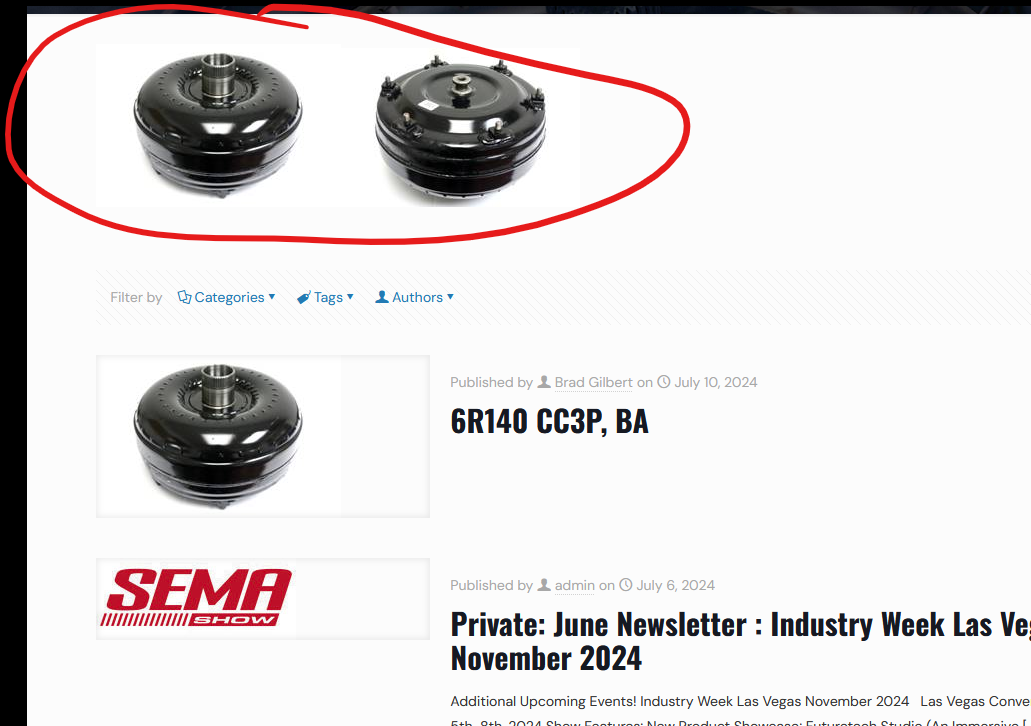
Comments
Hi,
Can you please tell me how you created these custom post types?
Thanks
One custom post type is via Advanced Custom Fields (ACF), another is one via adding the code to the function files (its older)
add_action('init', 'tcra_register');
function tcra_register() {
$labels = array(
'name' => _x('Tech Spec Listing', 'post type general name'),
'singular_name' => _x('Tech Spec', 'post type singular name'),
'add_new' => _x('Add New', 'Tech Spec'),
'add_new_item' => __('Add Tech Spec'),
'edit_item' => __('Edit Tech Spec'),
'new_item' => __('New Tech Spec Listing'),
'view_item' => __('View Tech Spec Listing'),
'search_items' => __('Search Tech Spec Listing'),
'not_found' => __('Nothing found'),
'not_found_in_trash' => __('Nothing found in Trash'),
'parent_item_colon' => ''
);
$args = array(
'labels' => $labels,
'public' => true,
'publicly_queryable' => true,
'show_ui' => true,
'show_in_menu' => true,
'query_var' => true,
'rewrite' => true,
'capability_type' => 'post',
'has_archive' => true,
'hierarchical' => false,
'menu_position' => null,
'supports' => array('title','editor','author','thumbnail','excerpt','comments','revisions')
);
register_post_type( 'tech-specs' , $args );
}
register_taxonomy('category', 'post_tag');
The ACF should not cause this problem.
Please check if the same thing happens without the CPT you created with custom files. If yes, you should contact your web developer because we do not provide help with file customization.
Best regards
Hi There, this is not really a customization questions. Its more of a ACF does not cause issues with a Custom Post Type using the plugin. Many people use a custom post type in their theme say from a previous theme or such. Is there any notices about why custom post types might show in that section on top?
I see others asking similar questions but no real answers as to how to fix it (besides hiding the custom post type)
Please send us the WordPress dashboard and FTP access privately through the contact form, which is on the right side at https://themeforest.net/user/muffingroup#contact and we will check that.
Notice!
Please attach a link to this forum discussion.
Sending incorrect or incomplete data will result in a longer response time.
Therefore, please ensure that the data you send are complete and correct.
Thanks
I replied with the requested information.
Sorry, but we didn't get any message from you yet.
Please check your mail inbox for our response. Look also inside the spam folder.
If you don't have any message from us, please send your login credentials again.
Be sure that you sent all of the required information mentioned in the previous message.
Thanks
I sent a message on the 26ths of July with the information via the https://themeforest.net/user/muffingroup#contact link
I do not manage the mailbox, and the person in charge of it did not pass anything to me, which could mean that you sent an incomplete message.
Please send another message with all the information I mentioned in my previous message.
Thanks
I resent it a moment ago.
Your message is incomplete.
You sent FTP access only, but I asked for the WP dashboard as well.
Please send another message with complete data.
Thanks
Added the Wordpress info a moment ago to the contact link
After switching from child to parent theme, everything worked fine.
As our documentation states, we do not provide help with modifications in child theme.
https://support.muffingroup.com/documentation/installation-updates/#child-theme
Best regards
This is no surprise as the child theme has a Custom Post Type so using the default would not use that custom post type hence not show the error.
In the meantime I commented out that section in the code.