You Tube video added to my website, won't work.
Hello!
We are trying to add a YouTube video to a page on our website with the video element/item.
I have read the documentation and supports and believe I have the correct ID for the video.
But I get an error message each time I try. Thanks for the help.
This is the ID after the ?si= in the URL.
The website is www.schoodles.com
I have tried rebuilding the page as well.
This is the full link https://youtu.be/0n1k_PI3My0?si=29ssaf8PkddVmKgS
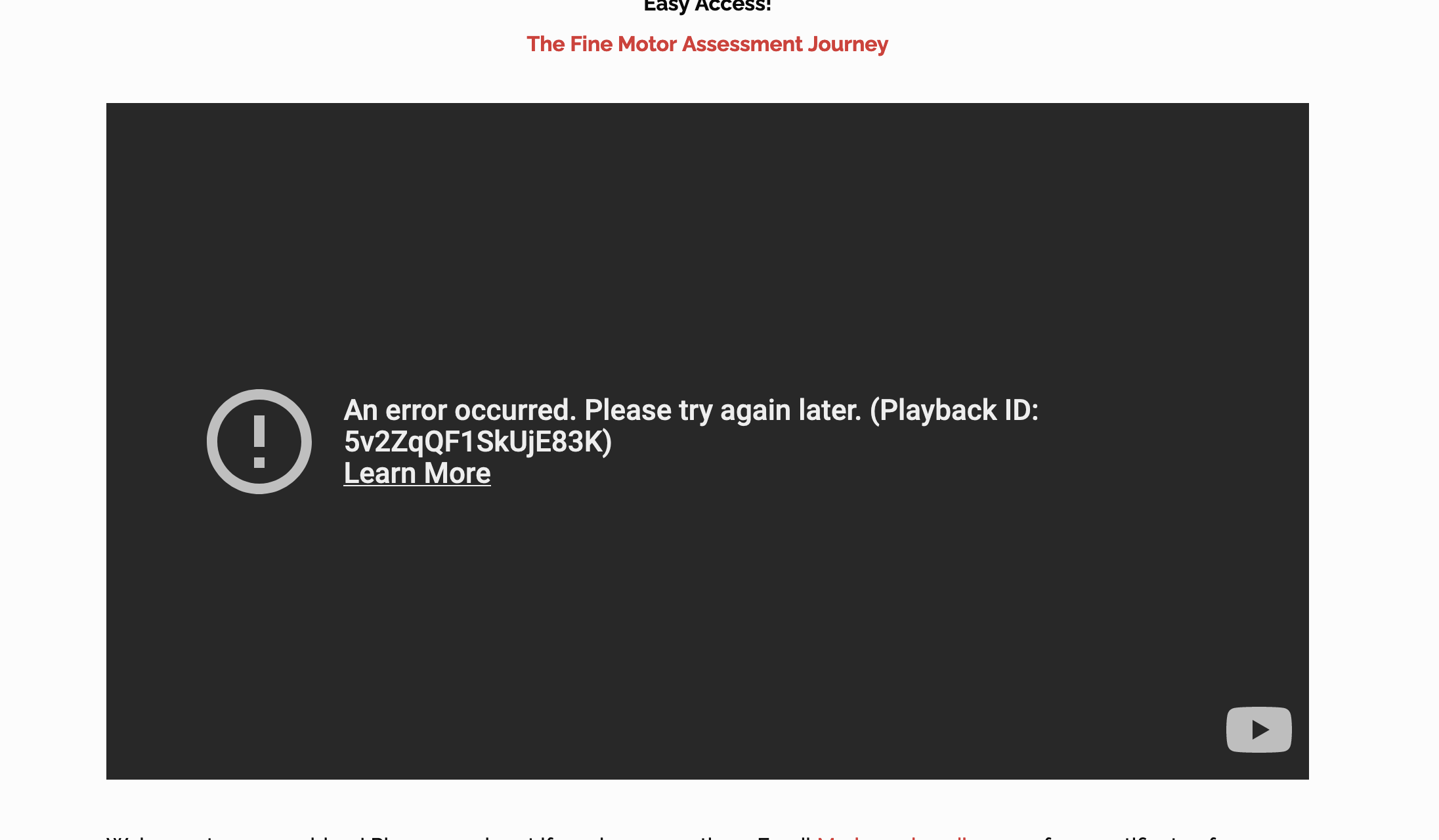
Comments
Hi,
YT video ID is what I've marked with red underline.
Thank you so much!
I will try it. :)
Should The documentation be updated?
Why doc should be updated? Is there anything not clear enough?
It works now:) Thank you again!
Marie
The documentation describes using the portion of the ID after the ?= in the YouTube ID , not the portion you pointed out. This is why what I did didn't work. I tried what the documentation said to do.
I hope that helps.
Sorry but you are wrong. Documentation says about the string which is after ?v= and this is correct as YT videos links are also in such format, like https://www.youtube.com/watch?v=LZ_rP3vPXSQ
OK :) Thank you.
And thank you for the help.
You're welcome!