Header and side menu
Hello,
I have created a new header and side menu, but unfortunately, I'm having trouble with a few issues. Regarding the header – the file is attached – I would like to change the font of both highlighted menus. How could I do this?
I'm also unsure how to maintain the old appearance of the side menu in the new version. I’m attaching files showing how it looks now and how it looked before. I would like to keep the previous appearance and make a few cosmetic changes to it.
I searched for a tutorial that would solve my problem, but I couldn't find exactly what I was looking for. I would greatly appreciate your help.
Thank you.
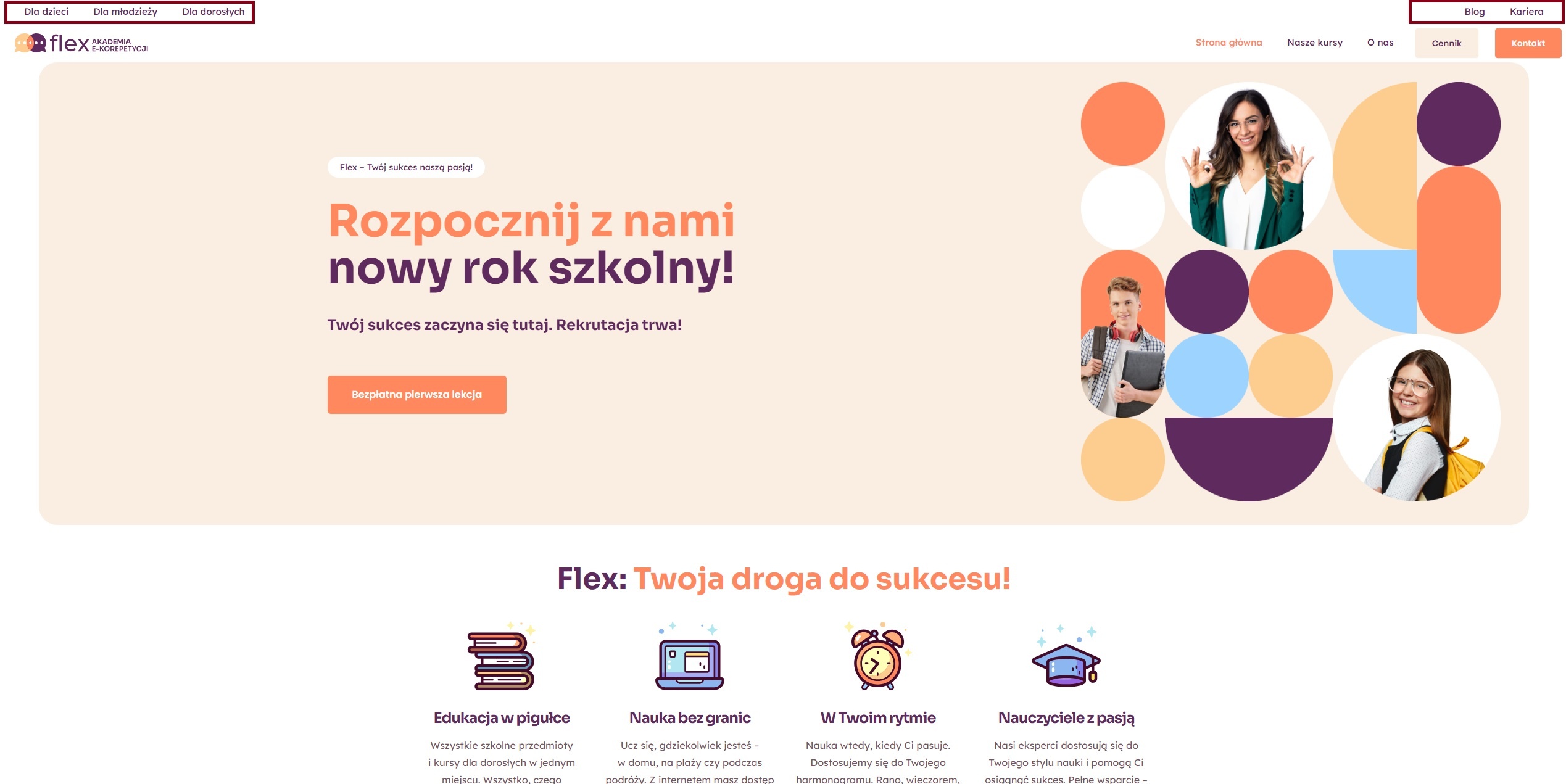
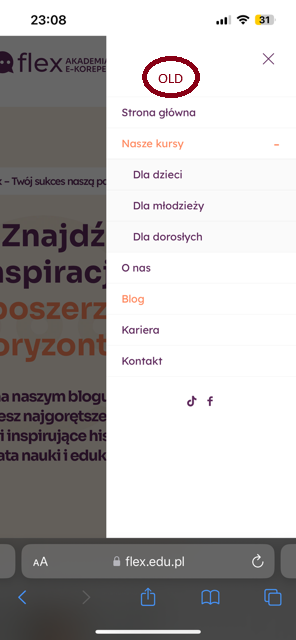
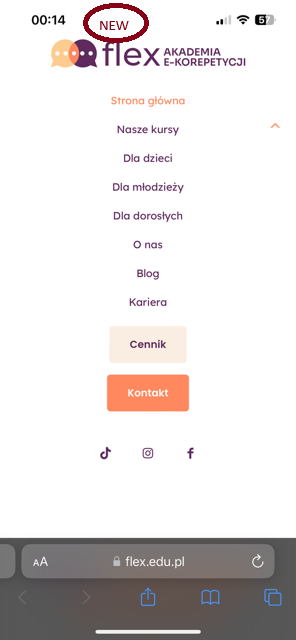
Comments
Hi,
1) Edit menu element, go to the Style tab, open Typography, and adjust the font there.
2) Please see the following video tutorial:
https://support.muffingroup.com/video-tutorials/sidebar-menu-vertical-header-builder/
Best regards
I watched the video, and it lacks information on how to create horizontal lines separating the items in the menu. If it's about colors for the header and subheader background, I can handle that, but I don't know how to divide them with lines.
Edit the menu element in the sidebar template, and add bottom margin for menu items:
Best regards