Theme suddenly broken after editing font style and size in theme options
Hello,
I've been making small alterations to the font sizes on mobile devices, so had disabled auto font size in Theme Options > Fonts > Size & Style > General
Everything was working fine, until I hit save changes, which I had done successfully several times, and now the theme appears to be completely broken from a visual standpoint - both on the public facing site and in BeBuilder.
Before I noticed it had broken, I noticed that the option for auto font size had gone back to enabled. Then I could see it was broken, and also noticed that other options had reverted to their default values.
I've tried restoring a backup from earlier today, but this hasn't fixed it. I also tried tools > re-render builder data.
The site is: https://www.bostoncountyclub.co.uk/
I manage this site as a favour to the local community club.
Here is what it did look like vs. what it looks like now!
Please can anyone offer any assistance?
Thanks in advance!
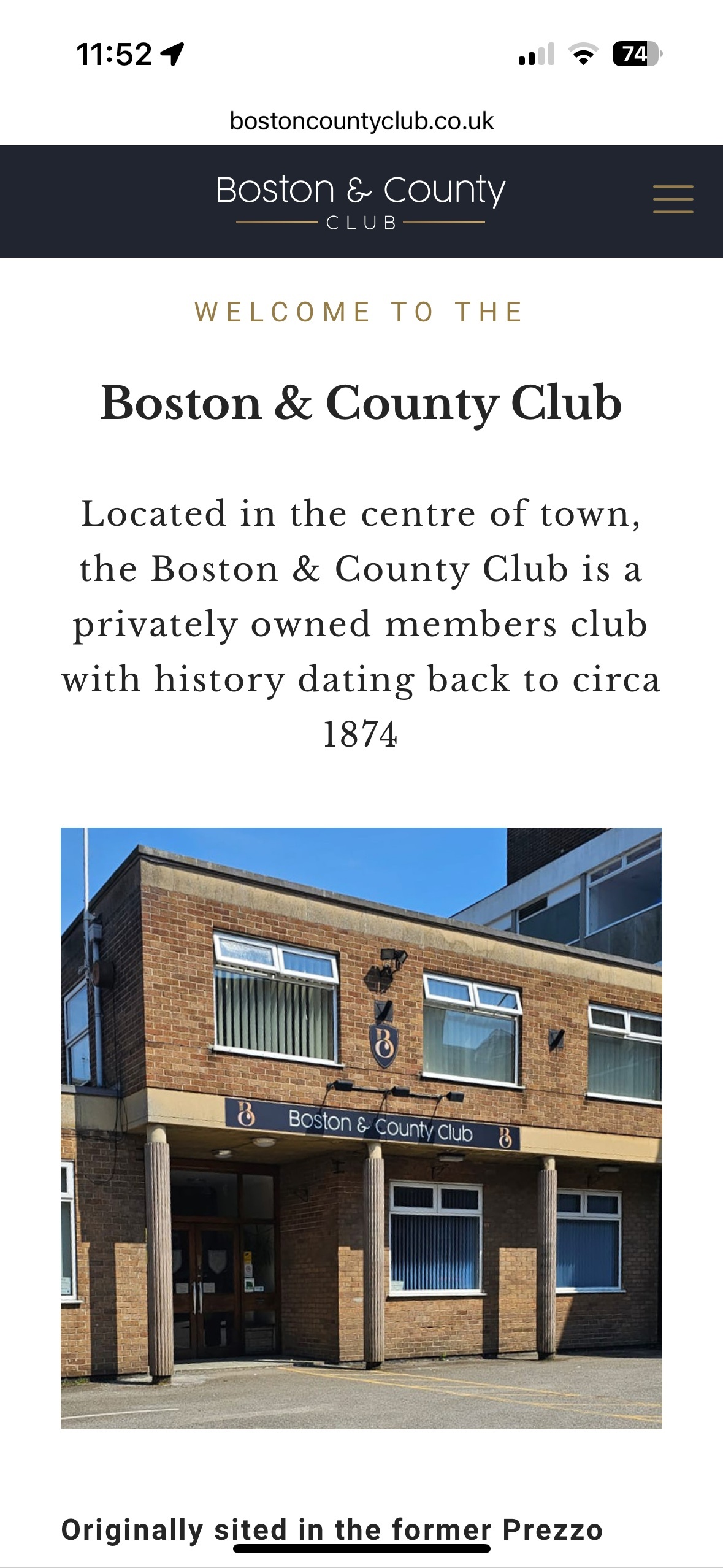
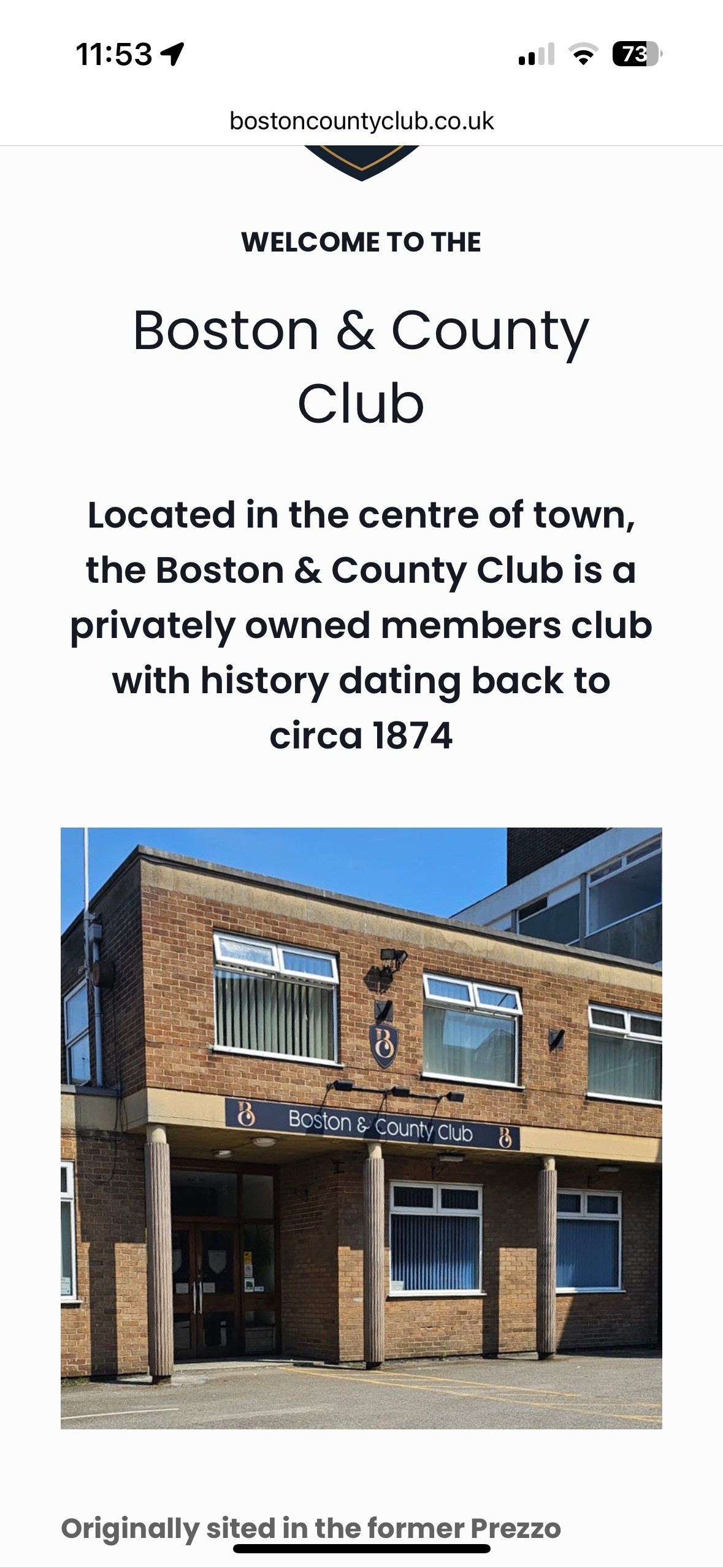
Comments
Hi,
The site looks like the Theme Options were reset to default values, but this cannot happen automatically during a regular save. To investigate this, we need you to restore the site to the nearest working backup; otherwise, you’ll need to reconfigure the values in Theme Options manually.
Please send us the WordPress dashboard and FTP access privately thru the contact form, which is on the right side at http://themeforest.net/user/muffingroup#contact, and we will check what might be the reason.
Notice!
Please attach a link to this forum discussion.
Sending incorrect or incomplete data will result in a longer response time.
Therefore, please ensure that the data you send are complete and correct.