submenu is not opening and hamburger issue
Hello support,
i hope this message finds you well , actually now i am facing the issue with submenu its working fine in all the pages but not in 2 category pages not sure why but i want to resolve it and for that i need your help to have a look on it and give me the solution of this how to resolve or if you can resovle it yourself in my web so i can share my credentials with you
in this 2 catgories page submenu is not opening
https://suitsyourself.online/product-category/for-men/
https://suitsyourself.online/product-category/for-women/
and one more thing i want to add all the menu items in hamburger menu only category are showing in that rest of the link are showing outside the hamburger menu which is not looking good so for this i also need your help to fix it and make it like as this in demo version of your theme
i am sharing my web credentials and ftp details with you along with this discussion link
Thanks
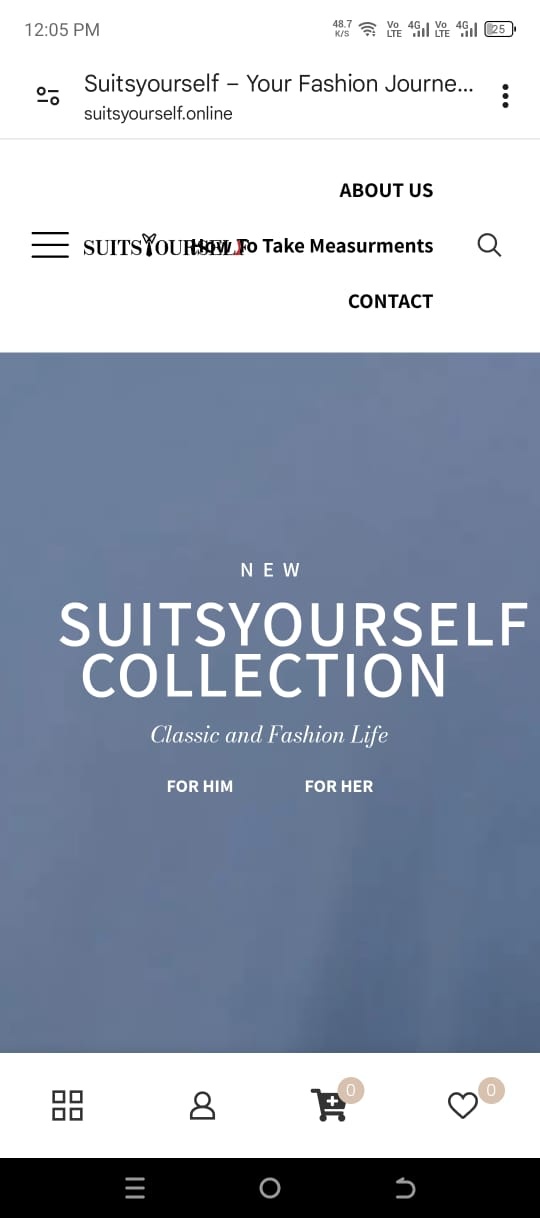
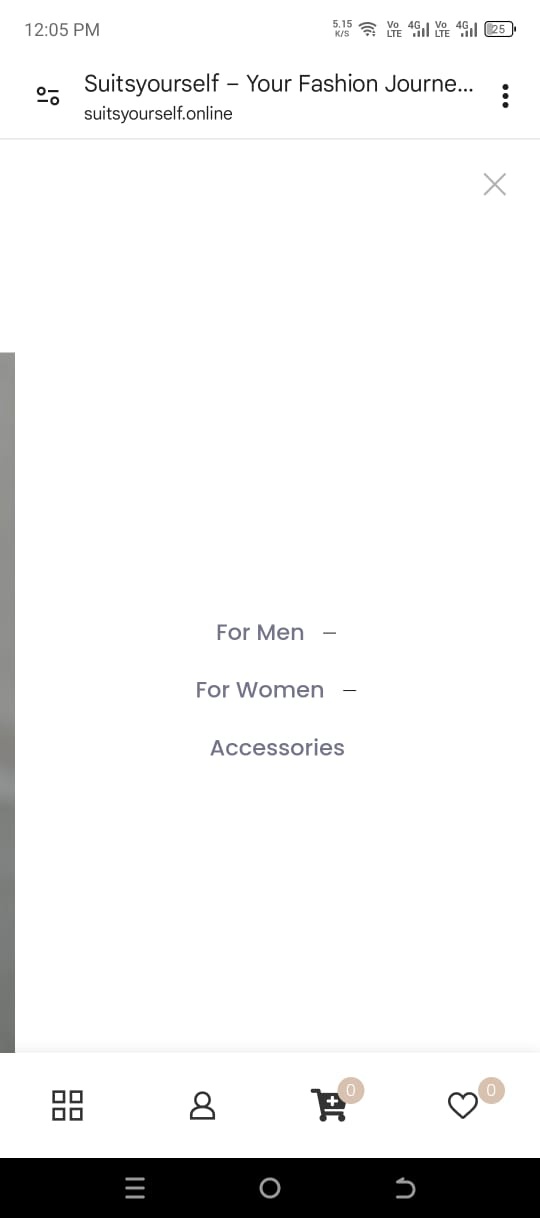
Comments
Hi,
1) Should I proceed with any particular steps to replicate this issue?
The submenu opens correctly for me:
2) You must use responsive options and hide the unnecessary menu in the mobile view.
https://support.muffingroup.com/video-tutorials/responsive-editing-in-bebuilder/
Best regards
Hello support did you check submenu issue and hamburger also not showing fully on your side as well i want to move this 3 menu lnk also in hamburger
Thanks
In Appearance -> Menus, you must edit the menu assigned for the hamburger menu and add these links there.
Best regards
buddy i dont know you are giving me support or i am giving you
you are not trying to even understand my points
submenus which are not opening in that pages
in this 2 catgories page submenu is not opening
https://suitsyourself.online/product-category/for-men/
https://suitsyourself.online/product-category/for-women/
Hamburger
In Appearance -> Menus, you must edit the menu assigned for the hamburger menu and add these links there.
i want show menu as it is in web as it now currently just in mobile and tablet view i want to move all the menus in hamburger icon
please guide me how to do that i shared my web credentials and ftp credentials with you along with this post link
i also want you to check that and if possible so please guide me through screenshots or any video you have so for hamburger menu but please check for submenus option in that 2 pages
Thanks
Sorry if I was not clear enough.
1) Go to Appearance -> Menus, choose a menu assigned for the hamburger menu (or create a new one) and add these menus items to it:
2) Then go to the header template, and set the responsive settings to hide the menu with these three links on mobile view:
3) If you decided to create a new menu for mobile display, do not forget to assign it in the menu burger element:
And that is it.
But getting back to this:
submenus which are not opening in that pages
in this 2 catgories page submenu is not opening
I already showed you two screenshots that show these submenus are open. I also showed the URL on the screenshots to show that these two categories and submenus work properly for me. I also asked if there are any particular steps to replicate your issue, but you did not answer.
Best regards
Hello support,
actually in mobile sub menus are opening well on my side as well but not in desktop view and when you are showing me all the steps of hamburger menu cant you do that all please yourself
i will be truly thankful to you
Thanks
when you are showing me all the steps of hamburger menu cant you do that all please yourself
Sorry, but I do not understand this. Can you explain it greater, please?
actually in mobile sub menus are opening well on my side as well but not in desktop view
In your screenshot, you showed a mobile view, and it confused me.
You have the following CSS code that breaks Mega Meus:
Remove it, and they will work.
Best regards
Hello support
still am facing issue with hamburger and all the things which you showed me by screenshots nothing are working like that as you can see
that menu is not hiding in mobile view its hard to understand why please can you do this yourself as you did last
Thanks
You did not hide it:
You have this option enabled:
With it, the mobile section is completely different from the one for the desktop, so editing elements on the desktop will not affect the mobile view.
Best regards