Portfolio navigation broken
1st
issue: When navigating directly to a specific category, once you get to the page the other categories don't work, they show the wrong results.
To reproduce goto the home page, under "our sectors" choose "low rise"
You are sent directly to the lowrise portfolio page. Choose all or high rise and compare with new tab going to menu and choosing portfolio, you'll see proper results
How to fix?
2nd issue. How do I change the 4 squares to an actual word.
Site: t2.discoverycampus.org
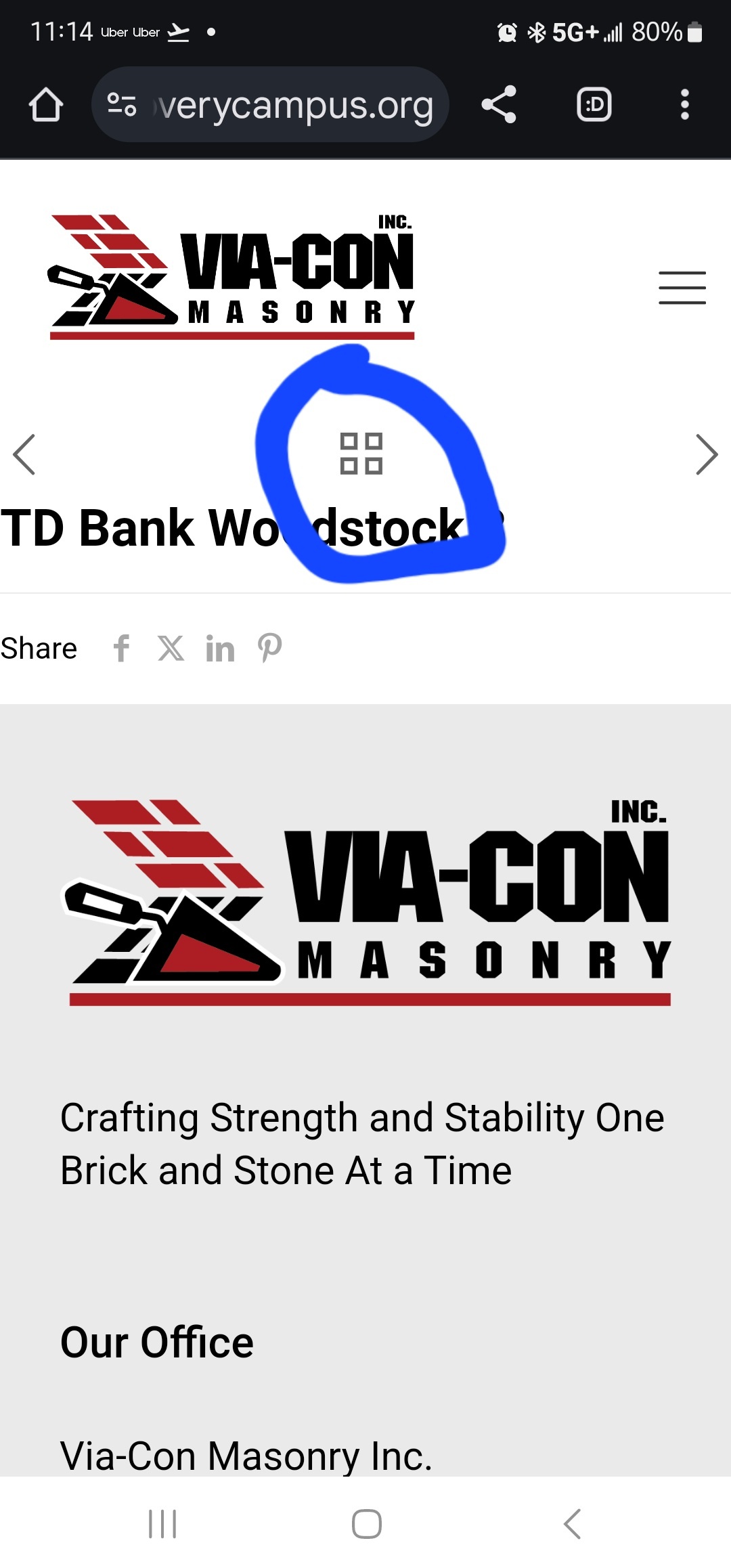
Comments
Hi,
1) You do not have the newest version of Betheme installed. Please update it and check if the problem persists.
2) There is no setting to change these squares into a word.
Best regards
issue 1) No, updating didn't change anything. This is a serious issue with portfolio. The user is getting inaccutate information, and category switching does not work. For example if you went to the low-rise page you cannot get to any of the ICI or HIGH RISE pages, the navigation is faulty.
The URL of the other categories must go to the specific URL for that page-category, when a category page is directly rendered
https://t2.discoverycampus.org/portfolio-types/low-rise/
https://t2.discoverycampus.org/portfolio-types/high-rise/
https://t2.discoverycampus.org/portfolio-types/ici/
The general page is fine.
https://t2.discoverycampus.org/projects/
Question - how fast can this bug be fixed. OR how do I change the URLs on the portfolio page-category boxes OR how can one jump to a category from the general page, is there a parameterized URL feature liike: https://t2.discoverycampus.org/projects?cat=low-rise and then that is selected on the /projects page?
issue 2 ) can the 4 squares be changed to ANYTHING else? it appears to be a font-awesome
1) Please send us the WordPress dashboard and FTP access privately through the contact form, which is on the right side at https://themeforest.net/user/muffingroup#contact and we will check what might be the reason.
Notice!
Please attach a link to this forum discussion.
Sending incorrect or incomplete data will result in a longer response time.
Therefore, please ensure that the data you send are complete and correct.
2) What you ask for requires file customization, which, in reference to the Item Support Policy, is not allowed. http://themeforest.net/page/item_support_policy
So, if you want to modify files and don't know how you should contact your web developer. Item Policy says:
Item support does not include services to modify or extend the item beyond the original features, style, and functionality described on the item page. For customization services that will help you tailor the item to your specific requirements, we recommend contacting the author to see if they privately offer paid customization services or checking out the great service providers on Envato Studio.
Thanks
Sent details fort t2.discoverycampus.org
Sorry, but we haven't received a message from you yet.
Please check your mailbox for our response. Look also inside the spam folder.
If you don't have any message from us, please send your login credentials again.
Be sure that you send all of the required information mentioned in the previous message.
Thanks
We have corrected it on your website.
Please check it out.
Best regards
Thank you, its working now, can you tell me how to fix this incase it breaks again, or if I upgrade the theme will it re-break ?
I do not think that it is something you could do by yourself.
We had to adjust the theme files.
Anyway, these corrections will also be included in the upcoming theme update.
Best regards