Can't edit Cart
Hi, I'm using the Eco Shop 3 template.
When I installed the template I received the cart page but no cart template.
When I click on the cart page and try to edit it, I can only add a section above the cart body.
How can I edit the cart that already exists?
Thanks
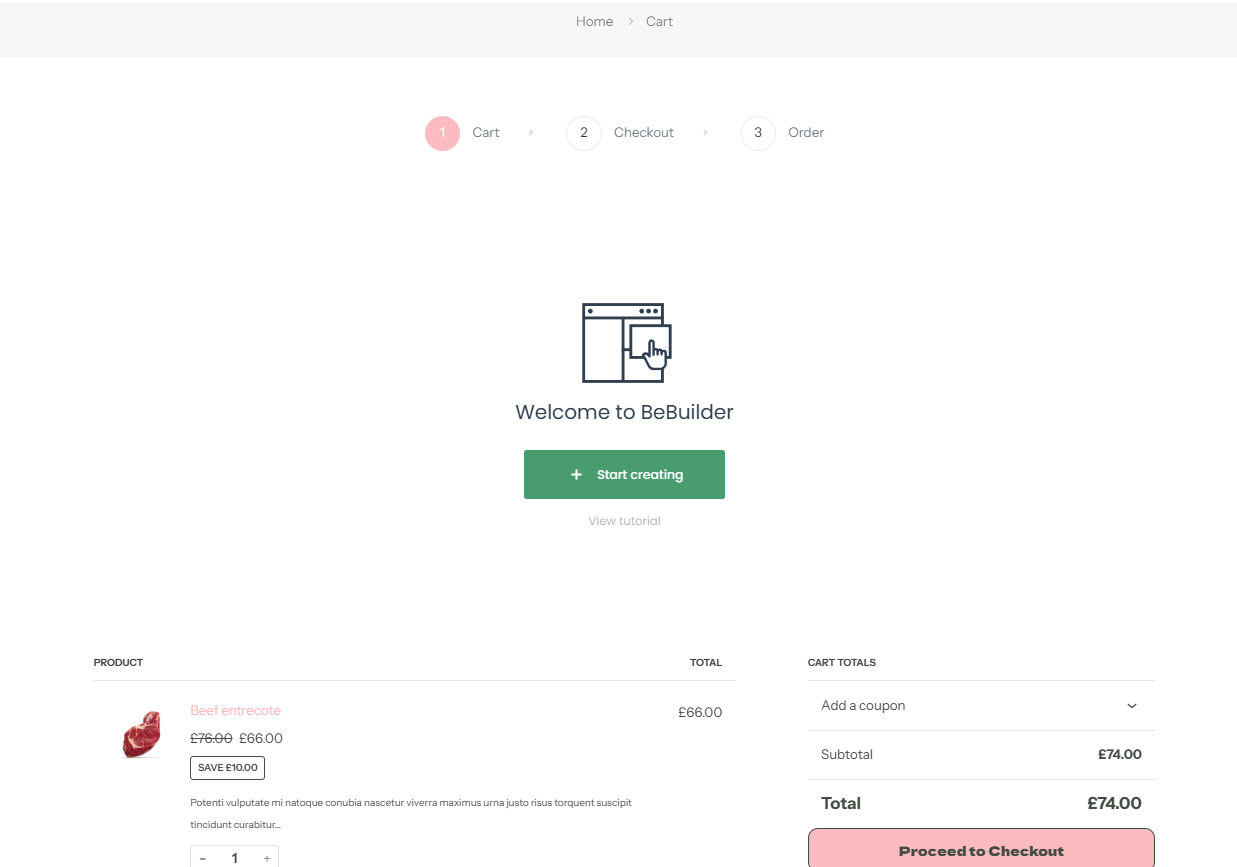
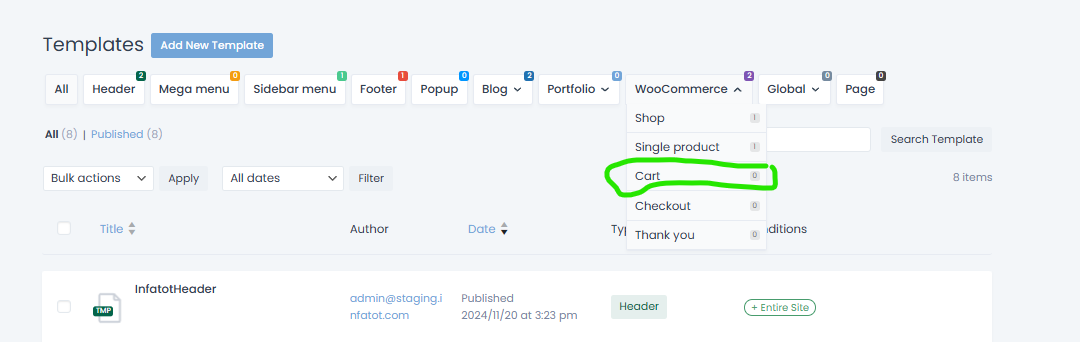
Comments
Hi,
If you want to edit the cart page layout, you must create a template for it.
Please see the following video tutorial about it:
https://support.muffingroup.com/video-tutorials/cart-checkout-thank-you-page-builder/
Best regards
Hello,
I created a new template for the cart and applied. I am receiving a header at the top of the page which I cannot remove.
The section in the image doesn't appear on the template and must be applied at the page settings. I have had a look in the page options but cannot find the setting. Can you please tell me where it is?
I found the issue. Subheader was set to show on the template.
I am happy to see that you found it.
Is there anything else I can help you with?
Best regards
Actually yes :)
I'm now on to the wishlist page and can't see any way to edit it.
I've tried Elementor and BuBuilder and Template but I can't find the Wishlist widget.
I probably need to create a new template, but there is no wishlist "Type".
I'm trying to design the page to be similar to my Blog and Cart page.
Thanks
Also for the product image page, can I only show 4 thumbnails and give the option to scroll through> Instead of having 2 rows of thumbnails.
https://staging.infatot.com/product/suction-toy/
Dziękuję bardzo
1) There is no option to edit the Wishlist page layout.
It is pre-defined in theme files.
2) In Betheme -> Theme options -> Shop -> Single product, change the Gallery style to something other than the Default.
Best regards