How to deactivate the sticky menu in the BeFurniture theme
Hello everyone, I would like to use the BeFurniture theme but without the sticky menu that appears when scrolling down the homepage (see image).
I just want to use the standard menu, and when I scroll down, I don't want anything to appear. How can I do that?
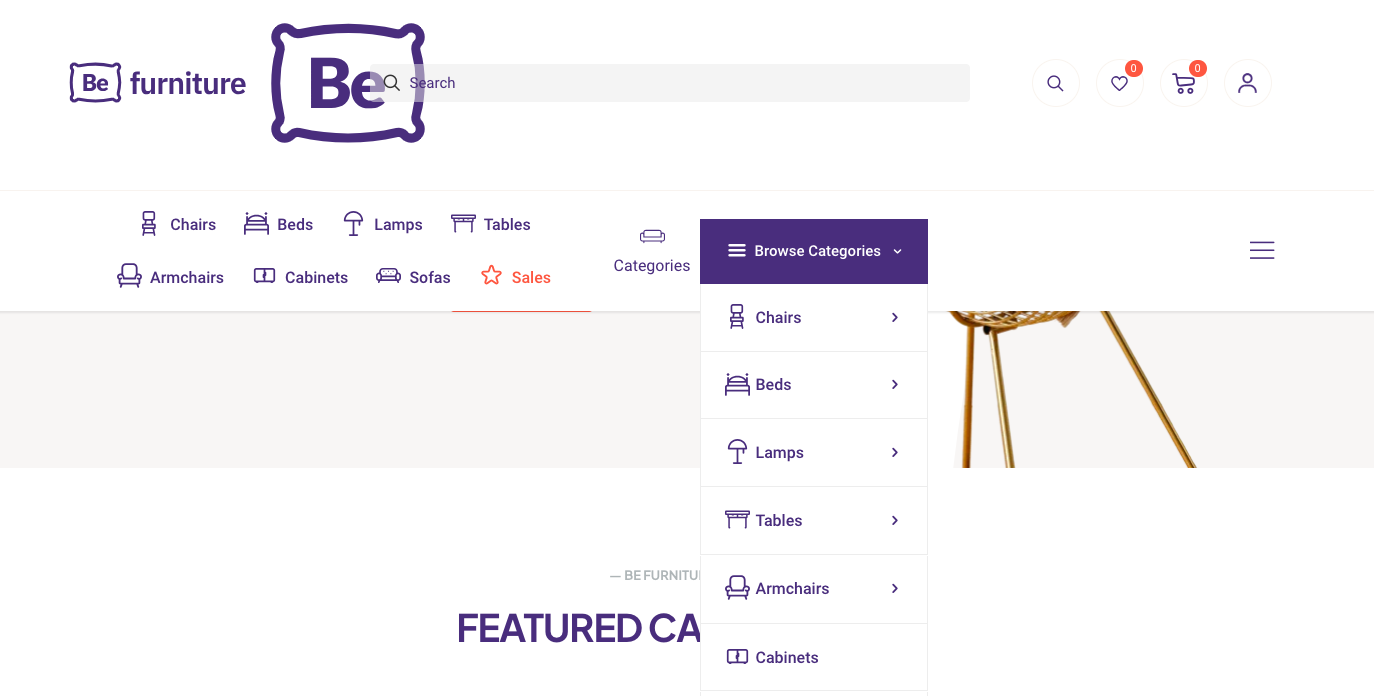
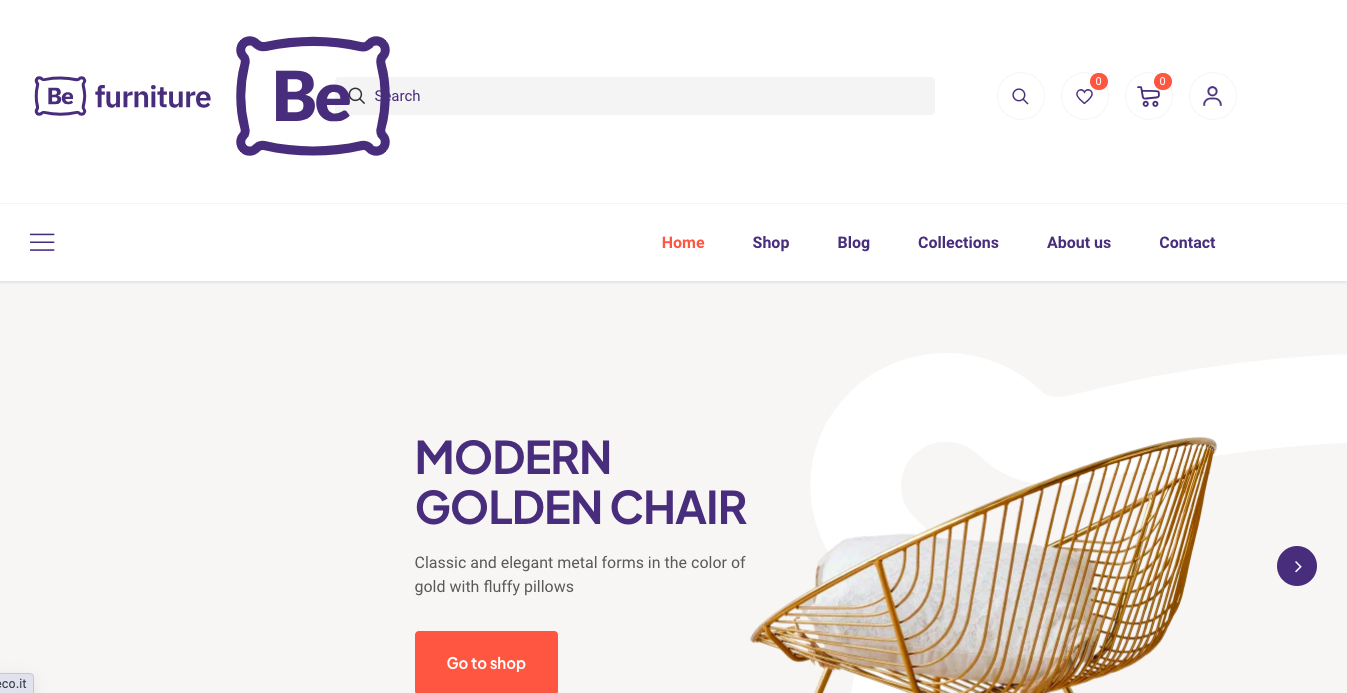
Comments
Hi,
See the following video tutorial, but do the opposite as described there:
https://support.muffingroup.com/video-tutorials/how-to-activate-sticky-header/
Best regards
Thank you very much for precious info.
Another question about menu .... It could be possible also remove the side panel and icon? (see pictire)
Thnx.
You can remove it by clicking on the delete icon in the Header Builder.
Best regards
Is not simple like you mean.... If I edit template "furniturestore2-header" there isn't this icon like you can see in picture
The theme is Be furniture.
And If I edit home page I can't modify it, the icon appear but I can't modify it.
And I don't understand why in first image I haven't the square logo "BE" and I can't delete it, but It appear on Home page but from here I can't remove it and It appear also on front end page at address www.youdeco.it.
Thank you to help me to remove!
Please send us the WordPress dashboard access privately through the contact form, which is on the right side at https://themeforest.net/user/muffingroup#contact and we will check what might be the reason.
Notice!
Please attach a link to this forum discussion.
Sending incorrect or incomplete data will result in a longer response time.
Therefore, please ensure that the data you send are complete and correct.
Thanks
Hi Phil, I sent you the access details via the contact form using the address you provided.
Please also check another issue that appears in the Products/Attributes section. There are some attributes I can't delete, and the problem occurred right after I installed the pre-built BeFurniture theme. I'm attaching the image below.
4o
Sorry, but we haven't received a message from you yet.
Please check your mailbox for our response. Look also inside the spam folder.
If you don't have any message from us, please send your login credentials again.
Be sure that you send all of the required information mentioned in the previous message.
Thanks
Hi,
I sent you all info by answer to your email to address [email protected]
Please Check if you received all info .... also because now when I try to see my website this screen appear...
But I don't set it!
Plase answer me asap.
Thank you.
Please check this page violet... it appear when deactivate under construction mode respect the normal home page.
Thank you.
1) I have corrected your header. There were a couple of misconfigurations with responsive settings.
2) Also, I checked attributes, and I do not see what you showed on the screenshot, but they can be removed. Did you handle this?
3) I do not see that violet page. Did you handle this as well?
Best regards
No, you don't see it because the site was in "under construction" mode... if you check now, instead of the correct homepage, that violet page appears.
Please check.
Solved .... sorry ... Thank you. :)
So everything is fine now?
Is there anything else I can help you with?
Best regards
Hi,
thank you.... I see that now in template list I have 2 furniturestore2-header lile in picture
And I don't why ....
Besides after that I have problem to insert the company logo in smartphone and tablet visualization, if I try to insert the logo in the indicated space automatically BeTheme insert it under ...
And I need also remove the side menu "categories" on the right side of logo.
Thank you.
When I logged in, you had two templates. Since you could clone one, I left it as I encountered it. You can remove the template you do not use.
Did you try moving the logo to the correct place after dropping it in the header area?
If you want to remove the side menu only on the mobile, see the following video tutorial:
https://support.muffingroup.com/video-tutorials/responsive-editing-in-bebuilder/
Best regards
Hi, regarding your answer:
Ok I understand Thnx.
Yes I try to insert the logo in position like in picture 1 but automtically the sustem move it like in pictures 2 automatically.
Yes the side menu actually appera in mobile visualization, Itry to follow the video and I'll inform you.
I'm waiting answer about the logo position.
Thank you
We will check that positioning.
As soon as we find anything, I will let you know.
Best regards
Thank you to you!
:)
I Need a favour please ....
I had delete default standard slide from revolution (before I made a copy) but when I try to use the backup copy of it the home page has change respect default home page ... there is a space from menu and slide (see picture under)
Could you restore the original home page format like in picture under please without lateral menu? I need only the dimension of slide linke in original home page because i don't know where the original slide was inserted.
Thank you so much.
1) I have added the logo for you. Please check it out.
2) You must assign the Slider through Page Options:
Best regards
Hi, regarding slider I have following your suggestion but as you can see the space from menu and slider is not like in original home page of Be Furniture theme, please can you adjust it in order to have the slider dimension and the space from menu and slide like in original home page of BeFurniture theme?
Thank you.
I checked that, and you do not have a slider selected in the Page Options.
Please choose it.
Best regards
Ok ...
Please select it you form me .... and delete the wrong slide inserted on home page ...
I prefere you modify it for me ... Thnx. :)
I have done it, but please note that support is to assist with troubleshooting errors or issues you may encounter, as well as to guide you on how to set things up or use specific features.
However, the actual configuration or setup of the site lies outside the scope of our support services. We are happy to point you in the right direction or provide resources to help you configure your site successfully.
Best regards
Hi, I understand your point of view which I find correct. In any case, I thank you immensely for your precious help.
Thanks again.
Hello,
Other problem.... I need to create a new field called "features" to be added to the single product page in WooCommerce, alongside the description, reviews, etc.
I created a section using PHP code and added the field via Snippets. I can see it, but I can't find where to edit it to insert my descriptions.
Can you Help me? From where I can edit this new field? I try to edit the BeTheme Template woocommerce named "furniturestore2-singleproduct" but This is note the template used on my site ... please check.
Thank you.
Neither basic WooCommerce nor Betheme has a feature to add additional product tabs.
As you mentioned, custom code must be used, or an external plugin must be installed.
However, we do not provide help with file customization, and we cannot recommend any other plugins then the ones we support:
https://support.muffingroup.com/documentation/bundled-plugins/#compatibility
Item Policy says:
Item support does not include services to modify or extend the item beyond the original features, style, and functionality described on the item page. For customization services that will help you tailor the item to your specific requirements, we recommend contacting the author to see if they privately offer paid customization services or checking out the great service providers on Envato Studio.
You should contact your web developer regarding this.
Best regards
Ok I understand, thnak you.
But what is the standard template theme woocommerce for product?
Thnk you.
Sorry, but I do not understand your question.
Can you explain it further, please?
Thanks
Hello,
the link of my single product page in woocommerce is it https://youdeco.it/prodotto/pannelli-legno/
I think there is a template used for this page, in BeTheme I see this template but is different .... can you explain what is the template used for single product page for woocommerce?
Thank you.