Breaking changes in 27.6.1
I just upgraded from 25.1.7 to 27.6.1 and loads of my site became unusable (now restored from backup).
For example the top banner (https://www.hiretracknx.com/)
moved right from the normal central position to a new column right of this (though the same vertical position)
Similarly the page https://www.hiretracknx.com/product-introduction/hiretrack-nx/ & https://www.hiretracknx.com/product-introduction/hiretrack-nx/ were compressed in to a narrow right hand column.
Any suggestions as to what the cause & fix may be please ?
Cheers
David

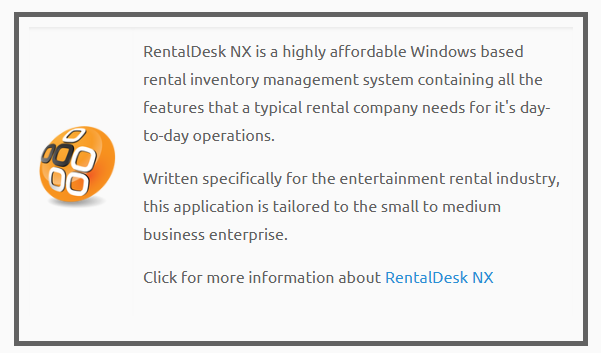
Comments
Hi,
Please create a copy of your website with the duplicator plugin on a staging domain, update Betheme there, and send a link to it, so we can see the issues you describe.
https://support.muffingroup.com/how-to/how-to-set-up-betheme-staging-site/
https://wordpress.org/plugins/duplicator/
Best regards
Hi
I've tried to use updraft pro - temp clone feature, which clones the site to their server for testing etc (https://vw3jtqfzdy1.c.updraftclone.com/)
However when I try to upgrade the clone's theme I get the following error - is this because of a licensing issue or something else ?
If it's a licensing issue, is there a work around please (I've changed the code in the URL below)?
Updating Theme Betheme (1/1)
Downloading update from https://api.muffingroup.com/theme/download.php?code=3769c979-xxxx-xxxx-9647-453b15002836…
Unpacking the update…
Installing the latest version…
Theme update failed.
An error occurred while updating Betheme: The package could not be installed. The package contains no files.
Updraft Clone info here https://updraftplus.com/updraftclone/
Indeed, it is a license problem because your domain does not follow the pattern for staging domains.
Please see the article I have in my previous message.
Thanks
ah. Thanks.
I'll try and move it to a domain that meets your requirements, but that involves someone else to help me.
Could I request that you add updraftclone.com to your whitelisted domains in the future please. Being able to create a temp copy of the site with one button press from within the Wordpress admin console makes life so much simpler.
Do you have any better instructions than simply a link to the Duplicator plug-in please. I don't want to spend money to buy a plug in simply to demonstrate a problem with the Theme. Furthermore their documentation doesn't seem to cover restoring to a different domain.
Can you not, for instance, issue a temp license that I can use on the updraftclone site to demonstrate the issue please ?
1) There are plenty of tutorials online showing how to use this plugin. Here is one of them for example:
https://youtu.be/BAUzpO3dKF0?si=SF4ZVQT6fIZzKKGE
2) We cannot do that because we do not handle licenses in such a way, and Envato is in charge of it.
Best regards
OK. Now got it to work - thanks for the video.
So differences that I've immediately noticed.
The need help button at the top of the page is no longer a button, there's extra spacing after the top level menu (between Home Who we are etc and the blue graphic line below) and these three pages layout completely differently.
There may be other issues too, but I thought I'd start with the obvious ones.
https://www.hiretracknx.com/
http://test.hiretracknx.com/
https://www.hiretracknx.com/product-introduction/hiretrack-nx/
http://test.hiretracknx.com/product-introduction/hiretrack-nx/
https://www.hiretracknx.com/product-introduction/rentaldesk-nx/
http://test.hiretracknx.com/product-introduction/rentaldesk-nx/
1) You are using an old Header Builder plugin, which is deprecated, and that is why it differs from the original. Now, Header Builder 2.0 is a part of the theme.
https://support.muffingroup.com/video-tutorials/header-builder-2-0/
I suggest rebuilding your header with the new version of the Header Builder, but for now you can use the following CSS code:
.mhb .mhb-item .action_button{ padding: 10px 20px; border: solid 2px #0089f7; border-radius: 3px; font-weight: 900; font-size: 18px; text-decoration: none; transition: .3s; }Put it in Betheme -> Theme options -> Custom CSS & JS -> CSS.
2) One of your custom CSS codes is the root cause. After I disabled them, it looks like this:
You can find these CSS in the location I mentioned in first point.
3) The same here:
4) To check this please send us the WordPress dashboard access privately through the contact form, which is on the right side at https://themeforest.net/user/muffingroup#contact.
Notice!
Please attach a link to this forum discussion.
Sending incorrect or incomplete data will result in a longer response time.
Therefore, please ensure that the data you send are complete and correct.
Thanks
Many thanks.
Message sent
I do not know where you took this construction from, but it is wrong and should not be ever used in the Column Text element. Things I highlighted on the screenshot should not be there:
There are a couple more things, but all are among this Column Text element.
I suggest recreating this layout with separate elements such as Icon Box, Image, Column Text, etc.
Best regards
I think it probably originated from your Cake theme. When that was discontinued we installed BeTheme in a new machine but copied as much code as we could to replicate the original (cake) layout.
What is the reason that it's now stopped working (i.e why did it work prior to this update) ?
Note that Cake theme and Betheme are two different themes.
We constantly upgrade and modify Betheme, which is why it could have worked before but stopped now.
Of course, we ensure backward compatibility, but we cannot predict all the constructions people might have on their websites, especially the one you have currently, which does not use our elements or shortcodes but has an HTML construction.
Best regards
Thanks.
If I fix on the test site, is there an easy way to just copy the one page to the live site or do I need to copy the whole site ?
You can export that one page with the Export/Import feature:
https://support.muffingroup.com/how-to/how-to-import-export-muffin-builder-content/
Best regards