Issue: Blog Page Styles Not Displaying Correctly
Hello,
I am experiencing an issue with my blog page. I created a template, and while it looks correct in the builder, the styles (such as images, margins, etc.) do not appear when I save and view the page. Could you help me understand what might be causing this issue?
I have attached some screenshots for reference.
This is how it looks in the builder:
And this is how it shows in the page:
https://vincobiosis.com/es/blog/
https://vincobiosis.com/es/template-item/blog-page/
Thank you in advance for your help.

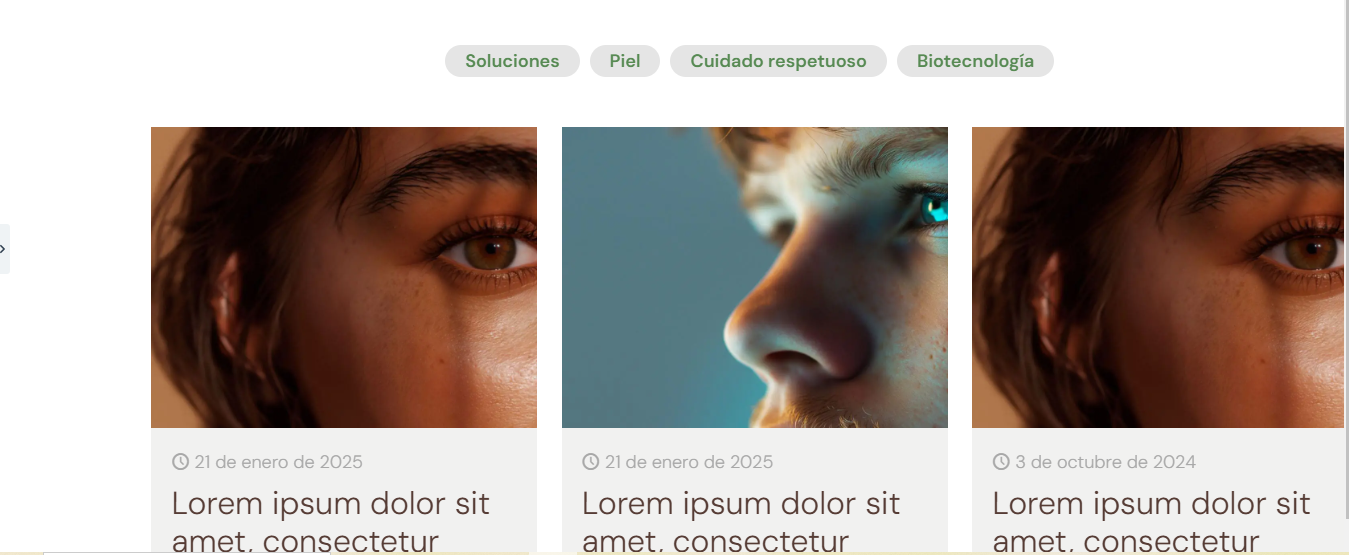
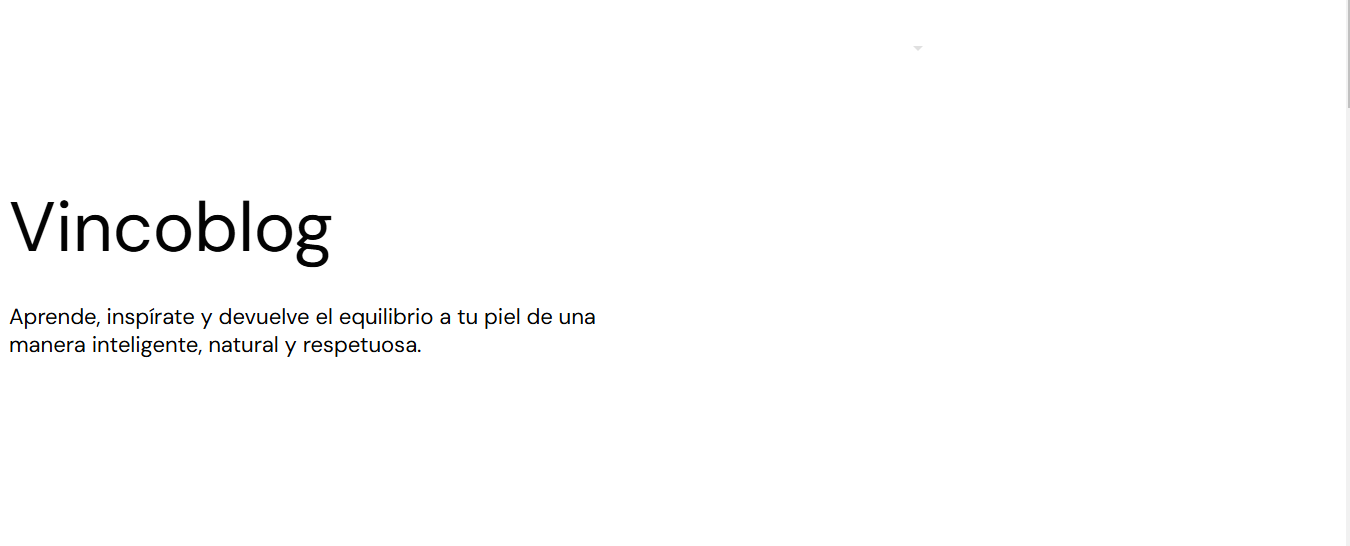
Comments
The only way to preview it is by saving it as a draft. Could this be a bug from the latest update? I would appreciate a quick resolution, as I need to publish this page as soon as possible.
Cheers
Hey,
Please send us the WordPress dashboard and FTP access privately through the contact form, which is on the right side at https://themeforest.net/user/muffingroup#contact and we will check what might be the reason.
Notice!
Please attach a link to this forum discussion.
Sending incorrect or incomplete data will result in a longer response time.
Therefore, please ensure that the data you send are complete and correct.
Thanks
Sent it! Let me know if you need something else
Regards.
Rossy
I entered your dashboard, opened blog template, updated it, and it correctly assign to the blog page:
Are there any steps I should take to replicate your issue?
Best regards
Hello,
Thank you for checking this.
The issue happens when I open the page in the same browser where I am working/editing with BeTheme. However, if I check it in a different browser or in incognito mode, it displays correctly.
Would it be possible to check this behavior in general? It would be helpful to avoid switching browsers just to preview the page while working on it.
Let me know your thoughts.
Best regards,
Rossy
This could mean that you have some caching activity on your website.
If you do not use any cache plugin, ensure that you do not have any tool for that active on the server. Check also external services like Cloudflare.
Thanks