"Read more" translation not working
I changed the "read more" text for the blog posts to "WEITERLESEN" in the Theme Options / Translate / Blog. However, the English text is still displayed on the Homepage (see e.g. https://www.toskanaspezial.de/ferienhaeuser/). Please short info how to change this. Thanks for your help!
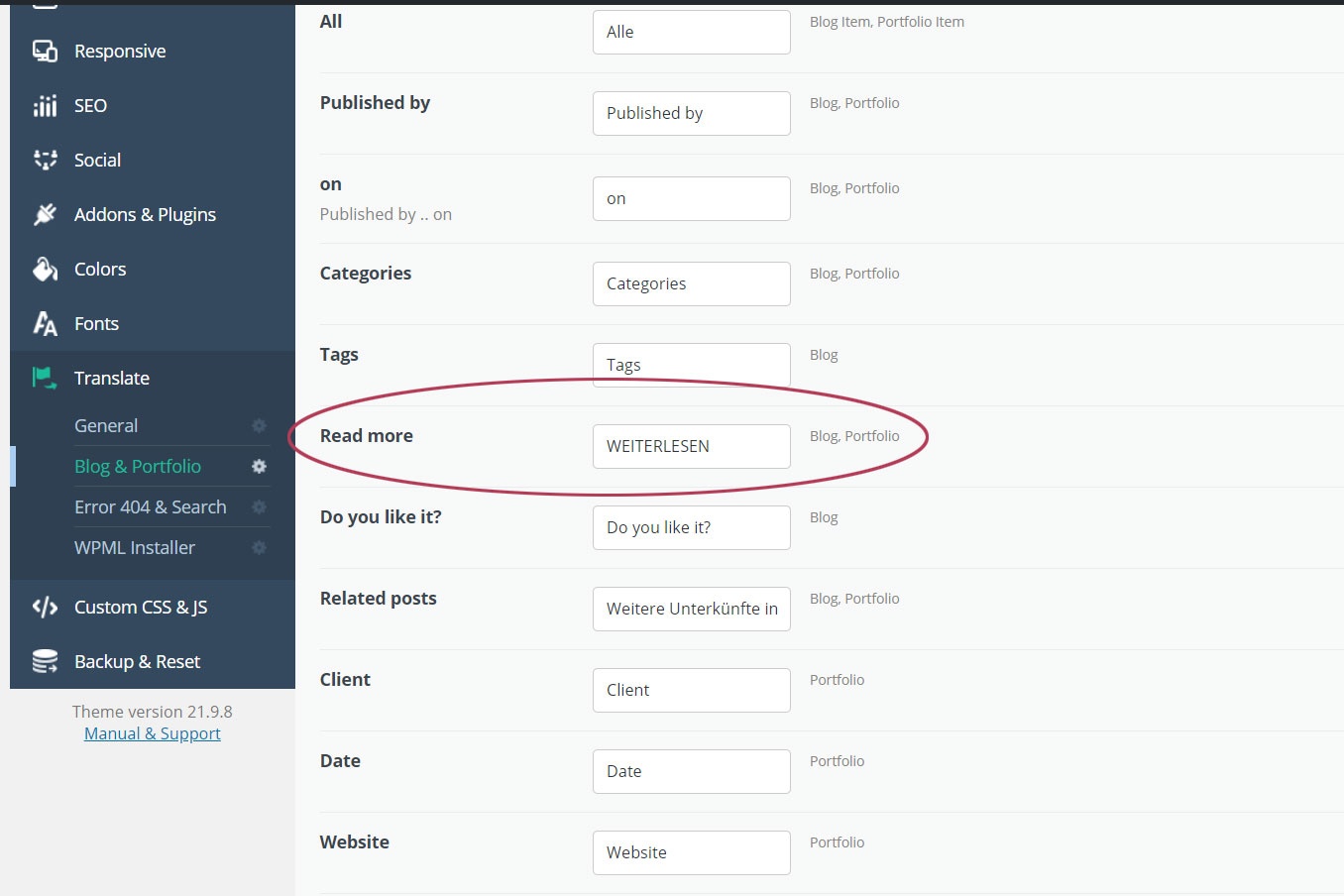

Comments
Hello,
Please, turn off all of the plugins, refresh your cache, resave theme options, and check if it change then.
Also, if you have some caching tool on your server, please, turn it off and do the steps above.
Thanks
Did you migrate your website earlier?
I tried to locate the problem, and the most common is the migration issue or because of modifications of the theme cod.e
thanks
I have redesigned the homepage (relaunch) on a subdomain and integrated the new BeTheme. And then I cloned this page with the tool WP STAGING PRO to the live site. Best regards
Do you have any possibility to check, if it was working properly on your previous domain? I mean before migration?
We did not test the WP Staging PRO, we always use the Duplicator plugin to migrate the website, and this could be the fault, why the "Read More" string does not get translated (issued database record)
thanks
I have checked it - and indeed in the test environment the translation is displayed correctly. Hm, can't I just manually replace the "read more" in a *php file? Thank you for your patience!
If you want to modify the theme files, you can replace it manually, but we do not provide help with files customization.
Best regards
I know that your support does not make customizations. But can you please at least tell me in WHICH *.php file I have to change the wording? Best regards
Please, check the file theme-options.php.
If changing read more text there will not help that means you have a broken database, and the only way to fix that will be migrating your website again with a Duplicator plugin.
Thanks
Thanks for your help.