Can't edit or remove post title under header in Elementor
I am trying to remove the Post Title in Elementor ("Very Basic Accounting"), but it's not editable. The first thing I can edit is the Post Title that I added underneath it, shown here:
How do I remove those two blocks above my own Post Title element, and leave the header like it is?
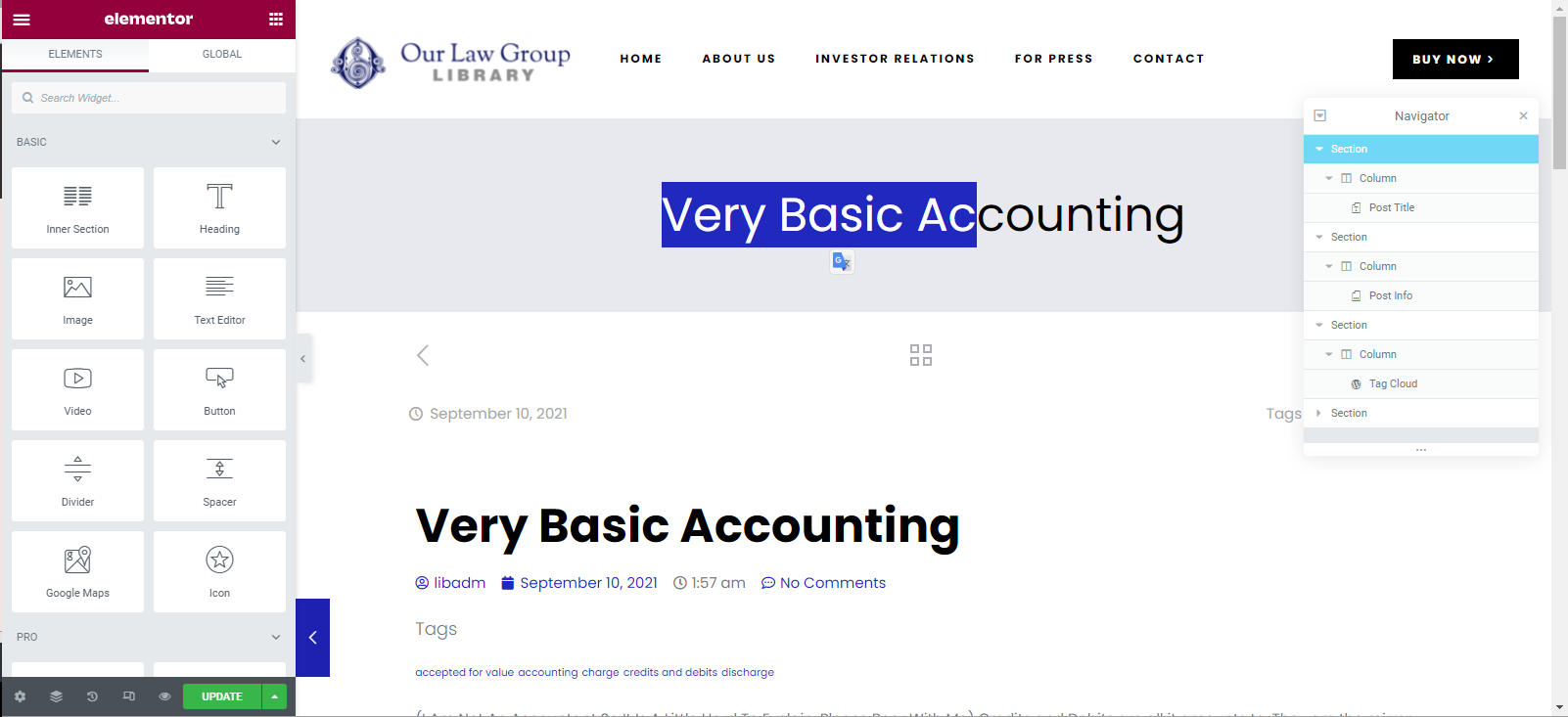
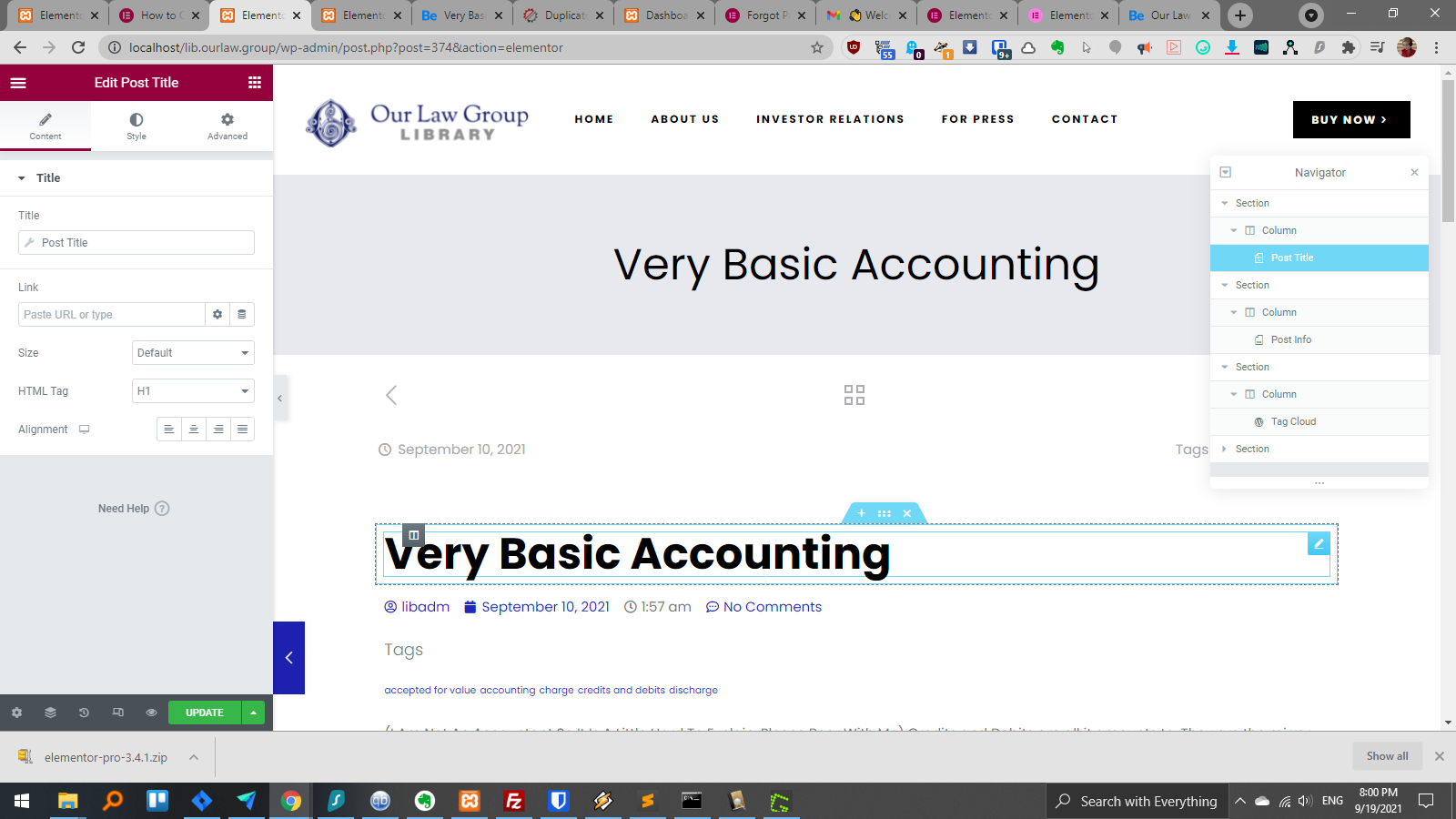
Comments
Hello,
If you want to hide this part generally on your website, please, go to Betheme -> Theme options -> Header & Subheader -> Subheader, and check the option Hide: Subheader.
If you want to remove it only for particular pages/posts, go to edit, scroll down to the options, and select Subheader: Hide.
Thanks
Got it! I went with the global option since I can use Elementor to turn it back on on the pages that I need it to be on.
Now, how do I get rid of the "September 20, 2021" and "Tags V Categories V"?
You can turn it off in Betheme -> Theme options -> Blog, Portfolio & Shop -> Blog, and uncheck the Meta: Date, and Categories & Tags.
Thanks
There is still a dark bar showing where the title used to be:
Please, go to Betheme -> Theme options -> Header & Subheader -> Header, and set the Height value to zero.
Thanks
That works!
You know what, though... the Post Title is now missing. How do I put that back?
Please, go to Betheme -> Theme options -> Blog & Portfolio -> Blog, and set the Title to Show.
Thanks