Changing navbar graphic on Detailing theme?
Hello,
I am new to BeTheme, and have been using the Detailing template.
Everything is going smoothly so far, but I can't find an option to change this image:
Have tried with RevSlider, Customizer, and the Page Builder, and don't see an option to change?
THANKS!
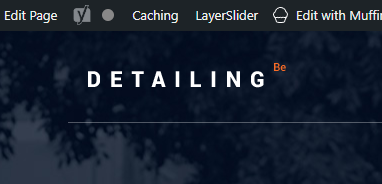
Comments
anyone?
Hello,
Sorry, but you wrote beyond my working time, and I was not able to answer you.
This is a logo. Please, go to Betheme -> Theme options -> Global -> Logo, and there you will be able to change it.
Moreover, if you would like to have a different logo for mobile devices, please, go to Betheme -> Theme options -> Responsive -> General.
Thanks
THANK YOU - I thought I had gone through every conceivable option, but clearly didn't, kind of kicking myself here.
Thanks once again!
You are welcome. ?
Please, let me know if I can help you with anything else.
Thanks