Problems after Muffin > SEO
Hi there,
We are using BeBuilder with all the other builders deactivated.
We have some issues after using the BeBuilder-to-SEO option (which we don't like as a solution, to begin with, and the people at Yoast suggested you contact them for a better solution)
It is not a neat solution and it is also very time-consuming.
Issues found:
Issue # 1 -After copying the content BeBuilder-to-SEO, we get errors in the content generated in this way
This is an example for the home page, but it happens in every page and in the portfolio items, too.
Issue #2 - In the porfolio Masonry-hover-details we get this undesired content (marked in yellow)
This undesired content is the content generated in the BeBuilder-to-SEO copying process
See example below.
How can we hide the description marked in yellow both in the Home and the Portfolio sections where the Masonry-hover details is used
Thank you
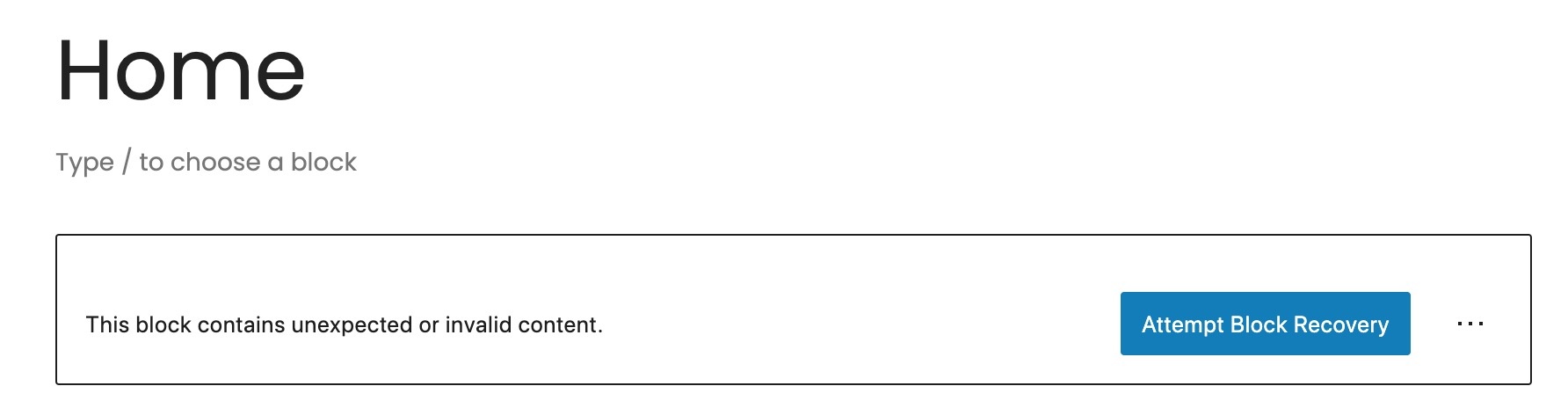
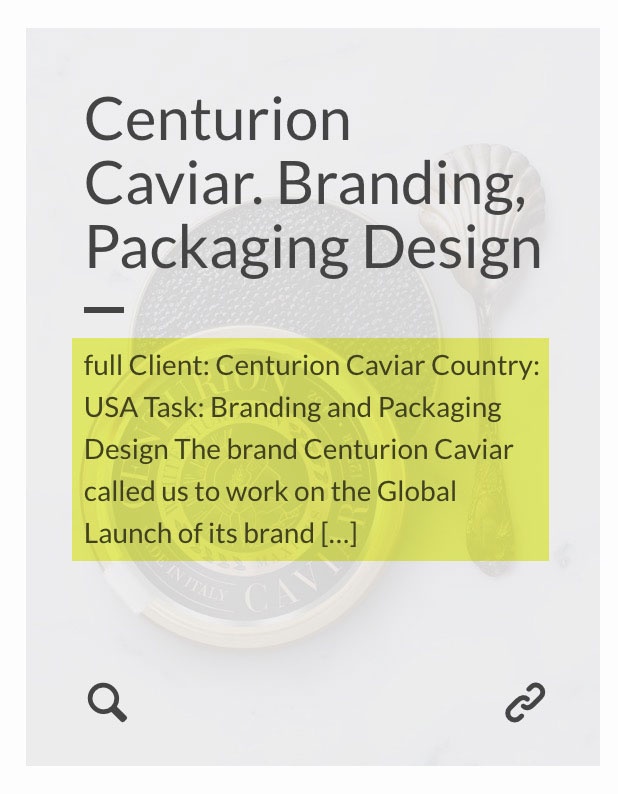
Comments
Hello,
I passed this info to the dev team.
For now, if you want to hide the text from hover details, please attach a link to your website, and I will prepare CSS code for you.
Best regards
Hello, and thanks for the reply
We have already added this CSS code to the "Custom CSS" area in the theme configuration (copied below)
It seems to be working properly... please advise if you suggest any changes
Thank you
/* Hide SEO description in portfolio masonry */
.portfolio_group.masonry-hover .portfolio-item .masonry-hover-wrapper .hover-desc .desc-wrapper {
visibility: hidden !important;
}
Your CSS looks fine, and you should not have any problems with it.
Best regards
We could not replicate your issue in our environment (Issue #1).
Please send us the WordPress dashboard and FTP access privately thru the contact form, which is on the right side at http://themeforest.net/user/muffingroup#contact, and we will check what might be the reason.
Notice!
Please attach a link to this forum discussion.
Sending incorrect or incomplete data will result in a longer response time.
Therefore, please ensure that the data you send are complete and correct.
Thanks
Thank you
Sorry, but we didn't get any message from you yet.
Please check your mail inbox for our response. Look also inside the spam folder.
If you don't have any message from us, please send your login credentials again.
Be sure that you sent all of the required information mentioned in the previous message.
Thanks