Google maps shows demo mode despite the correct API key
Hi, after updating the theme, Google maps stopped working properly for me. The API key is the same unchanged, while the maps work in demo mode
In the BeThemeBuilder editor, I gets such a notification,
despite the correct key entered in the settings
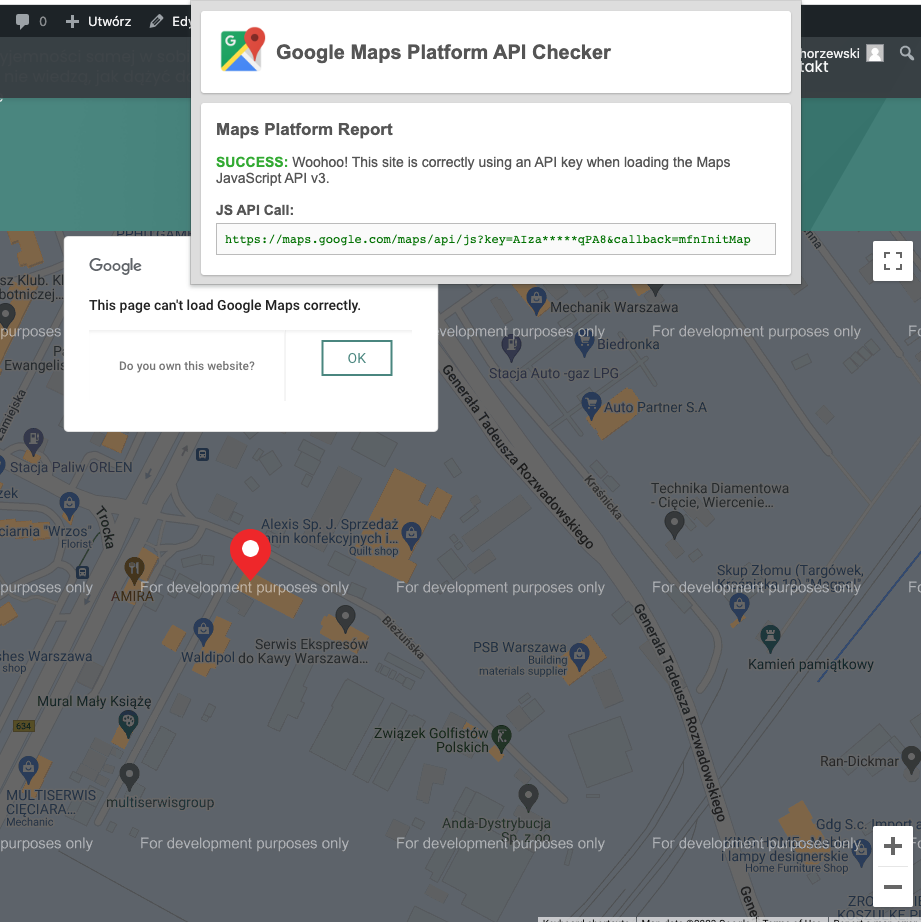
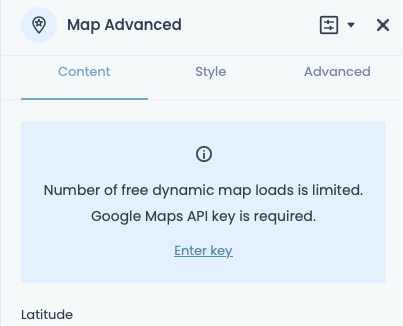
Comments
The same API Key works on elementor Google maps and it shows map correct.
Where can I find the problem?
Hi,
Please always attach a link to your website so we can check it out. If the page is offline(localhost), then our help will be limited. You will have to contact us when the page is online. Also, please ensure the page is not under maintenance before you provide us with the link.
Thanks
The page is not under maintenance, there is only "log in access" to see preview. I can give you temporary access to site. Where can I provide credentials?
Please send us WordPress dashboard access privately thru the contact form, which is on the right side at http://themeforest.net/user/muffingroup#contact, and we will check what might be the reason.
Notice!
Please attach a link to this forum discussion.
Sending incorrect or incomplete data will result in a longer response time.
Therefore, please ensure that the data you are sending is complete and correct.
Thanks
Everything seems to be correct.
Please see the following link:
https://developers.google.com/maps/documentation/javascript/error-messages?utm_source=maps_js&utm_medium=degraded&utm_campaign=billing&hl=en#api-key-and-billing-errors
Ensure that your billing account is attached properly.
Thanks
Ok, I'll ask client, because he gives me API key.