Header and Footer not displayed
Hi,
I have recently purchased the BeTheme and installed the pre built website. The header and the footer is missing after installing the template when I try to edit the site in desktop mode. The header and footer pops up in mobile view but the menu doesn't work. Please suggest how can this be fixed. Thank you.
Please refer to the screenshots.
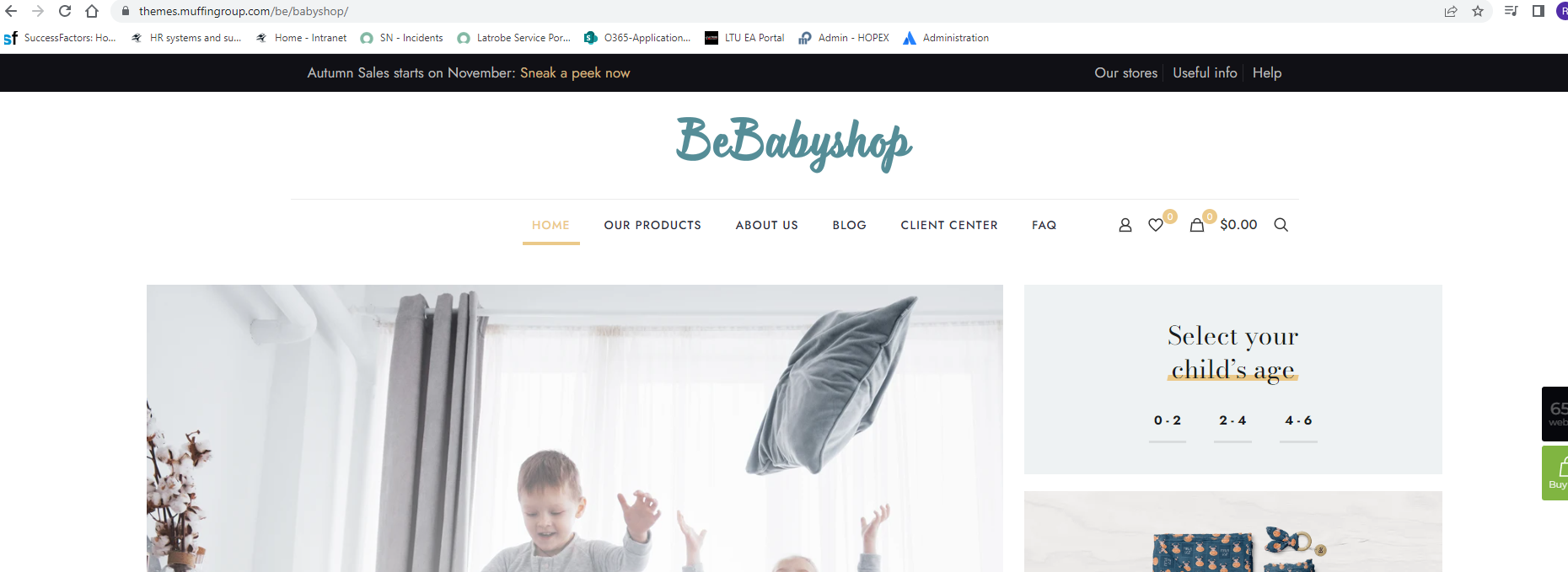
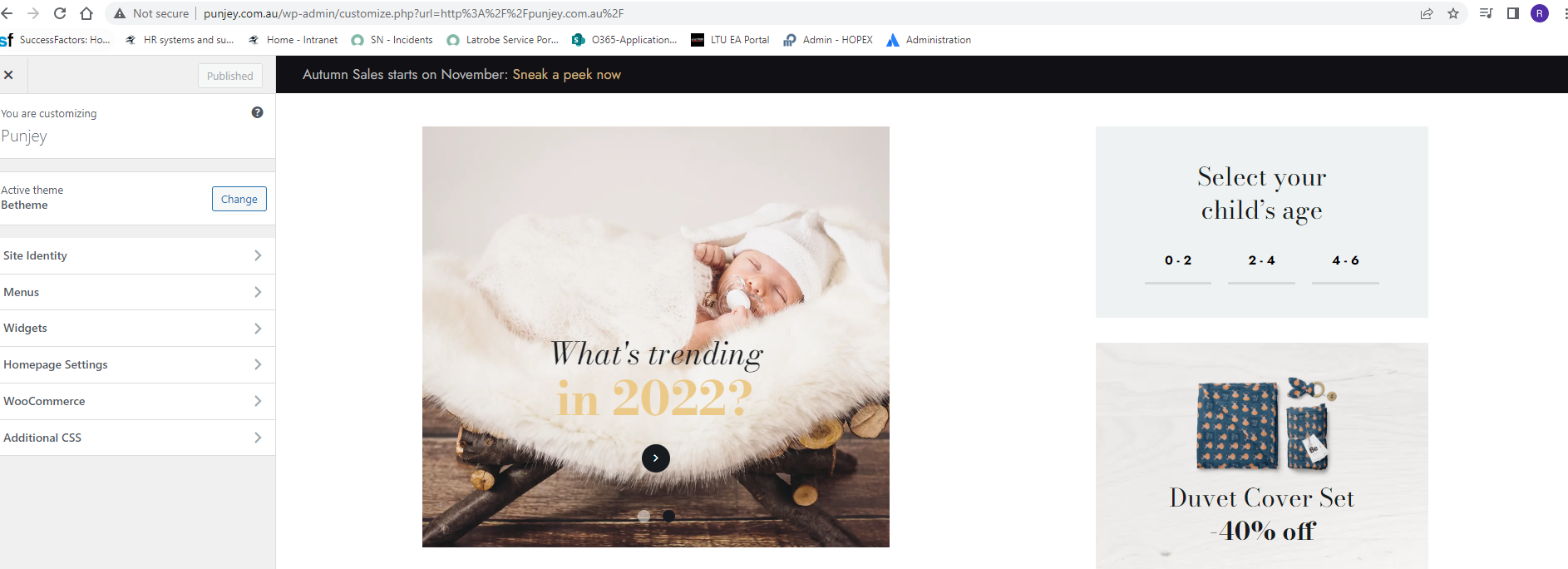
Comments
Hi,
Please always attach a link to your website so we can check it out. If the page is offline(localhost), then our help will be limited. You will have to contact us when the page is online. Also, please make sure that the page is not under maintenance before you provide us with the link.
Notice that you do not customize theme parts in Appearance -> Customize but in Betheme -> Theme options.
Thanks
Thank you for the response, following is the link to my website. Could you please look into it and advise accordingly.
https://punjey.com.au/
Please, turn off all of the plugins, refresh your cache, and check if the problem persists.
Moreover, if you use a child theme, switch to parent, and recheck it.
Thanks
Hey Paul,
The issue still persists, I even uninstalled and reinstalled the theme as well. The Header and Footer are not showing up. The website looks fine on the phone. It's just the header and footer don't display on the desktop version.
I installed this demo on my environment, and it works properly.
Please send us WordPress dashboard access privately thru the contact form, which is on the right side at http://themeforest.net/user/muffingroup#contact, and we will check what might be the reason.
Notice!
Please attach a link to this forum discussion.
Sending incorrect or incomplete data will result in a longer response time.
Therefore, please ensure that the data you are sending is complete and correct.
Thanks
Thanks for the response, I understand the notice and trying my best to provide as much detail as I can. I have shared the dashboard login details as suggested. I also realized that the logo and the header shows up when I make the Google Chrome window smaller as in the screen shot and disappears when I maximize the window . The footer is absent in both the scenarios
Sorry, but we didn't get any message from you yet.
Please check your mail inbox for our response. Look also inside the spam folder.
If you don't have any message from us, please send your login credentials again.
Be sure that you send all of the required information mentioned in the previous message.
Thanks
SG Optimizer is the root cause. I disabled it, and Header and Footer appeared.
We do not support this plugin, so you should contact the plugin author, or deactivate it.
Best regards