Theme Options menu not working
Hello team, I would kindly like to ask you support on the BeTheme I've just bought.
After installing the theme on my wordpress domain, I cannot access to the Theme Options. None of the menu items work if I click on them.
Screenshot attached
Could you please give me an helping hand?
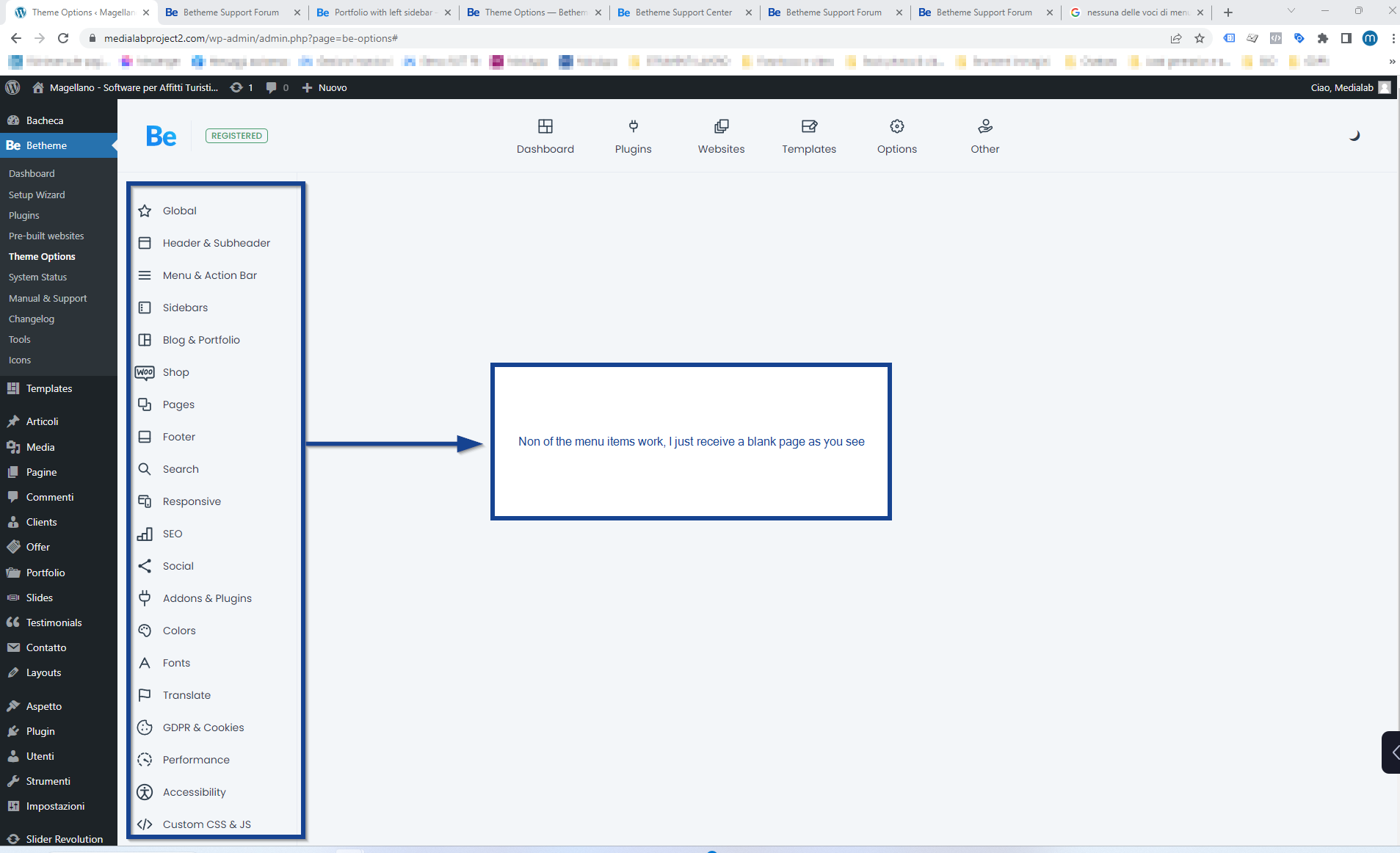
Comments
Hey,
Please send us the WordPress dashboard and FTP access privately thru the contact form, which is on the right side at http://themeforest.net/user/muffingroup#contact, and we will check what might be the reason.
Notice!
Please attach a link to this forum discussion.
Sending incorrect or incomplete data will result in a longer response time.
Therefore, please ensure that the data you are sending is complete and correct.
Thanks
Hello Phil,
thank you.
I've just answered you with the accesses.
Thanks
In your wp-config file, a code is missing.
/**#@+ * Authentication unique keys and salts. * * Change these to different unique phrases! You can generate these using * the {@link https://api.wordpress.org/secret-key/1.1/salt/ WordPress.org secret-key service}. * * You can change these at any point in time to invalidate all existing cookies. * This will force all users to have to log in again. * * @since 2.6.0 */ define( 'AUTH_KEY', 'put your unique phrase here' ); define( 'SECURE_AUTH_KEY', 'put your unique phrase here' ); define( 'LOGGED_IN_KEY', 'put your unique phrase here' ); define( 'NONCE_KEY', 'put your unique phrase here' ); define( 'AUTH_SALT', 'put your unique phrase here' ); define( 'SECURE_AUTH_SALT', 'put your unique phrase here' ); define( 'LOGGED_IN_SALT', 'put your unique phrase here' ); define( 'NONCE_SALT', 'put your unique phrase here' ); /**#@-*/You must generate unique phrases from the link in the wp-config file (https://api.wordpress.org/secret-key/1.1/salt/) and place them correctly.
Or even better approach for that will be to retrieve the wp-config file from config-sample.php because we do not know what else was modified in this file, and such misconfiguration might cause further problems.
Best regards
Thank you so much, I've just made a fresh new installation of Wordpress and everything is working now.