Problem with the footer menu mobile
Good morning,
I explain my problem to you.
On mobile, my site only displays the "SEO Agencies" part, whereas I would like it to display the same menu on desktop and mobile
Actually on desktop
and mobile
I just want to display the desktop menu on mobile but I can't.
thanks for the help !
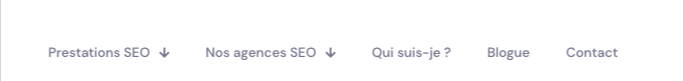
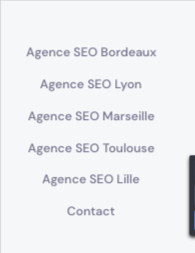
Comments
Hi,
Please edit your header template, open the mobile view, edit the hamburger menu, and choose the appropriate menu.
Best regards
sorry i I can't! can we arrange a meeting? a call with screen sharing?
No, we do not offer such kind of support.
If you explain what you struggle with, I will gladly assist you.
Best regards
my footer is the same as on the mobile menu whereas I would like it to be the header that is displayed in the menu on mobile
footer :
Menu mobile :
I spent more than two hours to find but I found nothing! I just want the menu on mobile to be the same as the header of my site
Sorry, but I am confused and unsure if I understand correctly.
Do you mean that you want to have the same styling in the side menu as on the Footer?
Best regards
No, what I want is to have the same header on desktop as on the menu on mobile
currently my menu on mobile is the footer present on desktop
i don't know how to do this
I just want my menu on mobile to be the same as the header on desktop
Go to Templates -> Header, and edit the header template.
In the Header Builder, switch to mobile view, and open Menu Burger options.
Open the dropdown for Menu to display option, and choose an appropriate menu.
I hope it is clear now.
Best regards